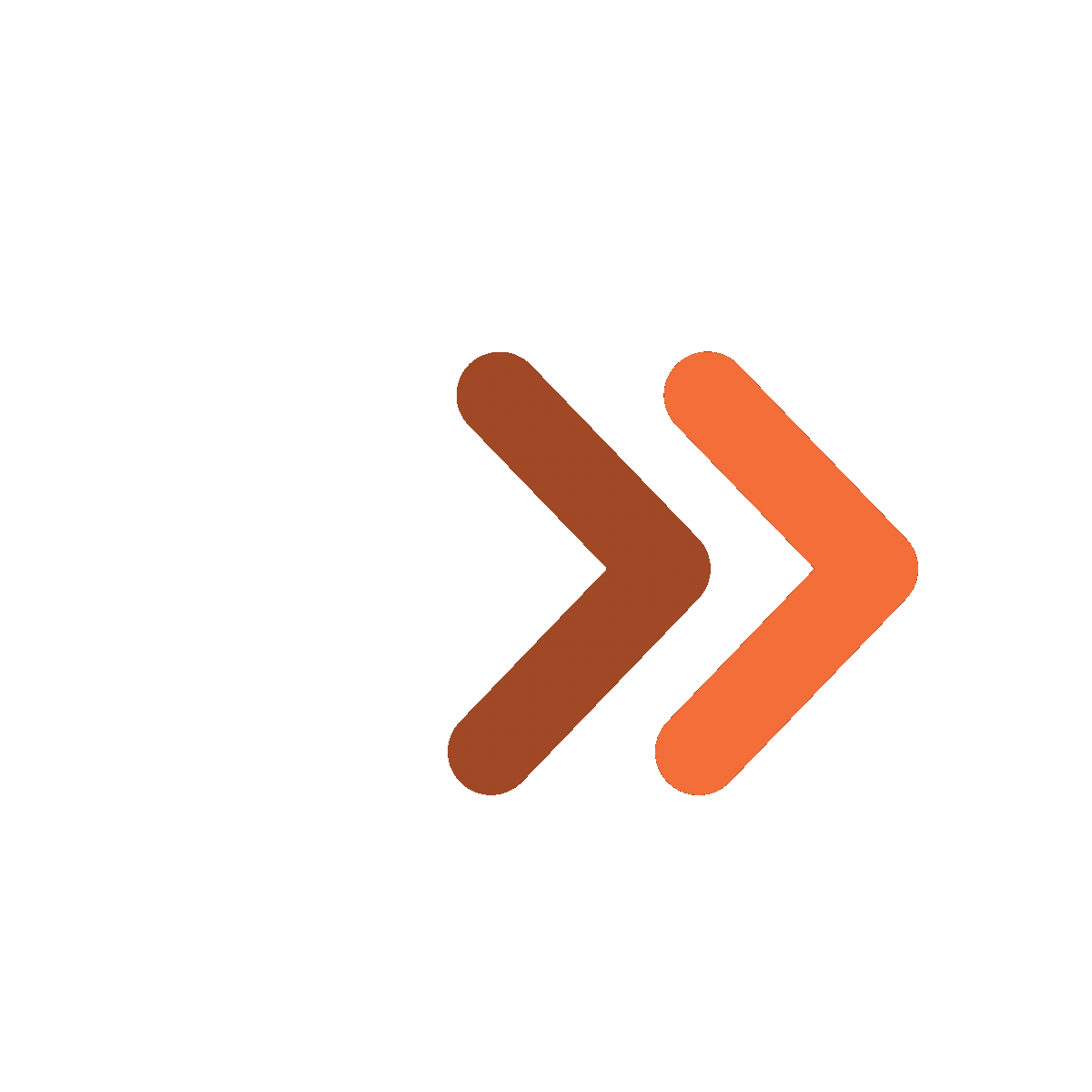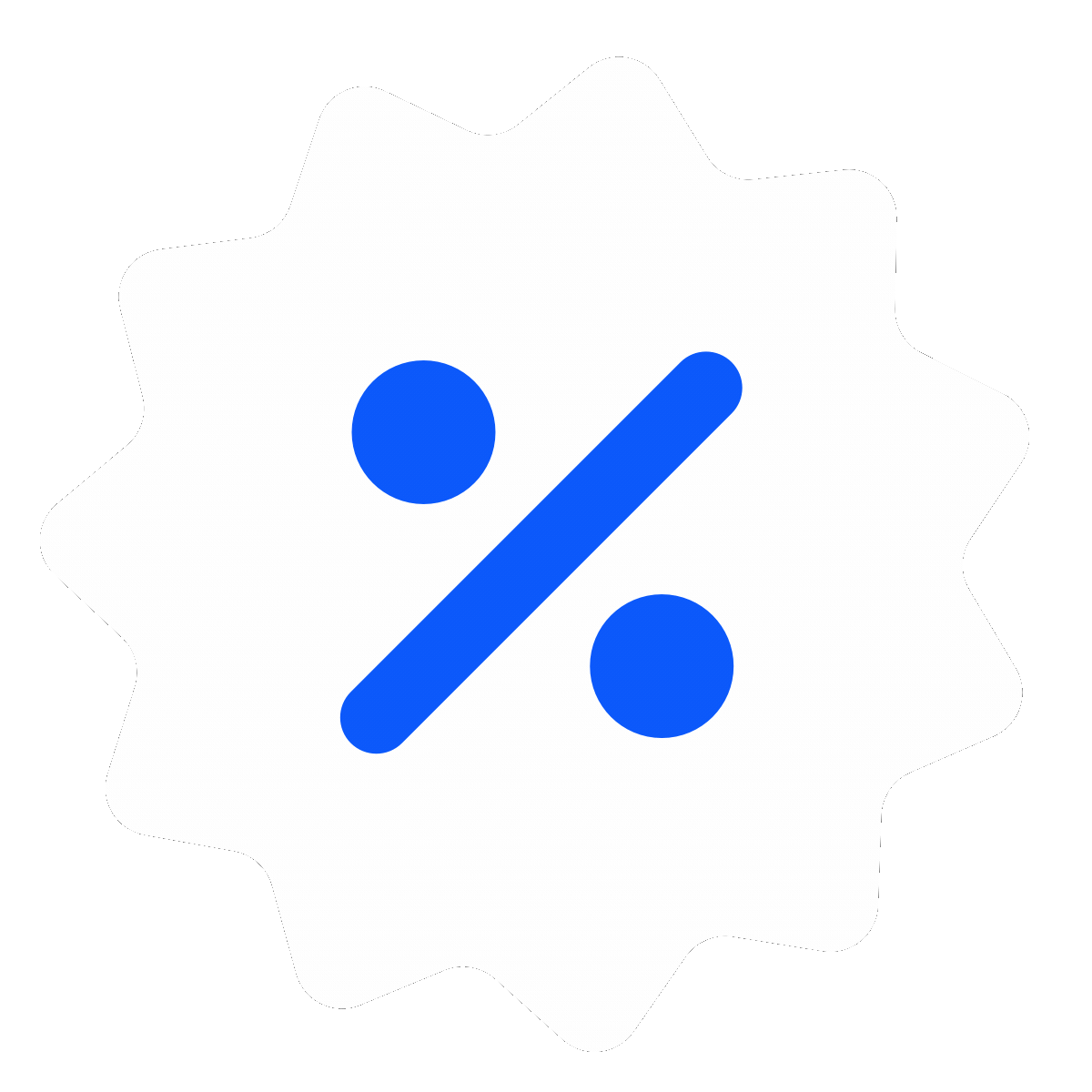If you are someone who has been constantly searching on the web about how to develop an Android app, you have just landed in the right place. In this blog, we will guide you through the process of developing an Android app step by step.
The mobile app development industry has grown exponentially in recent years, fueled by the rapid growth of smartphone use and the popularity of mobile apps.
The global mobile application market was valued at approximately USD 252.89 billion in 2023 and is projected to grow at a compound annual growth rate (CAGR) of 14.3% from 2024 to 2030.
Today, there are thousands of mobile app developers around the world, working on projects for businesses and individuals to enhance their productivity, simplify their lives, and communicate more effectively with others. The main drivers of the industry are
1. The availability of inexpensive hardware (such as smartphones) and free or low-cost software enables developers to create high-quality apps.
2. The rapid evolution of mobile operating systems and platforms, such as Android and iOS.
3. The increasing demand for mobile apps is due to the growth of digital consumerism and the ubiquity of smartphones in our daily lives.
4. The increase in skill sets required to develop high-quality apps led to a shortage of skilled professionals in the industry.

The importance of developing Android mobile apps
The importance of developing mobile apps will continue to increase due to the increased usage of smartphones and other mobile devices. People will continue to rely on apps for a variety of tasks, from managing their schedules and communicating with friends and family, to managing their finances and staying informed about the latest news. In addition, more advanced mobile devices and networks will enable faster and more reliable communication, which will make it easier for people to stay connected. Finally, new product development process advances in artificial intelligence (AI) will allow mobile apps to provide more personalized and tailored services, leading to a greater level of user engagement and loyalty.
How to Develop an Android App?
Building an Android app may seem daunting, but it's easier than you might think. Follow these steps to learn how to build an Android app.
1. Understand Android Mobile App Development
i. Overview of Android OS and Architecture
Android is a mobile operating system developed by Google. It is based on the Linux kernel and uses the Linux user-land subsystem. It is an open-source operating system, which means that it is free to use, modify, and distribute. The core of Android consists of Linux components and user-space applications. Android was originally designed for mobile devices, but it has since been ported to other platforms such as embedded devices and desktop computers. Android's main differentiator from other operating systems is its ability to run multiple applications simultaneously on a single device. This allows users to have access to different types of applications without having to manage multiple devices. One of the key features of Android is its extensibility and flexibility. Applications can be written in a variety of programming languages and can be customized to suit individual needs and preferences. A large number of third-party apps available for Android allows users to customize their device experience in many ways. In addition, Android app development supports advanced features such as fingerprint authentication, advanced camera capabilities, and advanced 3D graphics.
ii. Choosing the right programming language and framework
Deciding which language is best for Android app development is a critical decision that can have significant implications for your project's success. There are numerous factors to consider, including:
- The language's support for object-oriented programming concepts
- The framework's support for developing user interfaces
- The availability of tools and resources to help you build your app
- The community support and resources available to help you learn the language and framework
Choosing the right programming language and framework is a complex process that involves evaluating multiple factors. To choose the best option for your Android app development needs, it is important to have consultation with a knowledgeable resource who can provide objective advice and insights into the various options. Note: Java, Python, C++, and Kotlin are some of the preferred languages for Android apps. Here is a guide if you want to understand better why developers prefer to use Python for web development.
iii. Understanding the Android SDK and tools
The Android SDK and tools are a collection of software components and tools that developers use to build applications for Android devices. The SDK includes tools for developing apps, building firmware images, managing device resources, and testing applications on emulators and physical devices. It is maintained by the Android team at Google and can be downloaded from the Google Play store or directly from the developer's website. Understanding the Android SDK and tools involves understanding how these components work together to enable developers to create powerful, engaging apps for Android devices. There are many different components involved in creating an app for Android, including libraries, APIs, emulators, and tools. Understanding each component helps developers apprehend how to develop Android apps with better quality.
2. Planning and Preparation
i. Defining app requirements and goals
Listing your requirement to develop an Android app starts by defining app requirements and goals is a critical step in the software development lifecycle. These are the specifications that describe what the application should do, how it should perform, and so on. It's important to define these requirements early on in the project so that everyone involved in creating the application has a clear understanding of what needs to be built. This will help ensure that the final product meets the needs of the intended audience and serves its purpose well. It's also important to set goals for the project as a whole so that we can measure our progress and make adjustments as needed.
ii. Creating a wireframe and designing the user interface
A good way to start thinking about designing an app is with a wireframe. A wireframe is a high-level, conceptual diagram that illustrates the overall structure and flow of the app. It can be useful in helping identify key elements and functionality of the app, as well as in communicating ideas to developers. A wireframe can also be used to communicate design ideas to stakeholders and team members. Once the wireframe has been created, it's important to move on to designing the user interface (UI). UI design involves deciding on colors, images, buttons, and other visual elements that will make the app look appealing. User interface design for mobile apps can be challenging due to the small screen size and limited touch-screen controls. However, there are many helpful tools available for creating beautiful and functional user interfaces for Android apps. Some of these tools include Sketch, Axure, and InVision. Careful planning and research can help ensure that your app's UI is cohesive and compelling. It is best to consult an app design agency before you make a final decision.
iii. Identifying the target audience and competitors
Understanding the target audience for an Android app is essential to developing a successful product. Different audiences will have different needs and demands, which will impact the types of features and functionality needed in the app. For example, an app designed for children may need a different setup and user experience than an app designed for professional users. In addition to understanding the target audience, it's important to understand competitors in the market, as this can provide valuable insights into how to improve your app's offerings. By identifying both your target audience and competitors, you can better tailor your app to meet the needs of a specific group of users while also remaining competitive in the market.
3. Development Process
i. Creating the project and setting up the development environment
Android is an open-source operating system for mobile devices. It's a powerful platform that allows developers to create innovative apps. The Android SDK provides tools, libraries, and documentation to help developers build their apps. Before starting the process of how to develop an Android app, you'll need to set up the development environment on your computer. This includes downloading the SDK, setting up a development environment, and installing necessary tools. There are several options when it comes to setting up the development environment. You can use different versions of OS X or Windows or even a virtual machine if you have access to one. You should first decide what version of Android you want to support in your app, as well as which features you want to include in your app (e.g., camera, GPS functionality). Once you've set up the development environment, it's time for your Android app development company to start writing code!
ii. Building the app features and functionality
The process of building the app features and functionality for Android app development is a complex and challenging task. To ensure that the app provides a solid user experience, it is important to consider several factors, such as user needs, platform capabilities, and available resources. Additionally, it is essential to communicate these considerations to the team developing the app, so that they can incorporate them into the final product. However, this is just one aspect of the process; it is also crucial to stay up-to-date with new technologies and techniques as they emerge so that you can continue to improve your app's functionality and overall performance. It is worth noting that the type of Android app development you choose will determine how closely you must adhere to certain technical standards and design guidelines. Learn what is product design and explore the best way to exhibit your product.
iii. Integrating APIs and third-party libraries
Integrating APIs and third-party libraries into an Android application can be a challenging task, especially if you are new to the platform. Let's take a look at some of the pros and cons of this approach.

Pros
Integrating APIs and third-party libraries into an Android application can provide various benefits, including increased functionality and reduced development costs. These libraries can help you access features of different operating systems, such as iOS, Windows, or MacOS, in your app. Additionally, integrating APIs from third-party services can enable you to connect your app to external data, such as weather reports or news feeds. On the other hand, integrating APIs and third-party libraries can also simplify the development process by reducing the codebase complexity and providing additional functionality without having to write new code from scratch.
Cons
Integrating APIs and third-party libraries into an Android application comes with its own set of challenges. For example, integrating APIs from different sources may require complex code modifications that could take time to implement and test thoroughly. Additionally, integrating APIs and third-party libraries may affect the overall performance of your app due to the additional dependencies required by these libraries. And lastly, integrating APIs and third-party libraries into an Android application may require additional resources required to manage these multiple dependencies across different platforms.
iv. Testing and debugging the app
Testing and debugging an Android app can be a complicated process. There are several factors to consider when building, testing, and debugging an Android app. These factors include the device, operating system, and version of Android being used, as well as the app itself. It is important to understand that different devices have different capabilities and may require different techniques for testing and debugging an app. For example, a phone running Android 4.4 (KitKat) may perform differently from a phone running Android 6.0 (Marshmallow). It is also important to consider the operating system and version of Android being used when testing and debugging an app. Different versions of Android have different features and capabilities, so it is important to test your app on a variety of devices and operating systems to ensure that it will work properly on all platforms. Your digital product development company needs to implement the latest methods in the app-building process. Finally, it is important to note that not all apps will work properly on every device or operating system, so some testing and debugging may be required before releasing an app to a specific platform or device.
4. Publishing and Maintenance Publishing and Maintenance in android app development
i. Preparing the app for publishing on Google Play Store
There are several steps you need to take to prepare your app for publishing on the Google Play Store. These include creating a high-quality app with a unique and compelling user interface, implementing robust security measures, and ensuring that it is compatible with all available Android devices. You should also ensure that your app is well-optimized for both mobile and tablet devices.
ii. Marketing and promoting the app
Several different marketing strategies can be used to promote an app. Some of the more common strategies include:
- Paid advertising: This is where a company pays for an ad to be displayed on a site or in a publication, often to drive traffic to their app.
- Social media: Using social media platforms such as Facebook and Twitter can help promote an app and build awareness of it within the targeted audience.
- Promotional materials: These are materials provided by the app's developer, such as screenshots and videos, that can be given away or sent out to people who download the app.
- Mobile app stores: These are online marketplaces where users can find, download, and purchase apps. They are often littered with app reviews and ratings from users who have tried the apps.
iii. Monitoring app performance and user feedback
Monitoring app performance and user feedback is important for several reasons.
- It allows developers to identify issues quickly and make improvements as necessary. This enables them to deliver a better user experience and increase overall app performance.
- Monitoring app performance and user feedback can help developers understand how users are interacting with their apps and make adjustments accordingly.
- With the help of mobile applications and data analytics, you can also reveal potential trends in the market and provide valuable data for business decisions.
iv. Maintaining and updating the app
Maintaining and updating the app can be a time-consuming and labor-intensive process, especially if the app is complex or has a large user base. However, it is essential to keep the app up to date to ensure that it functions properly and provides users with the best possible experience. In some cases, updates may include new features, such as new functionality, bug fixes, or improvements to existing features. In other cases, updates may include security patches or other minor but important updates. It is important to regularly review the app for updates and make sure that all aspects are functioning as intended.
Tips for Successful Android Mobile App Development
i. Collaborating with an app development team or hiring developers
A successful Android app development project requires collaboration between a team of developers and designers, as well as effective communication. A custom mobile app development team with diverse skill sets and backgrounds can help to ensure that the app meets the needs of users while also being visually appealing. It is recommended to hire app developers with a variety of skills and experience levels to ensure that the project is completed on time and within budget. To successfully collaborate with a team or hire developers for solving the challenge of how to develop an Android app, it is important to identify each party's strengths and weaknesses and organize tasks accordingly.
ii. Following best practices and standards
Following best practices and standards is essential for maintaining a healthy, safe, and effective organization. It involves taking steps to ensure that processes and systems are in place to support the needs of the organization, while also making sure that employees have the tools and resources they need to do their jobs effectively. It can help ensure that the organization can deliver its goals and missions effectively and efficiently. Some examples of best practices include implementing an effective safety management system, conducting regular employee surveys, and developing a succession plan for key positions. Following best practices will help to improve organizational health and efficiency while ensuring that all employees are provided with a safe working environment.
iii. Staying up-to-date with the latest trends and technologies
Staying up-to-date with the latest trends and technologies for app development can be a challenge. It's important to keep up with the latest advancements in app design, development, and marketing. However, it can be difficult to do this on your own. So, it's important to find a reliable resource that can provide you with the most up-to-date information available. One good way to stay informed is by following different blogs and websites dedicated to app development. You can also attend conferences or seminars about app development. These events often have informative sessions and panels where experts share their insights and experiences. Plus, they are a great opportunity to meet other professionals in the field and network with them.
The potential benefits of developing Android mobile apps
The potential benefits of developing Android mobile apps are many and varied.
- The platform will continue to evolve at a rapid pace, giving app developers new tools and features to build upon. Additionally, with the arrival of Google's Android Go initiative, low-end devices will become more affordable and accessible to a larger audience. This will drive increased adoption of Android as a mobile platform, leading to even more opportunities for developers.
- With the arrival of AI and machine learning technologies, we'll see an increase in the power of apps to analyze and make predictions based on large sets of data. This could lead to more effective ways of managing complex systems and personal health concerns.
- With the proliferation of 5G networks, we'll be able to connect faster and more reliably than ever before. This will enable new forms of communication and collaboration across all types of devices, leading to even greater opportunities for app developers.
The Bottom Line
There is no doubt that Android app development is on the rise. With so many people smartphone-dependent, apps have become a critical part of our daily lives.
As such, there is a growing demand for quality Android app developers who can create innovative and user-friendly apps that meet the needs of customers. If you have an app idea that you would like to develop, don't hesitate to get in touch with our team of experts.
We can help you turn your idea into a reality, and we believe that our approach will be more than satisfactory. Get in touch with our experts for free consultation to get started!