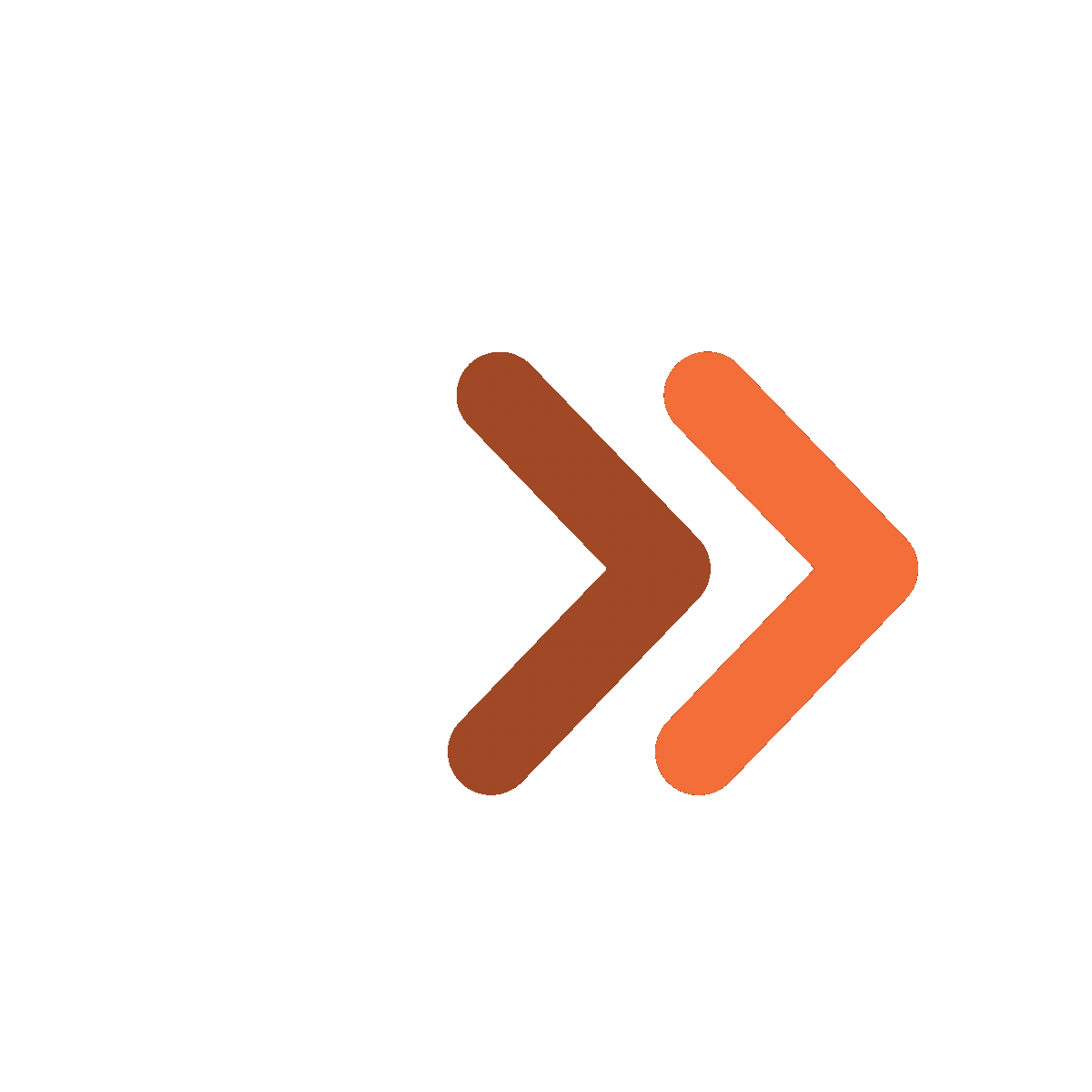What is cloud cost optimization?
This comprehensive guide explores best practices for right-sizing resources, leveraging Reserved Instances, and implementing automation tools to reduce costs. Learn how to align your cloud spending with your business goals, ensuring optimal performance without overspending.

Introduction
In today's digital landscape, AWS (Amazon Web Services) has become a cornerstone for businesses seeking scalable and reliable cloud solutions. However, as your AWS usage grows, so can your costs. According to AWS, 30% of AWS customers have reported saving up to 40% on their cloud spend by implementing cost optimization strategies effectively.
But the question remains.
How can you prevent overspending and maximize your AWS investment? Cloud cost optimization services help you strategically reduce costs while improving performance.
AWS Cloud Cost Optimization is more than just a buzzword - it's a crucial practice for maximizing the value of your cloud resources and avoiding unnecessary expenses.
In this comprehensive guide, we will explore the essential strategies and tools needed to master AWS cloud cost optimization. You'll learn fundamental principles and advanced techniques to streamline your infrastructure, control spending, and boost efficiency.
What is Cloud Cost Optimization?
Cloud cost optimization refers to the strategic approach of managing and reducing expenses associated with cloud computing services. As organizations migrate to the cloud, it’s crucial to ensure that they are utilizing their cloud resources efficiently and economically. The goal of cloud migration services is not only to cut costs but also to align spending with actual business needs and usage patterns.

Key Components of Cloud Cost Optimization
- Understanding Usage Patterns: Monitoring and analyzing how cloud resources are used is fundamental to optimizing costs. By gaining insights into usage patterns, organizations can identify underutilized or idle resources and make adjustments accordingly.
- Right-Sizing Resources: One of the primary strategies in cost optimization is right-sizing. This involves selecting the appropriate size and type of resources based on actual demand. Over-provisioned resources can lead to unnecessary costs, while under-provisioned ones might affect performance.
- Implementing Reserved Instances and Savings Plans: AWS offers options like Reserved Instances (RIs) and Savings Plans, which provide significant cost savings compared to On-Demand pricing. By committing to a specific instance type or usage level for a longer term, organizations can take advantage of reduced rates.
- Automating Scaling: Cloud environments are dynamic, and so should your scaling strategies. Automating scaling up and down based on traffic or demand ensures that you are only paying for what you use, which prevents over-provisioning and reduces costs.
- Cost Allocation and Tagging: Proper tagging of cloud resources allows for detailed cost tracking and allocation. By categorizing resources and expenses, organizations can gain better visibility into their spending and identify areas where savings can be made.
- Utilizing Cost Management Tools: AWS provides a suite of tools for cost management, such as AWS Cost Explorer, AWS Budgets, and AWS Cost and Usage Reports. These tools help in tracking, analyzing, and managing costs more effectively.
Learn more about cloud cost optimization best practices to get a better understanding of how to efficiently manage your cloud resources.
Why cloud cost optimization matters
As cloud environments grow in complexity, the potential for wasted resources and overspending increases. Cloud cost optimization helps organizations:
- Reduce Unnecessary Expenditures: By identifying and eliminating wasteful spending, businesses can lower their overall cloud costs.
- Enhance Operational Efficiency: Optimized resources lead to better performance and scalability, aligning costs with business needs.
- Improve Financial Planning: Clear visibility into cloud spending supports better budgeting and financial forecasting.
For organizations looking to migrate their systems or modernize their existing cloud infrastructure, our cloud modernization services can help align your architecture with your business needs.
In summary, cloud cost optimization is a critical practice for ensuring that your cloud investments deliver maximum value while minimizing unnecessary expenses. It involves a combination of strategic planning, effective management, and ongoing adjustments to achieve optimal cost efficiency.
AWS cloud cost optimization
AWS Cloud Cost Optimization involves leveraging a range of strategies and tools provided by Amazon Web Services to manage and reduce cloud expenses. As one of the leading cloud platforms, AWS offers a variety of features designed to help organizations optimize their cloud spend and enhance cost efficiency.

Key Strategies for AWS Cloud Cost Optimization
Implementing key strategies for AWS cloud cost optimization can significantly impact your bottom line by ensuring that you are using resources efficiently and avoiding unnecessary expenses.
- Cost Visibility: Gain insights into your spending and usage patterns by continuously monitoring your cloud expenses. Analyzing this data helps you understand where your money is going and identify potential areas for cost reduction. Discover more cloud cost optimization strategies to get a complete understanding of cost reduction approaches.
- Long-Term Commitments: Commit to using specific types of cloud resources for extended periods to secure significant discounts compared to pay-as-you-go pricing. This approach is effective for workloads with predictable usage patterns.
- Dynamic Resource Management: Automatically adjust the number of resources based on current demand. This strategy ensures that you are only using and paying for what you need, avoiding both under-provisioning and over-provisioning.
- Storage Optimization: Use different storage options tailored to your data access needs and cost requirements. By aligning your storage choices with your usage patterns, you can reduce unnecessary spending on storage.
- Cost-Effective Computing: Utilize excess cloud capacity available at reduced rates for flexible, interruption-tolerant tasks. Spot instances can offer substantial savings for workloads that can handle potential interruptions.
- Efficient Design: Design your cloud infrastructure with cost optimization in mind. Choose architectures and services that align with your cost goals, ensuring that you only incur expenses for the resources you use.
These strategies involve a combination of monitoring, planning, and adapting your cloud usage to align with your business needs. By adopting the right approaches, you can not only reduce costs but also enhance overall operational efficiency and performance.
AWS tools and resources for cost optimization
AWS provides a suite of tools and resources designed to help organizations manage and optimize their cloud costs effectively. Leveraging these tools can offer valuable insights and automation features to streamline cost management and ensure you’re getting the best value from your AWS investment.
1. Cost Management and Tracking
By utilizing these cloud cost management tools, you can visualize your expenditures, analyze trends, and gain actionable insights to make informed decisions about where to optimize and save.
- AWS Cost Explorer: This tool offers detailed visualizations of your AWS spending and usage patterns. It helps you track and analyze costs across different services and projects, making it easier to identify spending trends and potential areas for savings.
- AWS Cost and Usage Reports: Provides comprehensive data on your AWS costs and usage, enabling detailed analysis and tracking of expenditures.
2. Budgeting and Alerts
AWS provides a tool that allows you to set custom budgets and receive alerts when spending approaches or exceeds predefined thresholds. These budgeting and alerting mechanisms help you stay within financial limits and prevent unexpected cost overruns.
- AWS Budgets: Allows you to create custom budgets for different projects or departments. You can set predefined spending limits and receive alerts when your costs approach or exceed these limits, helping you stay on top of your budget.
3. Cost Optimization Recommendations
This tool helps you manage expenses by setting custom budgets for projects or departments and sending alerts when spending approaches or exceeds set limits.
- AWS Trusted Advisor: Offers real-time guidance on best practices for cost optimization. Trusted Advisor provides recommendations based on your usage patterns to help you identify opportunities for cost savings.
4. Resource Utilization Insights
Understanding how your cloud resources are utilized is crucial for cost optimization. By analyzing these insights, you can identify underutilized or idle resources and make adjustments to reduce unnecessary expenses.
- AWS CloudWatch: Monitors your AWS resources and applications in real-time. CloudWatch provides metrics and logs that help you understand resource utilization and identify underused or idle resources.
5. Automated Cost Management
Automation is key to efficient cost management in dynamic cloud environments. These tools help ensure that you are only paying for what you use, reducing waste and optimizing costs.
- AWS Auto Scaling: Automatically adjusts the number of EC2 instances based on demand. This ensures you are only paying for the resources you need and helps prevent over-provisioning.
- AWS Lambda: Allows you to run code without provisioning or managing servers, which can help reduce costs by only charging for the compute time consumed.
6. Long-Term Cost Management
For organizations with predictable workloads, committing to long-term pricing plans can result in significant savings. AWS tools support the management of Reserved Instances and Savings Plans, allowing you to secure discounts for extended commitments and optimize long-term cloud costs.
- AWS Reserved Instances (RIs): Provides significant cost savings for long-term commitments to specific instance types and regions. RIs are ideal for predictable workloads with consistent usage patterns.
- AWS Savings Plans: Offers flexible pricing options that provide savings in exchange for a commitment to a specific level of usage over a one- or three-year term.
7. Cost Allocation and Tagging
Effective cost allocation is essential for tracking and managing expenses across different projects and departments. AWS provides tagging and resource allocation tools that enable detailed tracking of costs. By categorizing your resources, you gain better visibility into spending and can identify areas for potential cost savings.
- AWS Resource Tags: This helps you categorize and allocate costs by applying tags to your AWS resources. This enables detailed tracking of expenses by project, team, or business unit, providing better visibility into your spending.
8. Specialized Cost Optimization Services
For targeted cost optimization, AWS offers specialized services that provide detailed recommendations for resource management. These services analyze your usage patterns and suggest improvements to ensure that you are using your cloud resources efficiently and cost-effectively.
- AWS Compute Optimizer: Provides recommendations to help you right-size your compute resources based on your usage patterns. This service helps optimize costs by suggesting appropriate instance types and sizes.
Comparison of AWS tools with third-party tools
When it comes to cloud cost optimization, both AWS and third-party tools offer a range of features to help manage and reduce expenses. Each has its strengths and can be chosen based on specific organizational needs and preferences. Below, we compare AWS tools with popular third-party tools across several key aspects:
- Seamless integration with other AWS services.
- Native compatibility ensures optimal performance and ease of use.
- Direct access to AWS cost and usage data.
- Designed to integrate with multiple cloud providers, offering a multi-cloud cost management solution.
- May require additional configuration to achieve full compatibility with AWS services.
- Potential for broader compatibility across various cloud platforms.
- The extensive set of features is tailored specifically for AWS environments.
- Cost Explorer, Budgets, and Trusted Advisor provide comprehensive cost analysis, budgeting, and optimization recommendations.
- Limited customization options, as tools are built to follow AWS best practices.
- Often provides a richer set of features, including advanced analytics, reporting, and forecasting.
- High level of customization to fit unique business requirements.
- Additional functionalities such as security management, compliance tracking, and multi-cloud governance.
- Consistent user interface with other AWS Management Console services.
- Easy access for AWS users familiar with the AWS ecosystem.
- Regular updates and improvements directly from AWS.
- Diverse user interfaces, which can be more or less intuitive depending on the tool.
- Potential learning curve if switching from native AWS tools.
- Some third-party tools offer specialized dashboards and user experiences tailored to specific industries or use cases.
- Often included as part of AWS service offerings or available at a low additional cost.
- Pricing is generally transparent and directly tied to AWS usage.
- Can vary widely in cost, with some offering subscription-based pricing models.
- Additional fees for multi-cloud management and advanced features.
- Potential for higher costs but may offer broader functionality and customization.
- Access to AWS Support and extensive documentation.
- Active community forums and resources directly from AWS.
- Direct alignment with AWS updates and new service releases.
- Support levels vary by provider, with some offering premium support packages.
- Community support and documentation may not be as extensive as AWS’s.
- Independent release schedules, which may or may not align with AWS updates.
- Built-in security and compliance features that align with AWS standards.
- Ensures data privacy and compliance with AWS policies and certifications.
- Security features vary by provider, with some offering robust security and compliance options.
- May require additional vetting to ensure alignment with organizational security standards.
- Potential for integrating additional third-party security tools for enhanced protection.
Choosing between AWS tools and third-party tools for cloud cost optimization depends on your organization's specific needs, existing infrastructure, and budget. AWS tools provide seamless integration, consistency, and comprehensive support within the AWS ecosystem, making them ideal for AWS-centric environments.
Learn more about cloud cost optimization best practices to explore which tools may suit your business the best.
On the other hand, third-party tools offer advanced features, greater customization, and multi-cloud management capabilities, which can be beneficial for organizations with diverse cloud strategies. By evaluating the strengths and limitations of each, you can select the tools that best align with your cloud cost optimization goals.
How to choose the right tool for your needs
Selecting the right tool for AWS cloud cost optimization involves a careful evaluation of your organization's specific needs, goals, and existing infrastructure. Here are several key factors to consider when making your decision:

1. Identify Your Objectives
Start by clearly defining your cost optimization goals. Are you looking to reduce overall cloud spending, improve resource utilization, set up budgeting and alerts, or gain detailed insights into cost trends? Understanding your primary objectives will help you narrow down the tools that best align with your needs.
2. Evaluate Integration Requirements
Consider the level of integration required with your existing AWS services and other third-party applications. AWS native tools offer seamless integration with AWS services, providing a cohesive user experience and direct access to cost data. If you use a multi-cloud environment or require advanced functionalities beyond what AWS tools offer, third-party solutions might be more suitable.
3. Assess Feature Sets
Examine the feature sets of both AWS and third-party tools. AWS tools such as Cost Explorer, Budgets, and Trusted Advisor offer robust capabilities for cost tracking, budgeting, and optimization recommendations. Third-party tools often provide additional features like advanced analytics, forecasting, and multi-cloud management. Determine which features are most critical to your organization and choose accordingly.
4. Consider Customization Options
Your organization may have unique requirements that necessitate a high level of customization. While AWS tools follow best practices and provide limited customization, third-party tools often offer more flexibility. If you need tailored dashboards, custom reports, or specific integrations, third-party tools might offer the necessary customization options.
5. Analyze User Experience
The usability of a tool is crucial for effective cost management. AWS tools provide a consistent interface with other AWS Management Console services, which can be beneficial for users familiar with the AWS ecosystem. Third-party tools vary in user experience, so it’s important to evaluate their interfaces, ease of use, and learning curves.
6. Compare Costs
Cost is an important consideration when choosing a tool. AWS tools are often included with AWS services or available at a low additional cost, making them a cost-effective option. Third-party tools can vary widely in price, with some offering subscription-based models and additional fees for advanced features. Weigh the costs against the potential benefits and savings each tool can provide.
7. Review Support and Community Resources
Effective support and access to resources can make a significant difference in your cost optimization efforts. AWS tools come with access to AWS Support and extensive documentation, along with active community forums. Third-party tools offer varying levels of support, from basic to premium packages. Ensure that the support and community resources meet your organization’s needs.
8. Prioritize Security and Compliance
Security and compliance are paramount when managing cloud costs. AWS tools come with built-in security features and compliance with AWS standards. Third-party tools should be vetted to ensure they meet your organization’s security requirements. Look for tools that offer robust security measures and align with your compliance needs.
9. Test and Validate
Before committing to a tool, take advantage of free trials or demo versions to test its functionalities. Validate that the tool meets your requirements and integrates well with your existing systems. Gather feedback from your team to ensure it fits seamlessly into your workflows.
By carefully considering factors such as integration requirements, feature sets, customization options, user experience, cost, support, and security, you can make an informed decision that aligns with your cloud cost optimization strategies and objectives. Whether you opt for AWS native tools or third-party solutions, the right choice will empower you to manage and reduce your cloud expenses effectively.
Cloud cost optimization strategies
Implementing effective cloud cost optimization strategies is essential for managing and reducing your AWS expenses. By adopting a combination of best practices, you can maximize the value of your cloud investment. Here are key strategies to consider!
1. Right-Sizing Resources
Right-sizing involves matching instance types and sizes to your workload requirements. By analyzing usage patterns and performance metrics, you can identify underutilized or over-provisioned resources. Adjusting these resources to better fit your needs can lead to significant cost savings without compromising performance.
2. Implementing Cost Allocation Tags
Cost allocation tags enable you to categorize and track AWS costs more effectively. By tagging resources based on project, department, or application, you can gain detailed insights into your spending patterns. This granular visibility helps in identifying cost drivers and allocating expenses accurately.
3. Leveraging Reserved Instances and Savings Plans
Reserved Instances (RIs) and Savings Plans offer significant discounts compared to On-Demand pricing in exchange for a commitment to use AWS resources for a specific duration. By analyzing your long-term usage patterns, you can commit to RIs or Savings Plans to achieve substantial cost savings.
4. Utilizing Auto Scaling
Auto Scaling adjusts the number of instances in response to changes in demand, ensuring you only pay for what you need. By automatically scaling resources up during peak times and down during low usage periods, you can optimize costs while maintaining performance and availability.
5. Scheduling On/Off Times for Non-Production Environments
Non-production environments, such as development and testing, often do not need to run 24/7. Scheduling on/off times for these environments can significantly reduce costs. Automated scripts or AWS Instance Scheduler can be used to turn off instances during non-working hours and turn them back on when needed.
6. Employing Spot Instances
Spot Instances allow you to bid on unused EC2 capacity at significantly reduced prices. While spot instances can be interrupted, they are ideal for fault-tolerant and flexible applications, such as batch processing and data analysis, where cost savings outweigh the risk of interruptions.
7. Optimizing Storage Costs
Managing storage costs involves selecting the appropriate storage class for your data. AWS offers various storage options, such as S3 Standard, S3 Infrequent Access, and S3 Glacier. By analyzing access patterns and data lifecycle, you can move data to lower-cost storage tiers, reducing expenses while maintaining accessibility.
8. Implementing Data Transfer Cost Management
Data transfer costs can add up quickly, especially when moving data between regions or out of AWS. Strategies to minimize these costs include consolidating data transfer within a single region, using Amazon CloudFront for content delivery, and leveraging AWS Direct Connect for large-scale transfers.
9. Monitoring and Analyzing Costs Regularly
Regular monitoring and analysis of your AWS spending are crucial for cost optimization. Use tools like AWS Cost Explorer and AWS Budgets to track and visualize your costs. Set up alerts for unusual spending patterns and continuously review your usage to identify opportunities for optimization.
10. Encouraging a Cost-Conscious Culture
Creating a cost-conscious culture within your organization involves educating teams about the importance of cost optimization and providing them with the tools and knowledge to manage costs effectively. Encourage best practices, such as turning off unused resources and selecting cost-effective options, to foster a culture of cost awareness.
Implementing a combination of these cloud cost optimization strategies can lead to significant savings and more efficient use of AWS resources. By right-sizing resources, leveraging cost-saving plans, automating scaling, and monitoring usage, you can ensure that your cloud spending is optimized to meet your business needs.
Regularly revisiting and refining these strategies will help you stay on top of your cloud costs and maximize the value of your AWS investment.
Cost allocation and tagging best practices
Effective cost allocation and tagging are fundamental to managing and optimizing your AWS expenses. By implementing best practices for cost allocation and tagging, you can gain deeper insights into your spending, improve accountability, and make informed decisions. Here are key strategies and best practices to follow:

1. Establish a Tagging Policy
Creating a comprehensive tagging policy is the first step toward effective cost allocation. Define a standardized set of tags that align with your organization’s structure and cost management goals. Ensure that the policy covers:
- Tag Naming Conventions: Use consistent and descriptive names for tags to avoid confusion.
- Required Tags: Identify mandatory tags that must be applied to all resources.
- Tag Governance: Assign ownership for maintaining and auditing tags to ensure compliance.
2. Use Descriptive and Meaningful Tags
Tags should be descriptive and meaningful to provide clear context about the resource. Common tags include:
- Project/Cost Center: Identify the project or cost center associated with the resource.
- Environment: Distinguish between production, development, testing, and staging environments.
- Owner: Specify the individual or team responsible for the resource.
- Application: Identify the application or service the resource supports.
3. Automate Tagging Processes
Manual tagging can be error-prone and inconsistent. Automate tagging processes using tools like AWS CloudFormation, AWS Lambda, or AWS Config Rules. Automation ensures that all resources are tagged correctly and consistently from the moment they are created.
4. Enforce Tagging Compliance
Regularly audit your resources to ensure tagging compliance. Use AWS Config to set up rules that monitor and enforce tagging policies. AWS Tag Editor can help you find and tag resources that are missing required tags.
5. Leverage Cost Allocation Tags
Cost allocation tags are special tags that AWS uses to track costs. Enable cost allocation tags in the AWS Billing and Cost Management console to gain detailed insights into your spending. This allows you to allocate costs accurately to different projects, departments, or business units.
6. Implement Resource Groups
AWS Resource Groups allow you to group resources based on their tags. This makes it easier to manage and operate resources that share common attributes. Use Resource Groups to streamline operations, apply policies, and run automation scripts on grouped resources.
7. Monitor Tag Usage and Coverage
Regularly review tag usage and coverage to ensure that all resources are tagged appropriately. Use AWS Cost Explorer to analyze cost data based on tags and identify areas where tagging can be improved. This helps in identifying untagged or incorrectly tagged resources that might skew cost analysis.
8. Align Tags with Cost Management Tools
Ensure that your tags are compatible with AWS cost management tools such as AWS Budgets, AWS Cost Explorer, and AWS Cost and Usage Reports. Proper alignment allows you to filter, group, and report costs accurately based on your tagging structure.
9. Educate and Train Teams
Educate and train your teams on the importance of tagging and how to apply tags correctly. Provide documentation, guidelines, and best practices to ensure everyone understands and follows the tagging policy. Foster a culture of cost awareness and accountability.
10. Review and Update Tags Regularly
As your organization evolves, your tagging requirements may change. Regularly review and update your tagging policy to reflect new projects, organizational changes, and evolving business needs. This ensures that your tags remain relevant and useful for cost management.
By establishing a tagging policy, using meaningful tags, automating processes, and regularly auditing compliance, you can gain accurate insights into your spending and allocate costs more effectively. These practices not only enhance cost visibility and accountability but also empower you to make informed decisions to optimize your AWS expenditures.
Cloud cost optimization best practices
To effectively manage and reduce your AWS cloud costs, it's crucial to implement a set of best practices tailored to your organization's needs. These best practices help ensure that you're making the most efficient use of your cloud resources, minimizing waste, and maximizing the return on your cloud investment. Here are some essential cloud cost optimization best practices!
1. Regularly Review and Monitor Usage
Continuously monitor your AWS usage and costs using tools like AWS Cost Explorer and AWS CloudWatch. Set up regular reviews to identify trends, unexpected spikes, and areas where you can cut costs. This proactive approach helps you stay on top of your cloud spending.
2. Implement Governance Policies
Establish governance policies to control cloud usage and spending. Define clear guidelines for resource provisioning, usage limits, and cost allocation. Governance policies help prevent over-provisioning and ensure that resources are used efficiently.
3. Utilize Reserved Instances and Savings Plans
Take advantage of Reserved Instances (RIs) and Savings Plans to save on long-term usage. By committing to one- or three-year terms, you can significantly reduce your costs compared to On-Demand pricing. Analyze your usage patterns to determine the best RIs or Savings Plans for your needs.
4. Optimize Storage Costs
Choose the right storage options based on your data access patterns. Use Amazon S3’s different storage classes (e.g., Standard, Infrequent Access, Glacier) to optimize costs. Regularly review and move infrequently accessed data to lower-cost storage tiers.
5. Leverage Auto Scaling
Implement Auto Scaling to automatically adjust the number of instances based on demand. This ensures you only pay for the resources you need and helps maintain performance during peak times without over-provisioning during low usage periods.
6. Schedule Resource Usage
For non-production environments like development and testing, schedule instances to shut down during non-working hours. Tools like AWS Instance Scheduler can help automate this process, reducing costs significantly.
7. Use Spot Instances
Take advantage of Spot Instances for workloads that are flexible and fault-tolerant. Spot Instances allow you to bid on unused EC2 capacity at a fraction of the On-Demand price, leading to substantial savings.
8. Implement Cost Allocation Tags
Use cost allocation tags to track and categorize your AWS expenses. Tags help you gain granular visibility into your costs, enabling better tracking, reporting, and accountability across projects, departments, or business units.
9. Enable and Use AWS Budgets
Set up AWS Budgets to create custom cost and usage budgets. AWS Budgets allow you to set alerts for when your costs or usage exceed predefined thresholds, helping you stay within budget and avoid unexpected expenses.
10. Adopt a Cost-Conscious Culture
Foster a cost-conscious culture within your organization. Educate and train your teams on the importance of cost optimization and provide them with the tools and knowledge to manage costs effectively. Encourage practices like turning off unused resources and selecting cost-effective options.
11. Review Pricing Updates and Service Changes
AWS frequently updates its pricing and introduces new services and features. Stay informed about these changes to take advantage of new opportunities for cost savings. Regularly review AWS announcements and adjust your cost optimization strategies accordingly.
12. Conduct Regular Cost Optimization Reviews
Schedule regular cost optimization reviews to evaluate your current strategies and identify new opportunities for savings. Involve key stakeholders from different departments to ensure a comprehensive approach and continuous improvement.
By regularly monitoring usage, leveraging cost-saving options like Reserved Instances and Spot Instances, optimizing storage, and fostering a cost-conscious culture, you can significantly reduce your cloud costs. These best practices will help you maximize the value of your AWS investment and ensure that your cloud resources are used efficiently and effectively.
Multi-cloud cost optimization
In today's dynamic cloud landscape, many organizations leverage multiple cloud service providers (CSPs) to enhance flexibility, avoid vendor lock-in, and optimize costs. Managing costs across multiple clouds can be complex, but with the right strategies, you can achieve significant savings and efficiencies. Here are key practices for multi-cloud cost optimization:

1. Centralize Cost Management
To manage costs effectively across multiple clouds, centralize your cost management processes. Use a multi-cloud cost management platform or tool that provides a unified view of your cloud spending, regardless of the CSP. Centralized cost management allows you to compare costs, track spending, and identify optimization opportunities across all cloud environments.
2. Standardize Tagging and Resource Naming Conventions
Implement standardized tagging and resource naming conventions across all cloud platforms. Consistent tags and names help in tracking and allocating costs accurately. Ensure that your tagging policy is applied uniformly across AWS, Azure, Google Cloud, and any other CSPs you use.
3. Leverage Cloud-Native and Third-Party Tools
Utilize both cloud-native tools provided by your CSPs and third-party cost optimization tools. Cloud-native tools like AWS Cost Explorer, Azure Cost Management, and Google Cloud's Cost Management provide detailed insights into your spending. Third-party tools can offer additional features, such as cost comparisons, optimization recommendations, and cross-cloud analysis.
4. Optimize Resource Utilization Across Clouds
Analyze and optimize resource utilization across all cloud platforms. Identify underutilized or idle resources and right-size or decommission them to reduce costs. Implement auto-scaling policies to adjust resource allocation based on demand, ensuring you only pay for what you use.
5. Implement Multi-Cloud Reserved Instances and Savings Plans
Take advantage of reserved instances and savings plans offered by each CSP. By committing to long-term usage, you can secure significant discounts compared to on-demand pricing. Evaluate your usage patterns across clouds and purchase reserved instances or savings plans that align with your long-term needs.
6. Monitor Data Transfer Costs
Data transfer costs can quickly add up, especially when moving data between different cloud platforms. Minimize inter-cloud data transfer by designing your architecture to keep data within the same cloud whenever possible. Use content delivery networks (CDNs) like Amazon CloudFront, Azure CDN, and Google Cloud CDN to reduce data transfer costs.
7. Automate Cost Governance
Implement automated cost governance policies to enforce cost optimization practices across your multi-cloud environment. Use tools that can automatically apply tags, enforce budget limits, and alert you to unusual spending patterns. Automation helps ensure compliance with your cost management policies and reduces the risk of overspending.
8. Consolidate Billing and Negotiate Discounts
If possible, consolidate your billing with a single provider or reseller to take advantage of volume discounts and negotiate better pricing. Many CSPs offer discounts for higher spending levels, and consolidating your billing can help you qualify for these savings.
9. Regularly Review and Adjust Cloud Strategy
Conduct regular reviews of your multi-cloud strategy to ensure it aligns with your cost optimization goals. Evaluate the performance and costs of each cloud provider and adjust your strategy as needed. Stay informed about new services, features, and pricing changes from your CSPs to take advantage of new cost-saving opportunities.
10. Foster a Cost-Conscious Culture Across Teams
Promote a culture of cost consciousness across your organization. Educate teams about the importance of cost optimization and provide them with the tools and knowledge to manage costs effectively. Encourage collaboration and sharing of best practices for cost management across different cloud platforms.
By centralizing cost management, standardizing practices, leveraging tools, and continuously reviewing your strategy, you can achieve significant savings and efficiencies. Implement these best practices to ensure that your multi-cloud investments are optimized and aligned with your organization's financial and operational goals. Read more about multi-cloud cost optimization here.
Cloud cost management and optimization
Effective cloud cost management and optimization are critical to maximizing the value of your cloud investments. By implementing robust cost management practices and optimization strategies, organizations can control spending, enhance efficiency, and drive business growth. Here are key aspects and best practices for cloud cost management and optimization:
1. Implement a Cloud Cost Management Framework
Establish a comprehensive framework for managing cloud costs. This framework should include policies, processes, and tools that enable you to monitor, control, and optimize your cloud expenditures. Key components of a cloud cost management framework include:
- Governance Policies: Define clear governance policies for resource provisioning, usage limits, and cost allocation.
- Cost Allocation: Implement tagging and cost allocation strategies to track and categorize expenses accurately.
- Budgeting and Forecasting: Set budgets and forecast future costs to maintain financial control.
2. Monitor and Analyze Cloud Spending
Continuously monitor and analyze your cloud spending using cloud-native tools like AWS Cost Explorer, Azure Cost Management, and Google Cloud's Cost Management. These tools provide detailed insights into your usage patterns, allowing you to identify cost drivers and optimization opportunities. Regularly review spending reports to detect anomalies and trends.
3. Optimize Resource Utilization
Ensure that your cloud resources are utilized efficiently by implementing the following practices:
- Right-Sizing: Regularly review resource utilization and adjust the size of your instances to match workload requirements.
- Auto-Scaling: Use auto-scaling to automatically adjust resource capacity based on demand, ensuring optimal usage and cost efficiency.
- Eliminate Idle Resources: Identify and eliminate underutilized or idle resources to avoid unnecessary costs.
4. Leverage Cost-Saving Options
Take advantage of cost-saving options provided by cloud service providers, such as:
- Reserved Instances and Savings Plans: Commit to long-term usage to receive significant discounts compared to on-demand pricing.
- Spot Instances: Use spot instances for fault-tolerant and flexible workloads to take advantage of lower pricing.
- Storage Optimization: Optimize storage costs by using the appropriate storage classes and tiers based on access patterns.
5. Automate Cost Management
Automate cost management processes to ensure consistency and efficiency. Use tools and scripts to automate tasks such as tagging, resource provisioning, and cost reporting. Automation reduces the risk of human error and ensures adherence to cost management policies.
6. Establish Cost Accountability
Assign cost ownership and accountability to different teams or departments within your organization. By making teams responsible for their cloud spending, you can encourage cost-conscious behavior and foster a culture of financial accountability. Use cost allocation tags to track expenses by project, department, or business unit.
7. Set Up Alerts and Notifications
Configure alerts and notifications to stay informed about your cloud spending. Use tools like AWS Budgets, Azure Cost Management, and Google Cloud's Budget Alerts to set thresholds for costs and usage. Receive notifications when spending exceeds predefined limits, allowing you to take corrective actions promptly.
8. Conduct Regular Cost Optimization Reviews
Schedule regular cost optimization reviews to assess your current practices and identify new opportunities for savings. Involve key stakeholders from different departments to ensure a holistic approach. Use the insights gained from these reviews to refine your cost management strategies continually.
9. Stay Informed About Pricing and Services
Cloud service providers frequently update their pricing models and introduce new services. Stay informed about these changes to take advantage of new cost-saving opportunities. Regularly review announcements and updates from your CSPs and adjust your cost management strategies accordingly.
10. Foster a Cost-Conscious Culture
Promote a cost-conscious culture across your organization by educating and training your teams on cost management and optimization best practices. Provide them with the tools and knowledge needed to manage costs effectively. Encourage open communication and sharing of cost optimization strategies.
By implementing a comprehensive cost management framework, monitoring spending, optimizing resource utilization, and fostering a cost-conscious culture, organizations can achieve significant cost savings and enhance operational efficiency. These practices ensure that cloud resources are used strategically to drive business growth and innovation.
Integrating cost management into cloud operations
Integrating cost management into cloud operations management is essential for maintaining financial control and ensuring the efficient use of resources. By embedding cost management practices into everyday cloud operations, organizations can achieve continuous cost optimization and drive better business outcomes. Here’s how to integrate cost management into your cloud operations effectively.
1. Embed Cost Awareness into DevOps Practices
Incorporate cost considerations into your DevOps workflows. Encourage developers and operations teams to be mindful of cost implications when designing, deploying, and managing applications. This can be achieved by:
- Cost-Conscious Development: Encourage developers to write cost-efficient code and choose cost-effective services.
- Infrastructure as Code (IaC): Use IaC tools like AWS CloudFormation or Terraform to automate the provisioning of cost-optimized infrastructure.
- Continuous Cost Monitoring: Integrate cost monitoring tools into CI/CD pipelines to track and optimize costs throughout the development lifecycle.
2. Implement Continuous Cost Optimization
Adopt a continuous improvement approach to cost optimization. Regularly review and refine your cloud operations to identify and implement cost-saving measures. This involves:
- Automated Cost Analysis: Use automated tools to analyze resource usage and identify optimization opportunities.
- Scheduled Reviews: Conduct regular cost optimization reviews to assess current practices and explore new strategies for savings.
- Feedback Loops: Establish feedback loops between finance, development, and operations teams to ensure ongoing cost awareness and optimization.
3. Establish Cost Governance Policies
Develop and enforce cost governance policies to control cloud spending and ensure compliance with budgetary constraints. Key components of cost governance include:
- Resource Provisioning Policies: Define policies for provisioning resources to avoid over-provisioning and reduce costs.
- Tagging Policies: Implement tagging policies to track and allocate costs accurately across projects, departments, or business units.
- Spending Limits: Set spending limits and enforce them through automated alerts and notifications.
4. Leverage Cloud Management Platforms
Utilize cloud management platforms that provide comprehensive cost management features. These platforms offer tools for monitoring, analyzing, and optimizing cloud spending, and can help integrate cost management into your cloud operations seamlessly. Examples include:
- AWS Cost Management Console: Provides detailed insights into AWS spending and helps manage costs effectively.
- Third-Party Tools: Consider using third-party cost management tools that offer advanced features for multi-cloud environments.
5. Foster Cross-Functional Collaboration
Encourage collaboration between finance, development, and operations teams to ensure a unified approach to cost management. Effective collaboration helps:
- Align Goals: Ensure that cost optimization goals align with business objectives.
- Share Best Practices: Facilitate the sharing of cost optimization best practices and strategies across teams.
- Improve Communication: Enhance communication and coordination between teams to address cost management challenges promptly.
6. Educate and Empower Teams
Provide education and training to empower your teams with the knowledge and tools needed for effective cost management. This includes:
- Training Programs: Offer training programs on cloud cost management and optimization best practices.
- Access to Tools: Ensure that teams have access to cost management tools and resources.
- Cost Awareness Culture: Foster a culture of cost awareness by regularly communicating the importance of cost management and celebrating cost-saving achievements.
7. Monitor and Adjust in Real-Time
Implement real-time monitoring and adjustment mechanisms to keep cloud costs under control. This involves:
- Real-Time Cost Dashboards: Use real-time dashboards to track spending and resource usage continuously.
- Automated Alerts: Set up automated alerts to notify teams of unusual spending patterns or budget overruns.
- Dynamic Resource Allocation: Adjust resource allocation dynamically based on real-time usage and cost data to optimize spending.
8. Incorporate Cost Metrics into KPIs
Integrate cost metrics into your key performance indicators (KPIs) to measure and track the effectiveness of your cost management efforts. Examples of cost-related KPIs include:
- Cost per Transaction: Measure the cost of cloud resources consumed per transaction or user.
- Cost Savings Achieved: Track the amount of cost savings achieved through optimization initiatives.
- Budget Adherence: Monitor adherence to predefined budgets and spending limits.
By embedding cost awareness into DevOps practices, leveraging automation, establishing governance policies, and fostering cross-functional collaboration, organizations can achieve significant cost savings and ensure efficient cloud operations management. These practices enable you to maintain financial control, optimize resource usage, and drive better business outcomes in your cloud journey.
Financial management and reporting
Effective financial management and reporting are essential for controlling cloud expenditures and ensuring that your cloud investments align with your organization's financial goals.
This section covers best practices for managing cloud finances, generating insightful reports, and making informed decisions based on financial data.
1. Develop a Financial Management Strategy
Establish a comprehensive financial management strategy for your cloud investments. This strategy should include:
- Budgeting: Create detailed budgets for cloud resources based on historical usage, projected growth, and business needs. Allocate budgets to different departments, projects, or teams to ensure accountability and control.
- Forecasting: Use historical data and trends to forecast future cloud spending. Incorporate factors such as seasonal changes, new projects, and expansion plans to refine your forecasts.
- Cost Control: Implement cost control measures to stay within budget. Monitor spending regularly and take corrective actions if expenditures exceed budgeted amounts.
2. Implement Financial Tracking Tools
Utilize financial tracking tools and platforms to gain visibility into your cloud spending. These tools help you track, analyze, and manage costs effectively. Consider using:
- Cloud Native Tools: Leverage built-in financial tracking tools provided by your cloud service providers, such as AWS Cost Explorer, Azure Cost Management, and Google Cloud's Cost Management.
- Third-Party Tools: Explore third-party financial management platforms that offer advanced features for tracking, analyzing, and optimizing cloud costs across multiple cloud providers.
3. Generate and Analyze Financial Reports
Regularly generate and review financial reports to assess your cloud spending and identify trends. Key types of reports include:
- Cost and Usage Reports: Analyze detailed reports on cloud usage and spending. These reports provide insights into cost drivers, usage patterns, and potential areas for optimization.
- Budget vs. Actual Reports: Compare actual spending against budgeted amounts to identify variances. Use these reports to adjust budgets and spending strategies as needed.
- Cost Allocation Reports: Review reports that break down costs by department, project, or team. This helps in understanding who is driving costs and enables better cost allocation.
4. Implement Cost Allocation and Tagging
Accurate cost allocation and tagging are crucial for financial management and reporting. Follow these practices:
- Consistent Tagging: Implement a consistent tagging strategy across all cloud resources to categorize and track expenses accurately. Tags should include information such as department, project, environment, and owner.
- Cost Allocation Rules: Define and apply cost allocation rules to distribute costs based on usage or other criteria. This helps in understanding how costs are incurred and ensures accurate reporting.
5. Conduct Financial Reviews and Audits
Regularly conduct financial reviews and audits to ensure that cloud spending aligns with your financial policies and goals. Key activities include:
- Internal Audits: Perform internal audits to review cloud spending, identify discrepancies, and ensure compliance with financial policies.
- External Audits: Engage external auditors to provide an objective assessment of your cloud financial management practices and compliance.
6. Optimize Financial Decision-Making
Use financial data and reports to make informed decisions about cloud investments. Consider the following:
- ROI Analysis: Evaluate the return on investment (ROI) for cloud projects and initiatives. Compare the benefits achieved with the costs incurred to determine the value of your investments.
- Cost-Benefit Analysis: Conduct cost-benefit analyses to assess the potential savings or benefits of various cost optimization strategies and tools.
- Scenario Planning: Use scenario planning to evaluate the financial impact of different cloud strategies, such as scaling up or down, adopting new services, or changing providers.
7. Communicate Financial Insights
Effectively communicate financial insights and reports to stakeholders to support decision-making and drive cost-conscious behavior. Use visualizations, dashboards, and summaries to present complex financial data in an understandable format.
8. Automate Financial Management Processes
Automate financial management processes to enhance efficiency and accuracy. Automation can help with:
- Budget Alerts: Set up automated alerts to notify you when spending approaches or exceeds budget limits.
- Cost Reporting: Automate the generation of financial reports and dashboards to ensure timely and accurate reporting.
- Resource Management: Use automation tools to manage resource provisioning and de-provisioning based on cost and usage data.
By developing a financial management strategy, utilizing tracking tools, generating insightful reports, and automating processes, organizations can achieve better visibility and control over their cloud spending. These practices enable informed decision-making, enhance cost efficiency, and ensure that cloud investments deliver maximum value.
Continuous optimization techniques

Continuous optimization is an ongoing process that ensures your cloud infrastructure remains efficient and cost-effective. By regularly assessing and adjusting your cloud environment, you can adapt to changing needs, improve resource utilization, and minimize costs. Here’s a guide to continuous optimization techniques that help maintain and enhance cloud efficiency:
1. Implement Automated Scaling and Adjustment
Automated scaling adjusts your cloud resources based on real-time demand, ensuring you only pay for what you use. Key techniques include:
- Auto-Scaling: Use auto-scaling features to automatically increase or decrease resource capacity based on workload changes. For example, AWS Auto Scaling adjusts the number of EC2 instances in response to traffic fluctuations.
- Dynamic Adjustment: Employ tools and scripts that adjust resource configurations dynamically. This includes resizing instances, changing storage classes, or modifying database performance settings based on current usage patterns.
2. Leverage Cloud-Native Optimization Features
Cloud providers offer native features designed to optimize costs and performance. Utilize these features to enhance efficiency:
- Reserved Instances and Savings Plans: Purchase Reserved Instances or Savings Plans to receive significant discounts compared to on-demand pricing. Evaluate your usage patterns to select the appropriate plan for long-term savings.
- Spot Instances and Preemptible VMs: Use Spot Instances (AWS) or Preemptible VMs (Google Cloud) for non-essential workloads that can tolerate interruptions. These instances offer lower costs compared to standard pricing.
3. Conduct Regular Performance Reviews
Regular performance reviews help identify inefficiencies and areas for improvement. Key activities include:
- Performance Metrics: Monitor performance metrics such as CPU utilization, memory usage, and network throughput. Compare these metrics against performance goals to identify underutilized or over-provisioned resources.
- Benchmarking: Perform benchmarking to evaluate the performance of different instances, storage types, or database configurations. Use these benchmarks to make informed decisions about resource optimization.
4. Optimize Resource Utilization
Maximize the efficiency of your cloud resources by implementing the following strategies:
- Right-Sizing: Regularly assess and adjust the size of your instances or services to match actual usage. For example, downgrade instances that consistently run below capacity to save costs.
- Resource Cleanup: Periodically review and remove unused or idle resources. This includes decommissioning old instances, deleting obsolete storage volumes, and terminating unused databases.
5. Implement Cost Allocation and Tagging
Accurate cost allocation and tagging enable better visibility and control over spending. Apply these practices:
- Consistent Tagging: Ensure all resources are consistently tagged with relevant information such as project, department, and owner. This helps track and allocate costs effectively.
- Cost Allocation Reports: Generate detailed cost allocation reports to understand spending patterns and identify areas for optimization. Use these reports to reallocate resources and adjust budgets as needed.
6. Use Cost Management Tools and Alerts
Leverage cost management tools and set up alerts to monitor and control spending. Key techniques include:
- Cost Management Dashboards: Use dashboards provided by cloud providers or third-party tools to visualize spending and identify trends. Regularly review these dashboards to stay informed about your cloud costs.
- Budget Alerts: Configure budget alerts to notify you when spending approaches or exceeds predefined limits. This helps you take timely action to avoid budget overruns.
7. Conduct Regular Optimization Audits
Perform regular audits to assess your cloud environment and identify optimization opportunities. Key activities include:
- Optimization Reviews: Conduct periodic reviews of your cloud infrastructure to identify inefficiencies and areas for improvement. This includes evaluating resource utilization, cost allocation, and performance.
- Third-Party Audits: Engage third-party experts to perform comprehensive audits of your cloud environment. These audits provide an external perspective and can uncover hidden opportunities for cost savings.
8. Implement Continuous Integration and Continuous Deployment (CI/CD)
Integrate continuous optimization into your CI/CD pipelines to ensure that cost-efficient practices are embedded into your development and deployment processes. This involves:
- Automated Testing: Incorporate automated testing to evaluate the cost impact of new code or changes before deployment.
- Cost Efficiency Checks: Include cost efficiency checks in your CI/CD pipelines to identify and address potential cost issues early in the development cycle.
9. Stay Informed About Cloud Pricing and Services
Keep up-to-date with changes in cloud pricing and services to take advantage of new cost-saving opportunities. Key activities include:
- Provider Announcements: Regularly review announcements and updates from your cloud service providers for new pricing options, features, or discounts.
- Service Reviews: Periodically review available services and pricing models to ensure you’re using the most cost-effective options for your needs.
By implementing automated scaling, leveraging cloud-native features, conducting regular reviews, and utilizing cost management tools, organizations can ensure their cloud resources remain aligned with business goals.
These practices enable ongoing improvements in resource utilization, cost control, and overall cloud efficiency, driving better business outcomes and maximizing the value of cloud investments.
Automation and AI-driven cost optimization
Automation and artificial intelligence (AI) have revolutionized cost optimization in cloud environments, offering sophisticated solutions to manage and reduce cloud expenses efficiently. By integrating these technologies, organizations can achieve more accurate, real-time, and proactive cost management. Here’s how automation and AI can drive cost optimization in your cloud infrastructure:
1. Leverage Automated Resource Management
Automated resource management tools streamline the process of provisioning, scaling, and managing cloud resources. Key features include:
- Auto-Scaling: Automated scaling solutions adjust resource allocation based on real-time demand. For example, AWS Auto Scaling automatically adds or removes EC2 instances to match current workload requirements, ensuring you only pay for what you use.
- Scheduled Scaling: Implement scheduled scaling to automatically adjust resources based on predictable usage patterns. This helps optimize costs during peak and off-peak periods without manual intervention.
- Resource Optimization: Use automation tools to continuously analyze and adjust resource configurations. This includes resizing instances, changing storage types, or optimizing database performance based on current usage data.
2. Utilize AI for Predictive Cost Management
AI-driven solutions enhance cost management by predicting future cloud expenditures and identifying optimization opportunities. Key applications include:
- Cost Forecasting: AI algorithms analyze historical usage data and trends to forecast future cloud spending. Accurate forecasts help in budgeting and planning for future resource needs.
- Anomaly Detection: AI tools detect anomalies in cloud spending, such as unexpected spikes or unusual usage patterns. Early detection of anomalies allows for prompt investigation and corrective actions to avoid budget overruns.
- Predictive Scaling: AI-driven predictive scaling anticipates future resource needs based on historical data and usage patterns. This enables proactive adjustments to resource allocations, reducing the risk of over-provisioning.
3. Implement Cost Optimization Algorithms
AI and machine learning algorithms can optimize cloud costs by analyzing large datasets and providing actionable insights. Techniques include:
- Cost Optimization Models: AI models analyze resource usage patterns and recommend cost-saving measures, such as instance rightsizing, storage optimization, or workload redistribution.
- Automated Recommendations: AI-driven tools provide automated recommendations for cost optimization based on real-time data. These recommendations may include switching to more cost-effective services or reconfiguring existing resources.
4. Integrate AI into Financial Management Tools
AI integration enhances financial management tools by providing advanced analytics and insights. Key benefits include:
- Enhanced Reporting: AI-powered reporting tools generate detailed financial reports with insights into spending patterns, cost drivers, and optimization opportunities. These reports facilitate data-driven decision-making.
- Dynamic Budgeting: AI tools adjust budgets dynamically based on real-time spending and usage data. This helps in maintaining financial control and ensuring budget adherence.
5. Automate Cost Allocation and Tagging
Automation simplifies cost allocation and tagging processes, ensuring accurate tracking and reporting. Techniques include:
- Automated Tagging: Implement automated tagging solutions to apply consistent tags to all cloud resources. This facilitates accurate cost allocation and reporting across departments, projects, or teams.
- Cost Allocation Rules: Use automation to apply cost allocation rules based on predefined criteria, such as usage or ownership. Automated cost allocation ensures precise tracking of expenses and simplifies financial reporting.
6. Employ AI-Driven Cost Forecasting and Budgeting
AI-driven cost forecasting and budgeting tools help organizations plan and manage cloud expenditures more effectively. Features include:
- Forecast Accuracy: AI algorithms improve the accuracy of cost forecasts by analyzing historical data and identifying trends. This enables more precise budgeting and financial planning.
- Budget Adjustments: AI tools adjust budgets based on real-time data and usage patterns, ensuring that financial plans remain aligned with actual spending and resource needs.
7. Utilize Intelligent Cost Management Platforms
Intelligent cost management platforms leverage AI and automation to provide comprehensive cost optimization solutions. Features include:
- Real-Time Cost Monitoring: AI-powered platforms offer real-time monitoring of cloud spending, providing insights into current costs and usage.
- Automated Optimization: These platforms automatically implement optimization recommendations, such as resizing instances or changing pricing plans, to reduce costs.
- Custom Alerts and Notifications: Set up custom alerts and notifications based on AI-driven insights to stay informed about cost trends and potential issues.
8. Foster a Culture of Continuous Improvement
Encourage a culture of continuous improvement by integrating AI and automation into your cost management processes. This includes:
- Regular Updates: Continuously update and refine AI models and automation scripts to adapt to changing usage patterns and cost structures.
- Feedback Loops: Establish feedback loops to assess the effectiveness of AI-driven cost optimization efforts and make necessary adjustments.
Discover AI-driven cloud cost optimization to see how automation can streamline your cloud operations.
Integrating these technologies into your financial management processes enhances accuracy, improves forecasting, and enables proactive cost control, ultimately driving better financial outcomes and maximizing the value of your cloud investments.
Custom use cases and solutions
Tailoring strategies to specific requirements helps organizations maximize efficiency and reduce costs in a way that aligns with their operational goals. Whether you're running a SaaS business or managing big data workloads, legacy software modernization services can help streamline your infrastructure while optimizing costs. This section explores various custom use cases and solutions for optimizing cloud expenditures.
1. Optimizing Costs for SaaS Applications
Software as a Service (SaaS) applications often involve complex cloud architectures and dynamic scaling needs. Custom optimization strategies include:
- Resource Scaling: Implement auto-scaling to adjust resources based on the number of active users or application load. For instance, increase compute capacity during peak usage times and scale down during off-peak hours.
- Multi-Tenant Architectures: Utilize multi-tenant architectures to share resources among multiple customers, optimizing resource utilization and reducing costs.
- Database Optimization: Optimize database performance and cost by using managed database modernization services with built-in scaling and maintenance features. Implement data archiving and partitioning to manage storage costs effectively.
2. Cost Management for Big Data and Analytics
Big data and analytics workloads often involve large-scale data processing and storage. Custom solutions include:
- Data Lifecycle Management: Implement data lifecycle policies to automatically transition data to cost-effective storage tiers based on access frequency. For example, use S3 Intelligent-Tiering for frequently accessed and infrequently accessed data.
- Cluster Optimization: Optimize data processing clusters by choosing appropriate instance types and sizes for data workloads. Utilize spot instances or preemptible VMs to reduce costs for batch processing jobs.
- Query Optimization: Use query optimization techniques to minimize compute costs associated with large-scale data queries. For example, use materialized views or optimize SQL queries for better performance.
3. Custom Solutions for DevOps and CI/CD Pipelines
DevOps and continuous integration/continuous deployment (CI/CD) pipelines can benefit from customized cost optimization strategies:
- Pipeline Optimization: Optimize CI/CD pipelines by using efficient build and deployment practices. Implement caching to reduce build times and minimize resource consumption.
- Environment Management: Use ephemeral environments for development and testing to avoid incurring costs from long-running instances. Automatically provision and de-provision environments based on the development lifecycle.
- Monitoring and Alerts: Set up monitoring and alerts to track resource usage and cost within CI/CD pipelines. Implement cost thresholds to receive notifications when spending exceeds predefined limits.
4. Cloud Cost Optimization for E-commerce Platforms:
E-commerce platforms experience variable traffic patterns and seasonal spikes in demand. Custom strategies include:
- Elastic Scaling: Implement elastic scaling to handle traffic spikes during peak shopping seasons. Automatically adjust resources based on real-time traffic patterns to ensure optimal performance and cost efficiency.
- Content Delivery Networks (CDNs): Use CDNs to cache and deliver content closer to users, reducing bandwidth and compute costs associated with high traffic volumes.
- Cost-Effective Storage: Optimize storage costs by using tiered storage solutions for different types of data, such as archival storage for historical data and high-performance storage for active data.
5. Financial Services and Compliance Considerations:
Financial services organizations often have stringent compliance and security requirements. Custom solutions include:
- Compliance Reporting: Implement automated reporting tools to generate compliance reports and track expenses related to regulatory requirements. Ensure that reports are easily accessible and aligned with industry standards.
- Security Cost Management: Optimize costs related to security and compliance by using managed security services and integrating automated security monitoring into cost management practices.
- Audit Trails: Maintain detailed audit trails of cloud spending and resource usage to support compliance audits and financial reviews.
6. Custom Optimization for Healthcare Applications:
Healthcare applications require robust data management and healthcare regulatory compliance. Custom solutions include:
- Data Encryption and Compliance: Use managed encryption services and compliance tools to secure sensitive healthcare data. Optimize costs by choosing encryption options that balance security and performance.
- Resource Allocation: Implement resource allocation strategies based on patient data volume and application usage. Adjust compute and storage resources to meet performance requirements while controlling costs.
- Telemedicine Solutions: Optimize costs for telemedicine platforms by using scalable infrastructure to support varying levels of user activity. Implement cost-efficient video conferencing and data storage solutions.
7. Cloud Cost Optimization for Education Institutions:
Educational institutions often have fluctuating needs based on academic schedules and student enrollment. Custom strategies include:
- Flexible Licensing: Use flexible licensing models for educational tools and platforms to accommodate varying student and faculty needs. Opt for pay-as-you-go or volume-based discounts where applicable.
- Cost Management for Virtual Labs: Implement cloud cost optimization strategies for virtual labs and online learning platforms. Optimize resource usage based on course schedules and student activity levels.
- Data Storage Optimization: Use cost-effective storage solutions for academic records and research data. Implement data archiving strategies to manage long-term storage costs.
8. Optimizing Costs for Media and Entertainment:
Media and entertainment industries often deal with high data volumes and intensive processing requirements. Custom solutions include:
- Content Delivery Optimization: Use CDNs and edge computing to deliver media content efficiently. Optimize delivery costs by caching content and reducing the need for on-demand data retrieval.
- Rendering and Processing: Optimize rendering and processing workflows by using scalable compute resources. Implement spot instances or on-demand resources based on project requirements and cost constraints.
- Data Storage Management: Optimize data storage costs by using tiered storage solutions and data lifecycle policies. Archive less frequently accessed media and maintain high-performance storage for active content.
By tailoring strategies to fit the requirements of SaaS applications, big data, DevOps, e-commerce, financial services, healthcare, education, and media, organizations can achieve more effective cost management and resource utilization.
These custom approaches enable businesses to align cloud spending with their operational goals, drive efficiency, and maximize the value of their cloud investments.
How Applify Can Help Businesses with Cloud Cost Optimization on AWS
We understand that cloud cost optimization is not a one-size-fits-all solution but a tailored strategy essential for maximizing your AWS investments. Our expertise and services are designed to help organizations achieve significant cost savings while maintaining operational efficiency and performance.

Here’s how Applify can help your organization with cloud cost optimization:
1. Comprehensive Cloud Cost Assessment
We begin with a thorough evaluation of your current AWS environment to identify opportunities for cost savings and efficiency improvements:
- Detailed Usage Analysis: Assess your existing resource utilization and spending patterns to uncover areas of potential savings.
- Optimization Roadmap: Develop a customized optimization roadmap that aligns with your business goals and technical requirements, ensuring a clear path to cost reduction.
2. Tailored Resource Management Solutions
Applify provides specialized resource management strategies to optimize the use of AWS services:
Rightsizing Recommendations: Analyze your resource usage and recommend optimal instance types and sizes to avoid over-provisioning and reduce costs.
Auto-Scaling Implementation: Implement auto-scaling solutions to automatically adjust resources based on real-time demand, ensuring efficient use of cloud infrastructure.
3. Strategic Cost Allocation and Tagging
Effective cost allocation and tagging practices are crucial for managing and tracking cloud expenses accurately:
- Tagging Best Practices: Establish and apply consistent tagging strategies to categorize and track cloud resources effectively. This enhances visibility into spending and facilitates precise cost allocation.
- Cost Allocation Reports: Generate and analyze detailed cost allocation reports to monitor spending across departments, projects, or teams, enabling better financial oversight
4. Advanced Cost Optimization Tools and Techniques
We leverage both AWS native tools and industry best practices to drive cost efficiency:
- AWS Cost Explorer Utilization: Use AWS Cost Explorer to gain insights into your spending patterns and identify cost-saving opportunities. Our team will help you interpret these insights and implement actionable strategies.
- Cost Management Tools Integration: Integrate AWS’s cost management tools into your cloud environment to enhance monitoring, reporting, and optimization efforts.
5. AI and Automation for Enhanced Efficiency
Incorporate AI and automation to streamline cost management processes and improve accuracy:
- Automated Optimization: Deploy automated solutions for scaling, monitoring, and cost management, reducing manual effort and improving cost control.
- AI-Driven Insights: Utilize AI-driven analytics to forecast future spending, detect anomalies, and identify cost-saving opportunities based on historical data and usage patterns.
6. Customized Solutions for Specific Use Cases
We offer tailored solutions for various industry-specific needs, ensuring that your cost optimization strategy is aligned with your unique requirements:
- SaaS Applications: Optimize SaaS application costs through efficient resource scaling, multi-tenant architectures, and database management.
- Big Data and Analytics: Manage costs associated with big data and analytics by implementing data lifecycle policies, optimizing clusters, and improving query performance.
- DevOps and CI/CD Pipelines: Enhance cost efficiency in DevOps and CI/CD pipelines with optimized build processes, environment management, and monitoring solutions.
7. Ongoing Support and Continuous Improvement
Our commitment to your cost optimization extends beyond initial implementation:
- Regular Monitoring and Reporting: Provide continuous monitoring of your cloud environment to track performance and spending. Offer regular reports and insights to ensure ongoing cost efficiency.
- Periodic Optimization Reviews: Conduct regular reviews to assess the effectiveness of your cost optimization strategies and make necessary adjustments for continuous improvement.
8. Empowering Your Team with Knowledge
We ensure that your team is equipped with the skills and knowledge needed for effective cost management:
- Training and Workshops: Offer training sessions and workshops to educate your team on cloud cost optimization best practices and tools.
- Knowledge Transfer: Facilitate knowledge transfer to ensure your team can manage and optimize cloud costs independently and effectively.
Our comprehensive approach ensures that your cloud investments are managed effectively, leading to significant cost savings and enhanced operational efficiency
Conclusion
Cloud cost optimization is a critical aspect of managing AWS environments effectively, ensuring that organizations can harness the full potential of their cloud investments while keeping expenditures in check. As cloud computing continues to evolve, implementing a comprehensive strategy for cost management becomes increasingly essential for achieving operational efficiency and financial sustainability.
Throughout this guide, we have explored key strategies for optimizing AWS cloud costs, including effective resource management, leveraging AWS tools, and integrating advanced techniques such as AI and automation. We also examined best practices for cost allocation and tagging, multi-cloud optimization, and continuous improvement.
Effective cloud cost management is not a one-time effort but an ongoing journey of continuous improvement and adaptation. With the right strategies, tools, and expertise, you can transform your AWS environment into a cost-efficient powerhouse that supports your organization’s growth and innovation. Get in touch with our free expert cloud consulting services and ensure your cloud investments are fully optimized for performance and cost savings.
Thank you for exploring this guide!