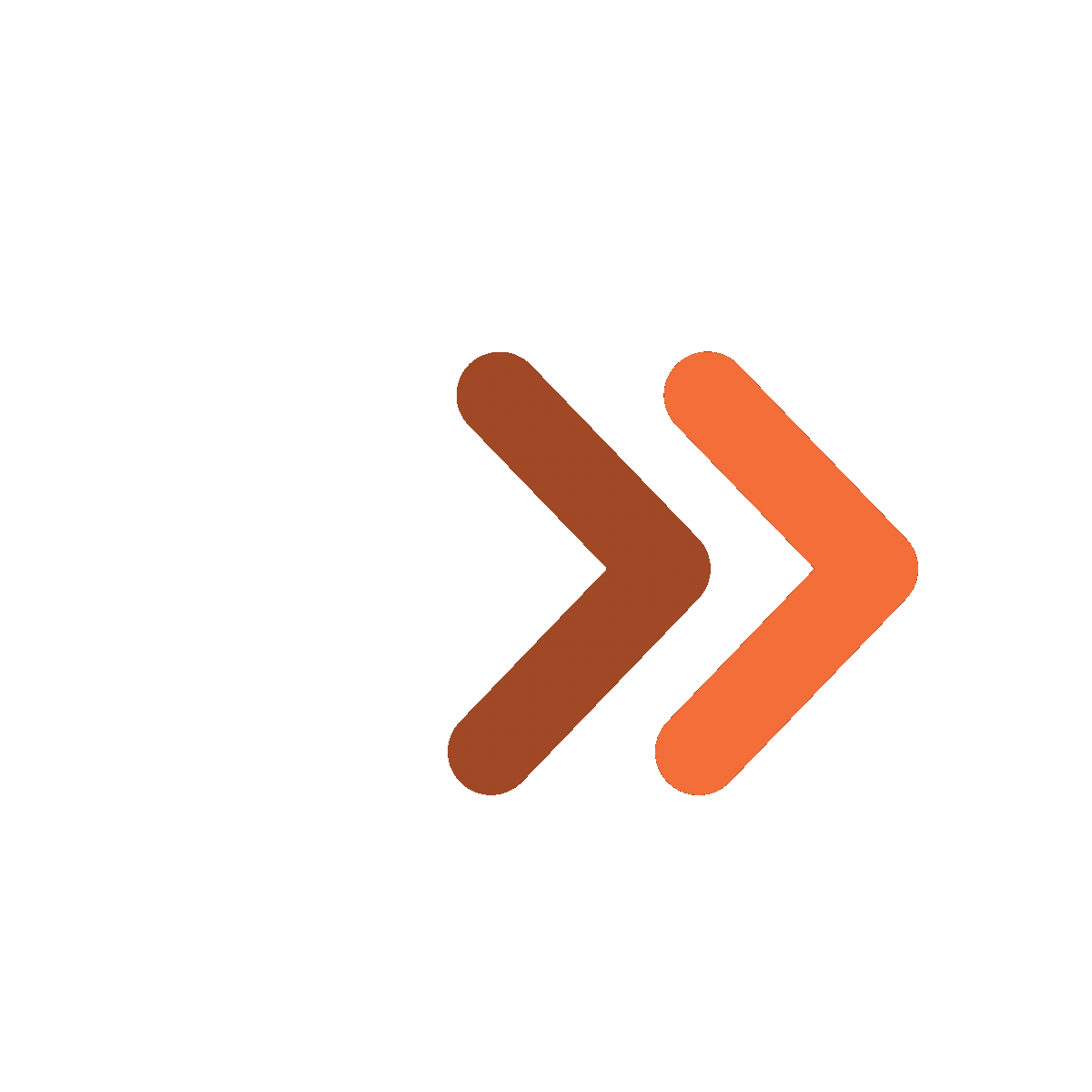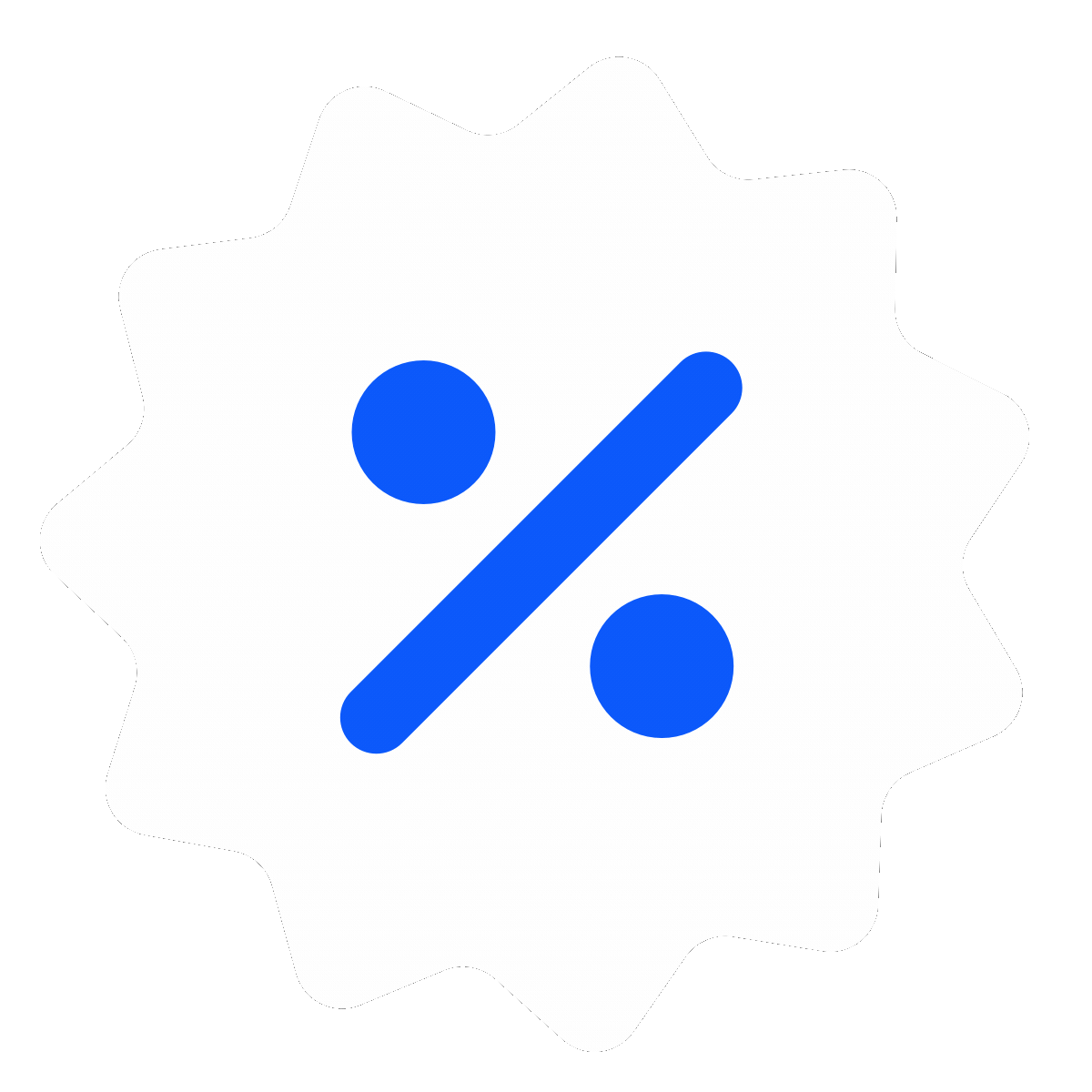In today’s data-centric business environment, the ability to quickly derive insights from data is paramount. Amazon QuickSight, a powerful cloud-based business intelligence (BI) service from Amazon Web Services (AWS), provides robust data visualization and analysis capabilities.
According to Gartner, the global business intelligence and analytics market is projected to reach $33.3 billion by 2025, growing at a CAGR of 7.6% from 2020. This growth underscores the increasing reliance on sophisticated BI tools like Amazon QuickSight for strategic decision-making.
What is Amazon QuickSight?
Amazon QuickSight is a fully managed, serverless BI service that enables users to create and share interactive dashboards and visualizations with ease. Leveraging AWS’s cloud infrastructure, QuickSight provides scalable, fast, and cost-effective data analysis without the need for extensive infrastructure management.
Key Features
Amazon QuickSight is equipped with a range of powerful features designed to enhance data analysis and visualization.
- SPICE (Super-fast, Parallel, In-memory Calculation Engine)
SPICE enhances data processing speed and performance. By storing data in memory, SPICE allows for rapid data calculations and real-time analytics, making it possible to analyze large datasets almost instantaneously. SPICE's architecture is designed to handle complex queries and large-scale data without compromising speed, which is crucial for businesses that rely on timely data insights.
SPICE provides significant performance improvements, enabling quick and interactive data exploration, making it an invaluable tool for businesses needing fast data access and analysis.
- Machine Learning Insights
Integrating machine learning into BI can uncover hidden patterns and provide predictive insights. QuickSight includes built-in machine learning capabilities like anomaly detection, forecasting, and natural language narratives. These tools help users identify trends and make data-driven decisions.
For example, anomaly detection can highlight unusual data points that could indicate potential issues or opportunities, while forecasting tools can predict future trends based on historical data. Machine learning insights empower users to anticipate business changes and act proactively, enhancing their ability to stay ahead of market trends and optimize operations.
- Interactive Dashboards
Dashboards are essential for data visualization and storytelling. QuickSight allows users to create highly interactive and customizable dashboards with various visual elements like charts, graphs, and maps. These dashboards can be designed to provide a comprehensive view of key metrics and KPIs, making it easier for stakeholders to understand complex data sets.
Users can also add interactive filters and drill-down capabilities to explore data in more detail. Interactive dashboards facilitate better understanding and communication of data insights across the organization, enabling more informed decision-making.
- Embedded Analytics
Embedding analytics within applications enhances user experiences by integrating insights directly into workflows. QuickSight provides APIs to embed dashboards and visualizations into web applications, portals, and websites. This ensures that data insights are readily accessible to end-users within the context of their daily tasks.
Embedded analytics can significantly enhance productivity by providing real-time data insights without the need to switch between different tools or platforms. Embedded analytics help organizations drive better business outcomes by making data more accessible and actionable, directly within the tools their teams are already using.
- Security and Compliance
Ensuring data security and compliance is critical. QuickSight offers robust security features, including data encryption at rest and in transit, fine-grained access control, and integration with AWS Identity and Access Management (IAM). These features ensure that sensitive data is protected from unauthorized access and comply with industry standards such as GDPR, HIPAA, and ISO 27001.
Additionally, QuickSight’s VPC support provides an extra layer of security by allowing users to isolate their data within their own virtual private cloud. These security features ensure that sensitive data is protected and managed according to best practices, providing peace of mind for businesses operating in regulated industries.
From the speed and performance of SPICE to the predictive power of machine learning insights, the interactive capabilities of dashboards, the convenience of embedded analytics, and the robust security measures, QuickSight ensures that businesses can leverage their data effectively and securely. Explore these features to transform your data into actionable insights and drive better business outcomes.
Amazon QuickSight vs. Traditional BI Tools
Choosing the right BI tool is crucial for any organization. Understanding the differences between Amazon QuickSight and traditional BI tools can help make an informed decision.
- Scalability
Traditional BI tools often require substantial infrastructure investments to scale. QuickSight, being serverless, scales automatically with your data and user load, eliminating the need for complex capacity planning. Traditional BI tools can become bottlenecks as data volumes grow, whereas QuickSight's cloud-native architecture ensures it can handle increasing data and user demands effortlessly.
- Cost
Traditional BI tools typically have high upfront costs for software and hardware, whereas QuickSight’s pay-per-session pricing model reduces costs and ensures you only pay for what you use. This pricing flexibility makes QuickSight more accessible to small and medium-sized enterprises that may not have the budget for expensive BI solutions.
- Ease of Use
QuickSight’s intuitive interface and integration with AWS services simplify setup and use, compared to the often complex and time-consuming setup of traditional BI tools. Traditional BI tools often require specialized skills for setup and maintenance, whereas QuickSight can be set up and managed by users with minimal technical expertise.
Amazon QuickSight provides a more scalable, cost-effective, and user-friendly BI solution compared to traditional tools, making it an excellent choice for modern businesses looking to leverage data for strategic decision-making.
Advanced Data Visualization Techniques in Amazon QuickSight
Data visualization is key to making sense of complex datasets. QuickSight offers advanced techniques to create compelling visualizations.
- Custom Visuals
QuickSight allows the creation of custom visuals to meet specific analytical needs. Users can design custom charts and graphs that go beyond standard visualization options, ensuring that their specific data visualization requirements are met.
- Interactive Elements
Users can add interactive elements like filters and drill-downs to their visualizations, allowing them to explore data dynamically. This interactivity helps in uncovering insights that static reports might miss.
- Geospatial Visualizations
QuickSight supports geospatial data, enabling the creation of detailed maps and location-based analysis. This is particularly useful for businesses that need to analyze geographic trends or perform spatial analysis.
Leveraging these advanced techniques, users can create highly effective and insightful data visualizations that provide deeper insights and support better decision-making.
Leveraging Machine Learning in Amazon QuickSight for Predictive Analytics
Predictive analytics is a powerful tool for forecasting and planning. QuickSight integrates machine learning to provide these capabilities seamlessly.
- Anomaly Detection: QuickSight automatically detects anomalies in your data, highlighting unexpected trends. This feature is particularly useful for identifying outliers and potential issues before they escalate.
- Forecasting: Users can create forecasts to predict future trends based on historical data. QuickSight’s forecasting models use advanced machine learning algorithms to provide accurate and reliable predictions.
- Natural Language Narratives: QuickSight provides automated narratives to explain insights, making data more accessible. These narratives can help non-technical users understand complex data trends and findings without needing to interpret raw data themselves.
These machine learning features enable users to derive deeper insights and make more informed decisions, transforming raw data into actionable intelligence.
Securing Your Data with Amazon QuickSight
Data security is paramount for any BI tool. QuickSight offers robust features to ensure your data is secure.
- Data Encryption
QuickSight encrypts data at rest and in transit, protecting it from unauthorized access. Encryption ensures that sensitive information remains confidential and is not exposed to potential threats.
- Access Controls
Integration with AWS IAM allows for fine-grained access control, ensuring only authorized users can access sensitive data. IAM policies can be configured to grant specific permissions based on user roles and responsibilities.
- Compliance
QuickSight meets various compliance standards, making it suitable for regulated industries. It provides detailed audit logs and monitoring capabilities to ensure compliance with industry regulations such as GDPR, HIPAA, and ISO 27001.
Implementing these best practices ensures that your data remains secure and compliant, giving businesses confidence in their data governance and security measures.
Integrating Amazon QuickSight with Other AWS Services
- Data Sources
QuickSight integrates with S3, Redshift, RDS, and Athena, among others, allowing for versatile data sourcing. This integration enables users to pull data from various AWS services seamlessly.
For example, users can connect QuickSight to an Amazon Redshift data warehouse to run complex queries on large datasets, or use Amazon S3 as a data lake to store raw data and transform it with AWS Glue before analyzing it in QuickSight.
- Seamless Workflow
Integration with AWS services enables a seamless workflow for data ingestion, analysis, and visualization. For example, data stored in S3 can be directly analyzed in QuickSight without needing to move it, thanks to the integration with Athena for running SQL queries on S3 data.
This seamless integration reduces data latency and ensures that users are working with the most up-to-date information.
- Unified Data Management
The integration also allows for unified data management across AWS services, making it easier to maintain data governance and compliance. Users can manage their data lifecycle policies, security controls, and access permissions consistently across different AWS services.
These integrations provide a comprehensive and powerful data ecosystem for organizations, ensuring that they can leverage the full power of AWS’s data and analytics services to gain deeper insights and drive business growth.
Optimizing Performance in Amazon QuickSight
Performance optimization is crucial for effective data analysis. QuickSight offers several ways to enhance performance.
- SPICE
Leveraging SPICE for fast in-memory data processing. SPICE is designed to handle large datasets and complex calculations efficiently, enabling quick data retrieval and analysis. Users can import data into SPICE to take advantage of its high-performance in-memory computation engine, which allows for near-instantaneous querying and dashboard updates.
- Data Preparation
Efficient data preparation techniques to reduce processing time. This includes cleaning and transforming data before importing it into QuickSight, as well as optimizing data models and using calculated fields to streamline analysis. By preparing data effectively, users can minimize the processing load on QuickSight and ensure faster query execution.
- Optimization Tips
Best practices for optimizing QuickSight performance, such as limiting the number of visual elements on a dashboard, using filters to reduce data volume, and aggregating data to simplify analysis. Additionally, users can schedule data refreshes during off-peak hours to ensure that dashboards are always up-to-date without impacting performance.
Implementing these optimization strategies ensures fast and efficient data analysis, enabling users to derive insights quickly and effectively.
Cost Management with Amazon QuickSight
Managing costs is critical for any BI tool. QuickSight offers a cost-effective pricing model.
- Pay-per-Session Pricing
Only pay for what you use, reducing overall costs. QuickSight’s pricing model is based on the number of sessions where users actively interact with the dashboards, rather than a flat subscription fee.
This ensures that organizations are only paying for the actual usage, making it a cost-effective solution, especially for smaller teams or organizations with variable usage patterns.
- Cost Optimization Tips
Strategies for managing and optimizing QuickSight costs, such as monitoring usage patterns to identify peak usage times, setting up alerts for unusual activity, and periodically reviewing user access to ensure that only active users are incurring costs.
Additionally, organizations can take advantage of the free tier to test and pilot projects before scaling up.
QuickSight’s pricing model and cost management features make it a financially viable option for businesses, ensuring that they can access advanced BI capabilities without incurring excessive costs.
Building Real-Time Dashboards in Amazon QuickSight
Real-time dashboards provide immediate insights and are essential for dynamic decision-making.
- Real-Time Data Sources
Setting up real-time data sources in QuickSight. Users can connect QuickSight to streaming data services like Amazon Kinesis or AWS IoT to ingest and visualize real-time data. This allows for continuous monitoring of key metrics and instant reaction to changes.
- Dashboard Creation
Techniques for building and customizing real-time dashboards, such as using dynamic filters and interactive elements to allow users to explore data as it updates. Real-time dashboards can be configured to refresh automatically at specified intervals, ensuring that they always display the latest data.
Use Cases
Examples of real-time dashboards in action, such as monitoring network traffic, tracking sales performance during promotional campaigns, or analyzing sensor data from IoT devices. These use cases demonstrate the practical applications of real-time dashboards in various industries.
Real-time dashboards enable organizations to react quickly and make timely decisions, providing a competitive edge in fast-paced environments.
The Role of Amazon QuickSight in Data-Driven Decision Making
Data-driven decision-making is a cornerstone of modern business strategy. QuickSight plays a key role in this process.
- Strategic Insights
How QuickSight helps derive strategic insights from data. QuickSight’s advanced analytics capabilities enable users to uncover trends, identify opportunities, and predict future outcomes. By visualizing data in an accessible format, QuickSight helps stakeholders understand the implications of their data and make informed decisions.
- Decision-Making Process
Enhancing the decision-making process with QuickSight’s features, such as machine learning insights, interactive dashboards, and real-time analytics. These features provide a comprehensive view of the data, allowing decision-makers to evaluate multiple scenarios and choose the best course of action.
- Business Impact
The tangible benefits of data-driven decision-making, such as improved operational efficiency, increased revenue, and better risk management. Organizations that leverage QuickSight for data-driven decision-making can respond more effectively to market changes and optimize their strategies for better outcomes.
QuickSight empowers organizations to make informed and strategic decisions, driving business success through data-driven insights.
Migrating from Traditional BI Tools to Amazon QuickSight
Migrating to a modern BI tool like QuickSight can offer significant advantages.
- Migration Strategy
Key considerations and steps for migrating from traditional BI tools to QuickSight, such as assessing current BI requirements, mapping existing data sources to QuickSight, and planning the migration timeline. A well-thought-out migration strategy ensures a smooth transition with minimal disruption to business operations.
- Benefits of Migration
Improved performance, cost savings, and enhanced capabilities. QuickSight’s serverless architecture and integration with AWS services offer superior scalability and flexibility compared to traditional BI tools. Additionally, the pay-per-session pricing model can lead to significant cost savings, especially for organizations with fluctuating BI needs.
Migrating to QuickSight can provide a more efficient and powerful BI solution, enabling organizations to leverage advanced analytics capabilities and achieve better business outcomes.
Using Amazon QuickSight for Marketing Analytics
Marketing analytics is crucial for understanding customer behavior and optimizing campaigns. QuickSight provides powerful tools for this purpose.
- Campaign Performance
Analyzing and visualizing marketing campaign performance. QuickSight can aggregate data from various marketing channels, such as social media, email, and web analytics, to provide a comprehensive view of campaign effectiveness. Users can create dashboards that track key metrics like conversion rates, customer acquisition costs, and ROI.
- Customer Segmentation
Creating dashboards for customer segmentation analysis. QuickSight’s advanced visualization capabilities enable marketers to identify distinct customer segments based on demographics, behavior, and preferences. This information can be used to tailor marketing strategies and improve targeting.
- Social Media Analytics
Leveraging QuickSight for social media and web analytics. By integrating QuickSight with data sources like Google Analytics and social media platforms, marketers can monitor engagement metrics, track user behavior, and analyze the impact of social media campaigns in real-time.
QuickSight enhances marketing analytics, helping organizations optimize their marketing strategies and improve their return on investment.
The Bottom Line
Amazon QuickSight is a versatile and powerful BI tool that leverages AWS’s cloud infrastructure to deliver scalable, cost-effective, and secure data analysis. With features like SPICE, machine learning insights, interactive dashboards, and embedded analytics, QuickSight empowers businesses to make data-driven decisions and stay ahead in a competitive market. Start your journey with Amazon QuickSight today and transform your data into actionable insights.
Ready to elevate your business intelligence capabilities? Let us connect for a free consultation and take the first step towards smarter, data-driven decision-making.