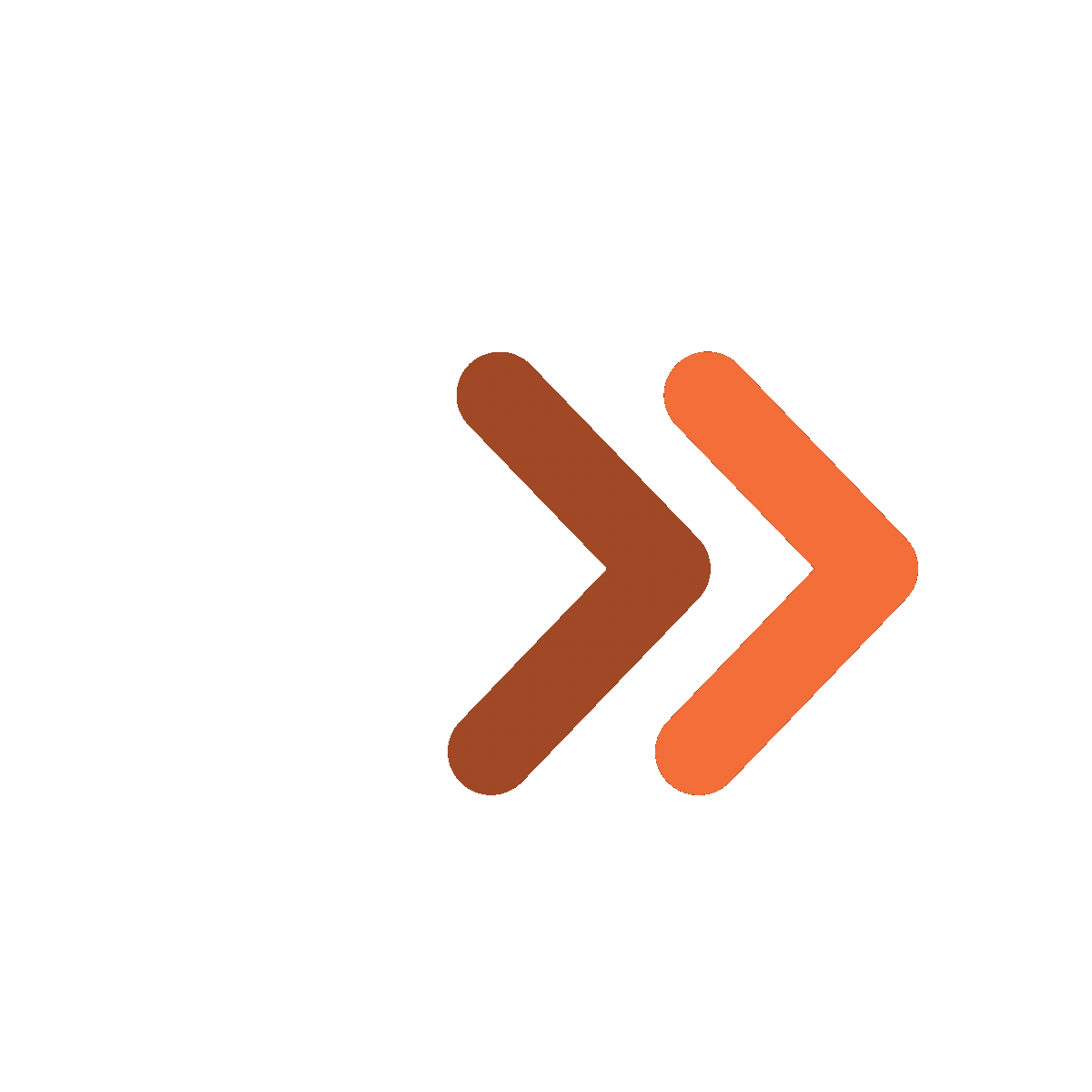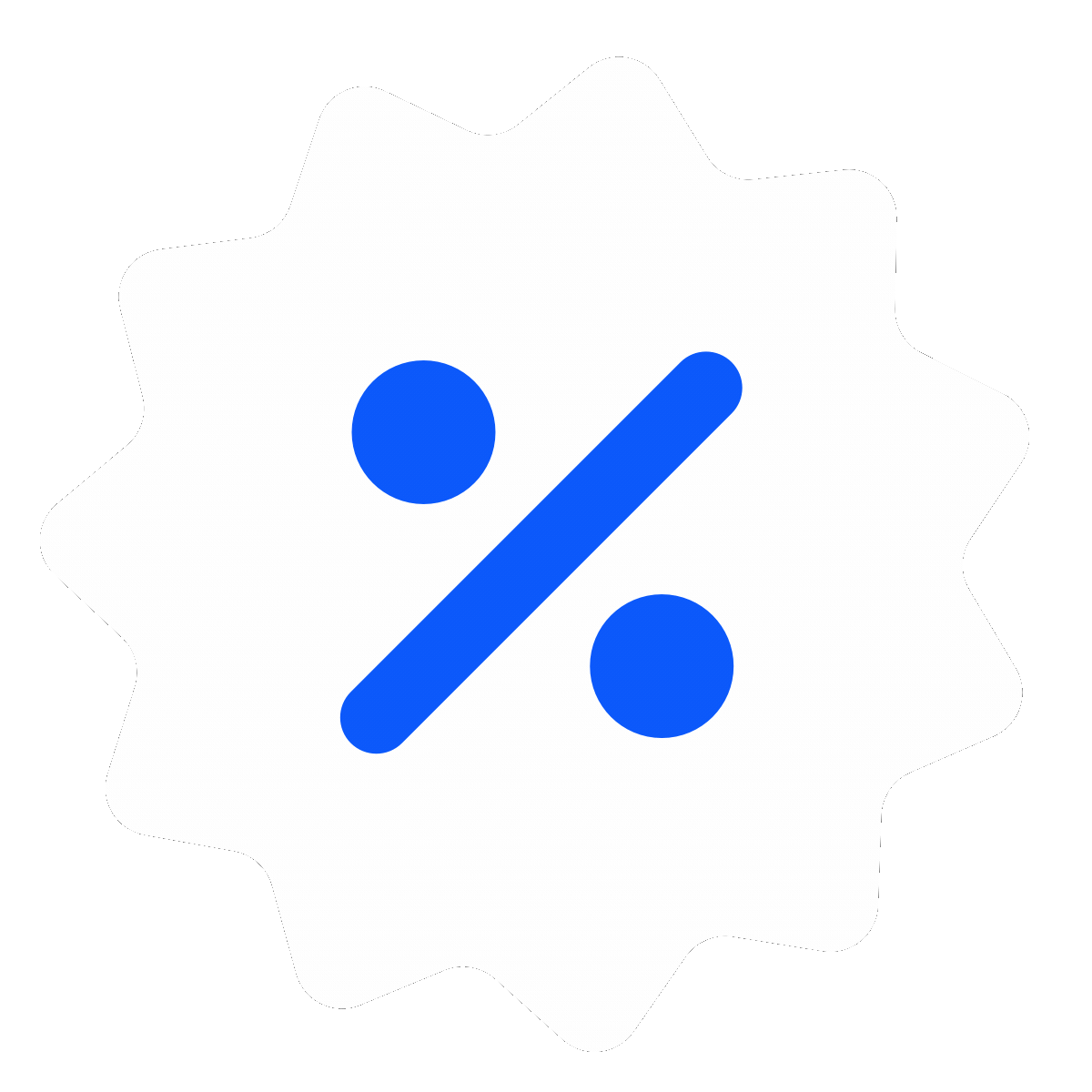In today’s fast-evolving digital landscape, moving large volumes of data quickly and securely between on-premises storage and the cloud is a common challenge for many organizations. AWS DataSync offers a comprehensive solution to this problem by providing a fully managed service that simplifies and accelerates data transfers.
Whether your business needs to migrate data to the cloud, replicate data for backup and disaster recovery, or regularly transfer files for ongoing operations, AWS DataSync enables seamless and scalable data movement. In this guide, we will explore what AWS DataSync is, its core benefits, use cases, and best practices to make the most of this AWS service. For those exploring cloud migration, cloud migration services provide a detailed path forward to modernizing your infrastructure.

Introduction to AWS DataSync
AWS DataSync is designed to eliminate the complexity of transferring large datasets between on-premises systems and the AWS cloud. Unlike traditional data transfer tools, AWS DataSync is fast, secure, and automated. It supports migration to key AWS services such as Amazon S3, Amazon Elastic File System (EFS), and Amazon FSx for Windows File Server, offering enterprises the flexibility they need during cloud adoption or disaster recovery planning.
In addition, AWS DataSync optimizes transfer speeds, automates scheduling, and manages encryption to ensure data is moved quickly and securely. With an emphasis on scalability, this service can handle vast data volumes without requiring manual scripting or hardware management. Explore how the cloud modernization services can help implement these solutions.
Key Benefits of AWS DataSync
Efficient data management is a cornerstone of any successful cloud strategy. AWS DataSync brings a host of advantages that make it the go-to choice for organizations seeking fast and secure data transfers.
High-Speed Data Transfer
AWS DataSync is optimized for speed. It automatically scales to transfer data up to 10 times faster than traditional transfer methods. Whether migrating petabytes of data or replicating critical business information, speed is key for organizations working under tight timelines.
Secure Data Transfer
Security is built into AWS DataSync’s core. It uses industry-standard encryption for data in transit and integrates with AWS Identity and Access Management (IAM) to control access. This ensures that sensitive business data is protected throughout its journey to the cloud.
Automation and Scheduling
DataSync enables organizations to automate data transfer tasks by setting up schedules for recurring migrations or backups. This level of automation reduces manual intervention and improves operational efficiency. For businesses aiming to enhance cloud operations, our cloud operations management services ensure ongoing success.
By combining speed, security, and automation, AWS DataSync allows businesses to reduce downtime and focus on what matters most—running their business efficiently.
Use Cases for AWS DataSync
AWS DataSync is designed to address various data transfer needs across multiple business scenarios. Its versatility makes it applicable in numerous cloud migration and data management scenarios.
Cloud Migrations
The need to migrate large datasets to AWS is one of the primary use cases for AWS DataSync. Whether it’s a one-time move or part of a hybrid cloud strategy, DataSync accelerates the migration process while minimizing disruptions. Learn more about cloud migration strategies with our cloud migration services.
Disaster Recovery and Backup
Businesses need reliable and efficient methods to back up and recover critical data. AWS DataSync can replicate on-premises data to AWS storage, enabling organizations to meet disaster recovery requirements with ease. This automation reduces the risk of human error and ensures that your critical data is always up-to-date.
Data Archiving
Archiving large datasets is an essential requirement for businesses handling vast amounts of information. DataSync can simplify archiving by moving large volumes of data to Amazon S3 for long-term storage. Our cloud cost optimization services can help you ensure that archiving doesn't impact your cloud budget.
Each use case demonstrates how AWS DataSync’s flexibility and efficiency can streamline business operations and help businesses leverage the full potential of AWS cloud solutions.

AWS DataSync Architecture
AWS DataSync operates through a robust architecture that enables seamless data transfers across hybrid and cloud environments. Here’s a closer look at how it works.
DataSync Agent
A DataSync agent is installed on your on-premises server, connecting to your local storage system. This agent handles all the data transfers between your on-premises storage and AWS services such as Amazon S3 or Amazon FSx.
AWS Storage Integration
DataSync integrates with key AWS storage services—Amazon S3, EFS, and FSx—allowing businesses to move data to the service that best meets their storage and performance needs. The data is transferred securely using encrypted connections, and you can monitor the process through the AWS Management Console.
Management Console and API
AWS DataSync offers a user-friendly management console where organizations can schedule, monitor, and manage data transfers in real-time. This console provides visibility into transfer speeds, data volumes, and completion status, ensuring that your data moves according to plan.
The architecture behind AWS DataSync ensures flexibility, performance, and scalability, making it a reliable solution for businesses migrating to the cloud or optimizing their data architecture.
Best Practices for Using AWS DataSync
Implementing AWS DataSync correctly ensures that businesses get the most out of the service. Here are some best practices to consider when using AWS DataSync:
Automate Regular Data Transfers
Set up automatic scheduling for regular data transfers to AWS storage services. Automation not only reduces manual effort but also ensures that data remains up-to-date and accessible.
Monitor Performance Metrics
Use AWS CloudWatch to monitor DataSync transfer performance. This helps to identify and resolve any bottlenecks or inefficiencies during the transfer process, ensuring optimal speed and security.
Right-Size Your Storage
Before transferring data, it’s essential to evaluate the right AWS storage solution for your needs. Whether you’re choosing Amazon S3 for scalable storage or Amazon FSx for file-based storage, ensure that your choice aligns with your performance and cost objectives.
For more insights on how to manage your AWS architecture efficiently, explore our cloud consulting services.
AWS DataSync vs Traditional Transfer Tools
Traditional data transfer methods such as FTP or manual uploads present challenges in terms of speed, scalability, and security. AWS DataSync offers key improvements:

For businesses ready to make the leap to faster and more secure data transfers, AWS DataSync is an essential tool. Learn more about how cloud modernization services can help modernize your infrastructure.
The Bottom Line
AWS DataSync is a game-changer for organizations looking to simplify, automate, and accelerate their data transfers to the cloud. By leveraging this service, businesses can reduce manual overhead, ensure data security, and maintain operational efficiency during cloud migrations and data replication tasks.
For those looking to optimize their data transfers and manage cloud costs effectively, cloud migration, cloud consulting, and data analytics services provide comprehensive solutions to ensure seamless cloud transitions.
By adopting AWS DataSync and aligning it with best practices, businesses can stay agile, scalable, and future-ready.