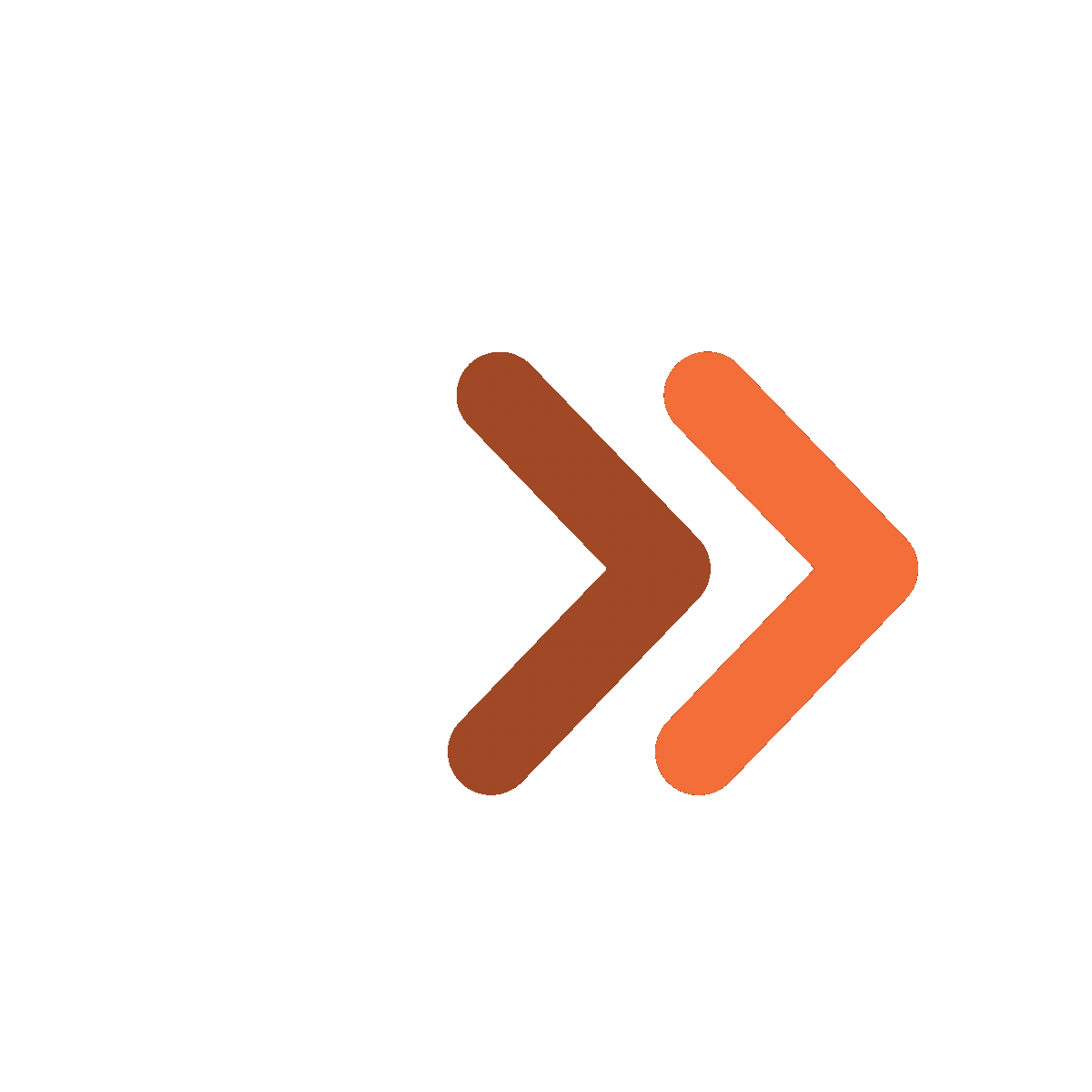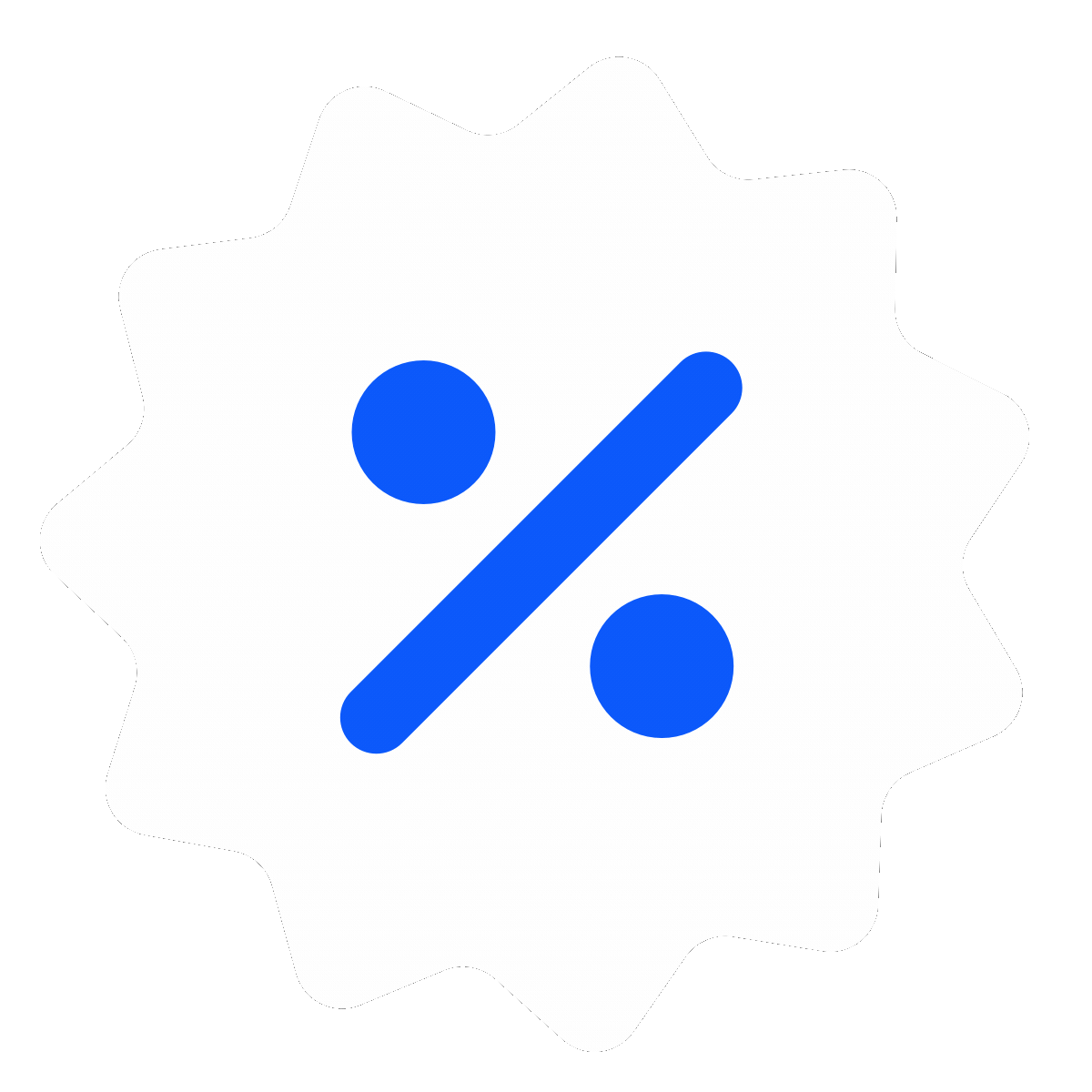In the cloud computing landscape, ensuring optimal performance and availability for applications across multiple regions is critical. AWS Global Accelerator is an important service. It is designed to improve the availability and performance of your global applications by routing traffic to the best-performing endpoints. In this blog, we’ll explore what AWS Global Accelerator is, its benefits, and how to deploy multi-region architectures using this service.
What is AWS Global Accelerator?
AWS Global Accelerator is a network layer service. It enhances the availability and performance of the applications with global users. It directs user traffic through AWS’s global network infrastructure, reducing latency and improving the overall user experience. Global Accelerator provides static IP addresses. They act as a fixed entry point to your application endpoints in one or more AWS regions.
Key Features of AWS Global Accelerator
- Static IP Addresses: AWS Global Accelerator provides two static IP addresses that act as fixed entry points to your application, simplifying DNS management.
- Global Network: Routes traffic through AWS’s global network infrastructure, reducing latency.
- Health Checks: Regularly monitors the health of endpoints and directs traffic to healthy endpoints.
- DDoS Protection: Provides built-in protection against DDoS attacks, leveraging AWS Shield.
Benefits of Using AWS Global Accelerator
1. Improved Performance
By routing traffic through the AWS global network, Global Accelerator significantly reduces latency compared to using the public internet. This leads to a smoother user experience and faster load times.
2. High Availability
Global Accelerator supports multiple endpoint types in different AWS regions, ensuring that your application remains available even if one endpoint becomes unhealthy. It automatically reroutes traffic to the next best endpoint.
3. Simplified Management
With Global Accelerator, you get static IP addresses. They remain the same regardless of changes to the endpoints. This simplifies DNS management and eliminates the need to update IP addresses.
4. Enhanced Security
Global Accelerator provides built-in protection against distributed denial-of-service (DDoS) attacks, leveraging AWS Shield to safeguard your applications from common network and transport layer threats.
How AWS Global Accelerator Works
- Static IP Addresses
When you create an accelerator, AWS assigns two static IP addresses from different network zones. These IP addresses serve as the fixed entry points to your application, regardless of changes to the underlying infrastructure.
- Traffic Routing
Global Accelerator uses various health checks to monitor the status of your endpoints. It routes user traffic to the optimal endpoint based on performance, geography, and health status. This routing occurs via Anycast, where the static IP addresses are advertised from multiple AWS edge locations worldwide.
- Endpoint Groups and Listeners
Endpoints can be grouped by region to allow granular control over traffic distribution. Listeners are associated with accelerators and define the ports and protocols that accept incoming traffic.
Deploying a Multi-Region Architecture with AWS Global Accelerator
Step 1: Set Up Your Application in Multiple Regions
Before using AWS Global Accelerator, make sure your application is deployed in multiple AWS regions. This can involve setting up EC2 instances, load balancers, or other AWS resources in each region.
Step 2: Create an Accelerator
In the AWS Management Console, go to AWS Global Accelerator and create a new accelerator. AWS will then assign two different static IP addresses for the accelerator.
Step 3: Configure Listeners and Endpoint Groups
Define listeners for your accelerator, specifying the ports and protocols for your application. Then, create endpoint groups for each region where your application is deployed. Associate these endpoint groups with the listeners.
Step 4: Add Endpoints
Add the specific endpoints (such as EC2 instances or load balancers) to each endpoint group. AWS Global Accelerator will start routing traffic to these endpoints based on health checks and performance metrics.
Step 5: Monitor and Adjust
Use the AWS Management Console or CLI to monitor the performance and health of your endpoints. Adjust the configuration as needed to optimize traffic distribution and ensure high availability.
Best Practices for Using AWS Global Accelerator
- Regular Health Checks
Ensure that health checks are configured to accurately monitor the status of your endpoints. This allows Global Accelerator to reroute traffic efficiently in case of any endpoint failure.
- Cost Management
Be mindful of the costs associated with using AWS Global Accelerator. Understand the pricing structure, which includes charges for data transfer and accelerator usage, to manage your budget effectively.
- Integration with Other AWS Services
Integrate Global Accelerator with other AWS services such as AWS Shield for enhanced security and Amazon Route 53 for advanced DNS management.
- Optimizing Traffic Policies
Adjust traffic policies to match your specific needs. For instance, use weighted endpoint policies to distribute traffic based on performance or cost considerations.
Advanced Configurations
- Custom Routing
Leverage custom routing configurations to direct traffic based on specific business requirements or geographical considerations. Custom routing helps in optimizing performance for different user bases.
- Traffic Splitting
Use traffic splitting to test new features or deployments without affecting the entire user base. This technique can be beneficial for A/B testing and phased rollouts.
- Endpoint Failover
Configure endpoint failover to ensure seamless continuity in case of an endpoint failure. This configuration automatically redirects traffic to secondary endpoints, maintaining application availability.
The Bottom Line
AWS Global Accelerator is a powerful service for deploying multi-region architectures, providing improved performance, high availability, and simplified management. By leveraging AWS’s global network infrastructure, you can ensure that your applications deliver a superior user experience, no matter where your users are located.
Deploying multi-region architectures with AWS Global Accelerator not only optimizes the performance of your applications but also enhances their resilience and security, making it an essential tool for any global application deployment strategy. Implement these practices today to harness the full potential of AWS Global Accelerator and keep your applications running smoothly across the globe.