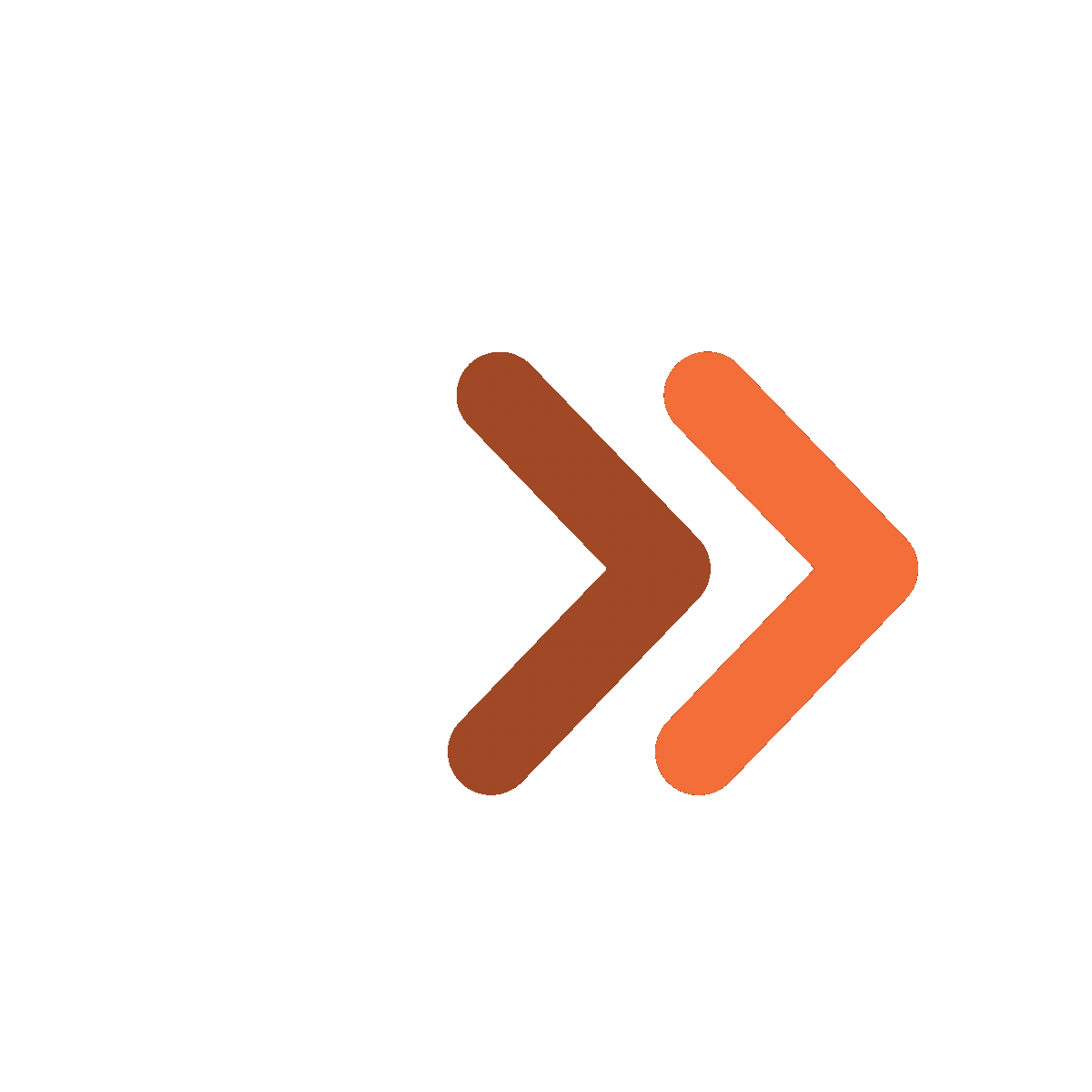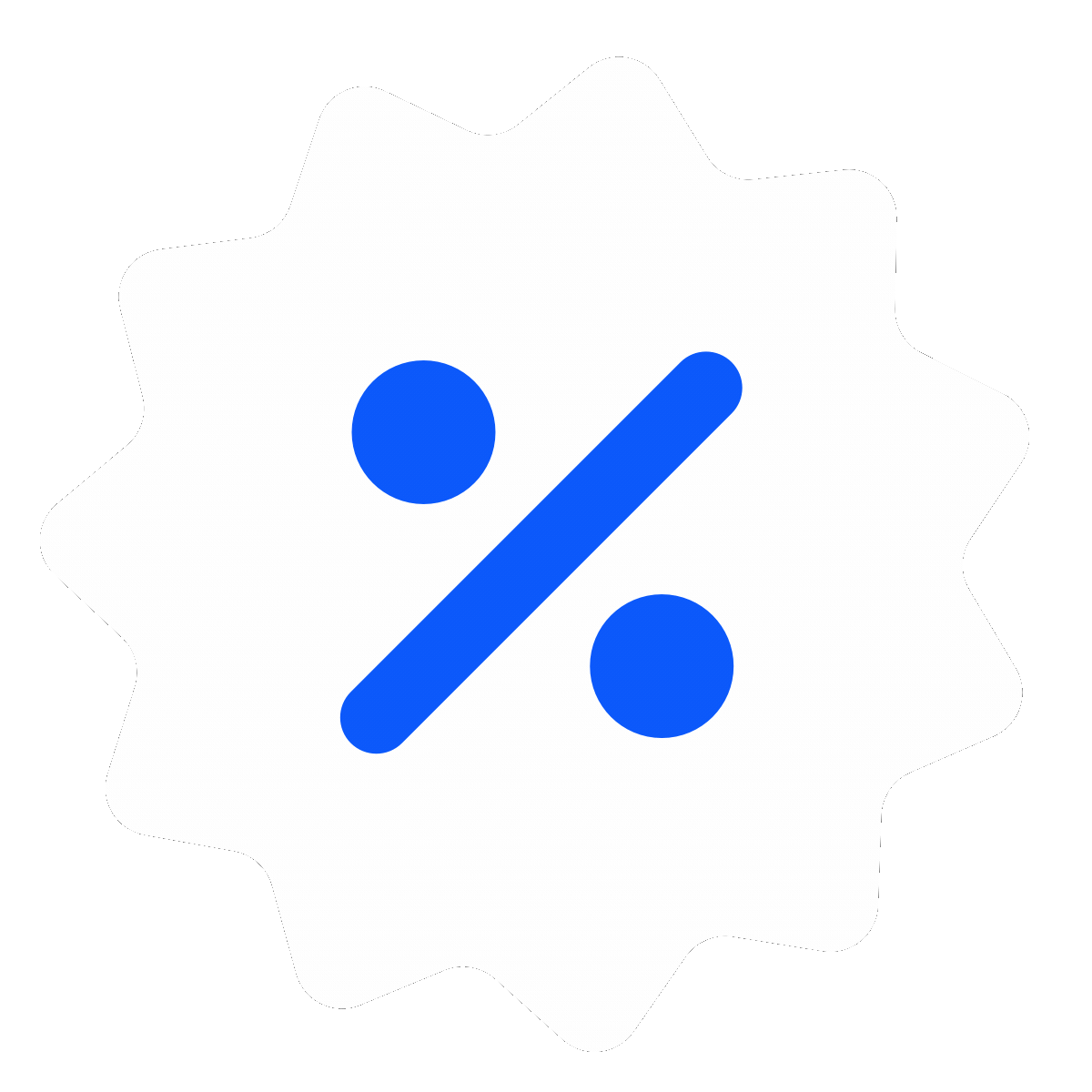As organizations embrace the benefits of cloud computing, many are opting to migrate their infrastructure and applications to the Amazon Web Services (AWS) cloud. AWS Cloud Migration offers scalability, flexibility, and cost-efficiency, but the process requires careful planning and execution. In this comprehensive guide, we will explore the key steps and best practices involved in AWS Cloud Migration, along with the tools and services available to simplify the process. Whether you're considering a partial or full migration, this guide will provide valuable insights to help you navigate the journey successfully.
What is AWS Cloud Migration?
AWS Cloud Migration involves transferring an organization's existing infrastructure, applications, and data to the AWS cloud environment. By leveraging AWS's robust infrastructure and services, businesses can achieve greater agility, scalability, and operational efficiency.
Benefits of AWS Cloud Migration
Migrating to the AWS cloud offers numerous benefits, including:
- Scalability and elasticity to handle changing workload demands.
- Cost savings through pay-as-you-go pricing and reduced infrastructure management.
- Enhanced security measures and compliance frameworks.
- Improved performance and reliability through AWS's global infrastructure.
- Access to a wide range of AWS services and features for application development and deployment.
Key Steps in AWS Cloud Migration
Migrating to the AWS cloud requires a well-defined strategy and systematic execution. Here are the key steps involved:
1. Assessing the Current Environment
Before initiating the migration, it's crucial to evaluate your existing environment, including infrastructure, applications, and data. This assessment helps identify dependencies, performance bottlenecks, and potential challenges that may arise during the migration process.
2. Planning and Strategy Development
Developing a comprehensive migration plan is essential to ensure a smooth transition. This step involves defining the goals and objectives of migration, creating a timeline, and establishing the migration approach (such as a lift-and-shift or re-architecting strategy) based on your specific requirements.
3. Designing the AWS Architecture
Designing the AWS architecture involves determining the optimal configuration for your applications and infrastructure in the cloud. This includes selecting the appropriate AWS services, designing high availability and fault tolerance, and defining network and security configurations.
4. Data Migration
One of the critical aspects of migration is transferring your data to the AWS cloud. This step involves selecting the appropriate data migration strategy, such as using AWS Database Migration Service (DMS) or AWS Snowball for large-scale data transfers. It's important to ensure data integrity and minimize downtime during the migration process.
5. Application Migration
Migrating applications to the AWS cloud requires careful planning and execution. This step involves rehosting, re-platforming, or re-architecting your applications to leverage AWS services effectively. It's crucial to address application dependencies, performance requirements, and compatibility issues during the migration.
6. Testing and Validation
Thorough testing and validation are essential to ensure that the migrated infrastructure and applications perform as expected in the AWS cloud environment. This includes functional testing, performance testing, and security testing to identify and address any issues before going live.
7. Cut-Over and Go-Live
The final step involves executing the cut-over plan and transitioning your production environment to the AWS cloud. It's crucial to carefully manage the cut-over process, including DNS updates, data synchronization, and user communication, to minimize downtime and ensure a seamless transition.
Best Practices for AWS Cloud Migration
To maximize the benefits of AWS Cloud Migration, it's important to follow best practices throughout the migration journey. Here are some key best practices to consider:
1. Creating a Cloud Migration Team
Establishing a dedicated cloud migration team with representatives from various departments ensures effective coordination and communication throughout the migration process. This team can provide expertise, manage stakeholder expectations, and address any challenges that may arise.
2. Evaluating Workloads and Prioritizing Migration
Not all workloads may be suitable for immediate migration. It's essential to evaluate your workloads based on factors such as complexity, dependencies, and business impact. Prioritizing workloads allows you to focus on critical applications first and streamline the migration process.
3. Security and Compliance Considerations
Maintaining data security and regulatory compliance should be a top priority during migration. Implementing robust security controls, encrypting sensitive data, and adhering to compliance frameworks help ensure a secure and compliant AWS environment.
4. Cost Optimization Strategies
AWS offers various cost optimization strategies to help reduce cloud expenses. Leveraging tools like AWS Cost Explorer, Reserved Instances, and Autoscaling, along with regular monitoring and optimization of resources, can lead to significant cost savings.
5. Monitoring and Performance Optimization
Continuous monitoring and performance optimization are crucial for maintaining optimal application performance in the AWS cloud. Utilizing AWS monitoring services like Amazon CloudWatch and implementing performance tuning techniques will help identify and resolve performance issues.
6. Training and Skill Development
Investing in training and skill development for your IT teams is vital for a successful cloud migration. AWS offers training programs and certifications to help your teams gain the necessary knowledge and skills to effectively manage the AWS environment.
7. Post-Migration Optimization
Once the migration is complete, it's important to continually optimize and refine your AWS environment. Regularly review and fine-tune configurations, monitor performance, and implement new AWS services or features to maximize the benefits of the cloud.
Tools and Services for AWS Cloud Migration
AWS provides a range of tools and services to simplify and streamline the migration process. Here are some key tools and services to consider:
1. AWS Migration Hub
AWS Migration Hub provides a central dashboard to track the progress of your migration across multiple AWS services. It enables you to monitor the status of your applications, track resource utilization, and troubleshoot migration issues.
2. AWS Database Migration Service
AWS Database Migration Service (DMS) simplifies and automates the migration of databases to AWS. It supports homogeneous and heterogeneous database migrations and minimizes downtime during the migration process.
3. AWS Server Migration Service
AWS Server Migration Service (SMS) enables the migration of on-premises virtual machines to AWS. It automates the replication and migration of VMs, simplifying the process of transitioning from on-premises infrastructure to the AWS cloud.
4. AWS Application Discovery Service
AWS Application Discovery Service helps you discover and assess your on-premises applications to plan and execute a migration strategy. It provides insights into application dependencies and performance characteristics, aiding in the migration planning process.
5. AWS Snowball and Snowmobile
For large-scale data migration, AWS Snowball and Snowmobile offer secure and efficient solutions. These physical devices allow you to transfer petabytes of data to and from AWS, overcoming bandwidth limitations and reducing transfer time.
Common Challenges and How to Overcome Them
While AWS Cloud Migration offers significant benefits, there are common challenges that organizations may face. Here are some challenges and strategies to overcome them:
1. Legacy System Compatibility
Migrating legacy systems can be complex due to compatibility issues. It's important to assess and plan for any required modifications, refactorings, or re-architecting to ensure compatibility with the AWS cloud environment.
2. Data Security and Privacy Concerns
Data security and privacy are critical considerations during migration. Implementing appropriate encryption, access controls, and data protection measures help address these concerns and ensure compliance with regulations.
3. Application Dependencies and Integration
Applications often have dependencies on other systems or services. Identifying and addressing these dependencies, such as integrating with AWS services or reconfiguring network connections, is crucial for seamless application migration.
4. Skills and Resource Gaps
A lack of skills and resources can hinder the migration process. Investing in training, partnering with AWS consulting partners, or leveraging managed service providers can help bridge the skills and resource gaps.
5. Managing Costs and Budgeting
Cloud costs can quickly escalate if not managed effectively. Implementing cost optimization strategies, monitoring resource utilization, and leveraging AWS cost management tools help ensure cost-effective migration and ongoing operations.
Conclusion
In conclusion, AWS Cloud Migration is a complex but rewarding process. By following the key steps, best practices, and leveraging the available tools and services, organizations can successfully migrate their infrastructure and applications to the AWS cloud.
AWS Cloud Migration provides a pathway to achieve scalability, flexibility, and cost efficiency. It empowers businesses to focus on innovation and growth while leveraging AWS's robust cloud infrastructure. With careful planning, diligent execution, and continuous optimization, organizations can unlock the full potential of the AWS cloud.