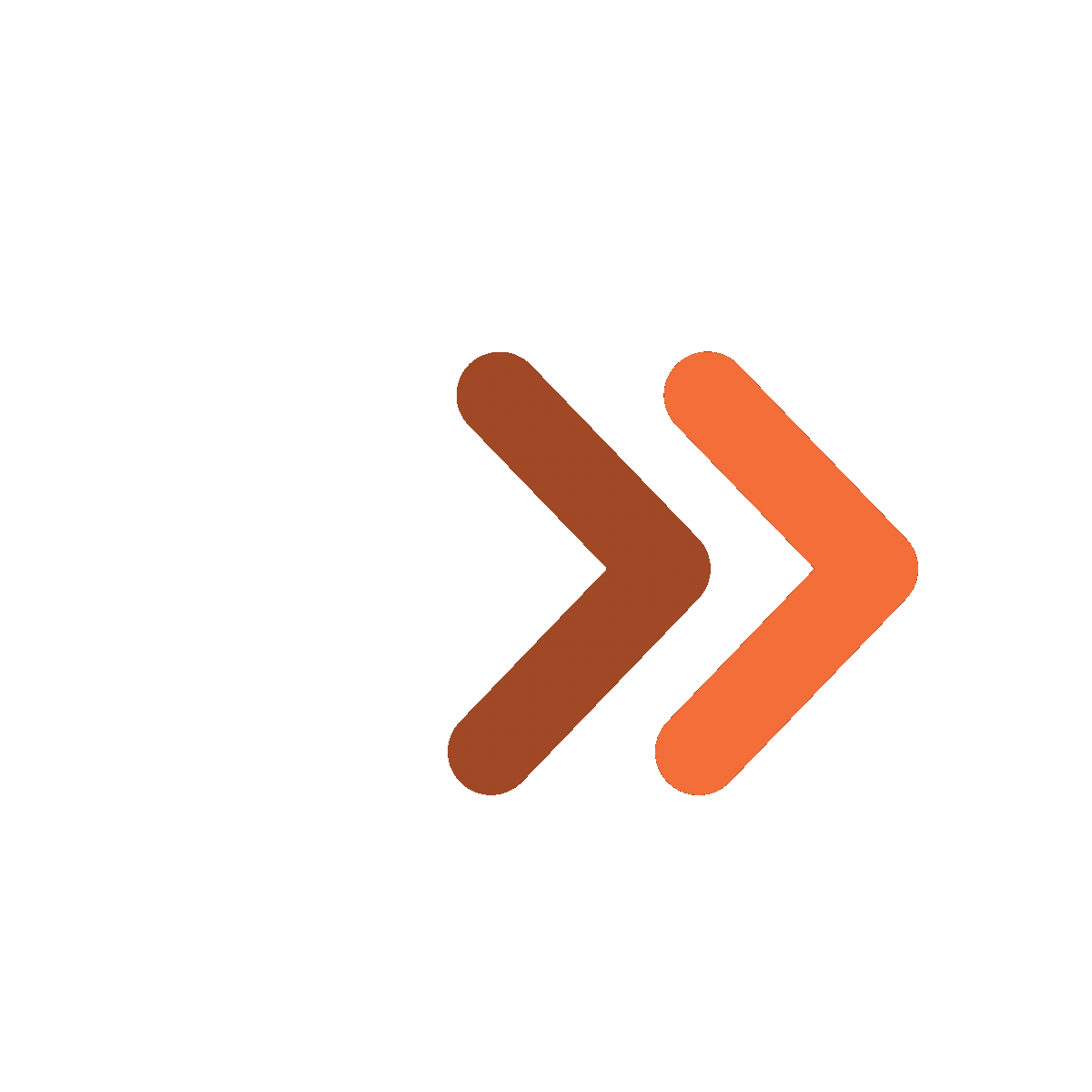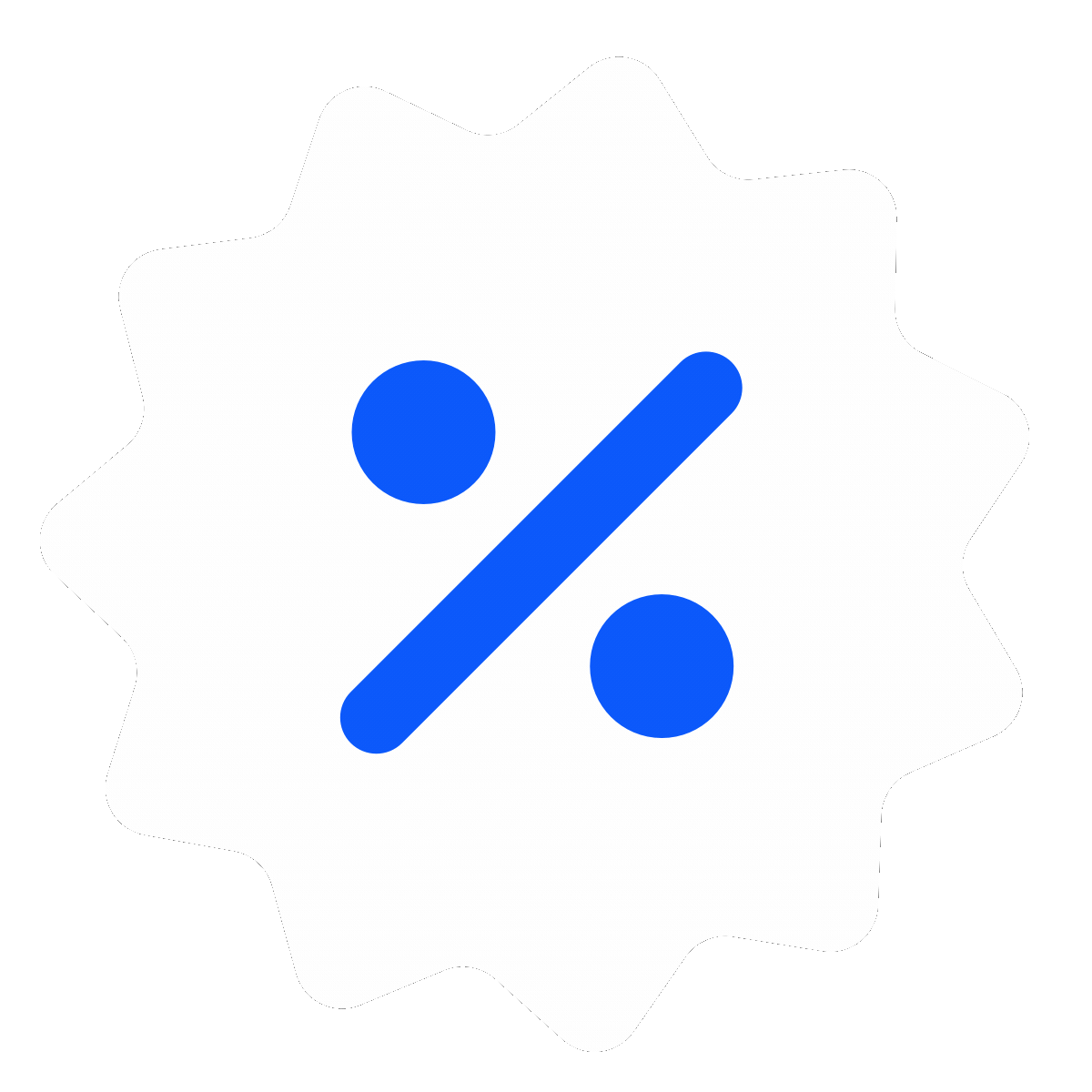In an era where data breaches and cyber threats are rampant, managing sensitive information securely is paramount. AWS Secrets Manager provides a robust solution for storing, managing, and accessing secrets such as database credentials, API keys, and other sensitive information.
According to a recent report by Cybersecurity Ventures, cybercrime damages are expected to cost the world $10.5 trillion annually by 2025. This makes the use of secure secrets management solutions more critical than ever. This blog aims to provide an all-encompassing guide to AWS Secrets Manager, detailing its features, use cases, and best practices.
Introduction to AWS Secrets Manager
AWS Secrets Manager is a service designed to help you protect access to your applications, services, and IT resources without the upfront cost and complexity of managing your own hardware security modules (HSMs).
AWS Secrets Manager offers a secure way to store and manage secrets, such as database credentials, API keys, and other sensitive information. It integrates seamlessly with other AWS services, ensuring that your secrets are protected and easily accessible when needed.
Key features include automatic rotation of secrets, fine-grained access control through AWS IAM policies, and audit logging through AWS CloudTrail.
- Security and Encryption: AWS Secrets Manager encrypts secrets at rest using AWS KMS (Key Management Service), providing an additional layer of security.
- Automatic Rotation: You can configure AWS Secrets Manager to automatically rotate secrets according to a defined schedule, minimizing the risk of compromised credentials.
- Access Control: Using AWS IAM, you can define who or what can access your secrets, allowing for fine-grained control and ensuring that only authorized entities have access.
- Audit Logging: AWS CloudTrail logs all actions performed on your secrets, providing a comprehensive audit trail that helps with compliance and monitoring.
AWS Secrets Manager simplifies the complexities of secrets management, providing a secure, scalable, and cost-effective solution for modern cloud environments.
By leveraging its features, businesses can enhance security, ensure compliance, and reduce the risks associated with managing sensitive information.
How to Securely Store and Manage Secrets with AWS Secrets Manager
Storing and managing secrets securely is essential for protecting sensitive data and maintaining the integrity of your applications.
- Storing Secrets
AWS Secrets Manager allows you to store secrets securely using the AWS Management Console, AWS CLI, or AWS SDKs. This ensures that your secrets are stored in an encrypted format and are only accessible through secure channels.
- Managing Access
Use IAM policies to control access to secrets, ensuring only authorized users and applications can retrieve them. This fine-grained access control helps protect your secrets from unauthorized access and potential breaches.
- Automatic Rotation
Enable automatic rotation to periodically update secrets without disrupting applications. This feature helps maintain security by regularly changing secrets, reducing the risk of credentials being compromised.
- Integration with AWS Services
AWS Secrets Manager integrates seamlessly with other AWS services, such as RDS, EC2, and Lambda, allowing you to securely manage secrets across your AWS environment.
By leveraging AWS Secrets Manager, you can securely store and manage your secrets, ensuring they are always protected and up-to-date. This enhances the overall security posture of your applications and infrastructure.
Integrating AWS Secrets Manager with AWS Lambda
AWS Lambda is a serverless computing service offered by AWS (Amazon Web Services). At its core, AWS Lambda allows developers to run code without provisioning or managing servers, allowing them to focus solely on writing application logic. Read how AWS Lambda can be used for Serverless Computing. in SaaS.
Integrating AWS Secrets Manager with AWS Lambda enhances the security of serverless applications by securely managing and retrieving secrets.
- Setting Up
Configure AWS Lambda functions to retrieve secrets from AWS Secrets Manager using the AWS SDK. This involves creating a Lambda function and setting up the necessary IAM policies to grant the function access to the secrets.
- Use Case
Securely accessing database credentials and API keys in Lambda functions without hardcoding them. This ensures that sensitive information is not exposed in the code and can be easily managed through AWS Secrets Manager.
- Benefits
Simplifies secrets management and enhances security in serverless architectures by centralizing the storage and rotation of secrets.
- Example
Imagine a Lambda function that needs to connect to a database. Instead of hardcoding the database credentials in the function code, you store the credentials in AWS Secrets Manager. The Lambda function retrieves the credentials at runtime, ensuring that the secrets are kept secure and can be rotated without updating the function code.
Integrating AWS Secrets Manager with AWS Lambda provides a seamless way to manage secrets, ensuring your serverless applications remain secure and scalable.
Managing Database Credentials with AWS Secrets Manager

AWS Secrets Manager offers a streamlined approach to managing database credentials, ensuring secure access and automatic rotation.
- Storing Credentials
Store database credentials securely in AWS Secrets Manager and retrieve them programmatically. This ensures that credentials are stored in an encrypted format and are only accessible by authorized applications and users.
- Automatic Rotation
Enable automatic rotation of database credentials to enhance security. AWS Secrets Manager can automatically rotate credentials for supported databases, such as Amazon RDS, without requiring downtime or manual intervention.
- Integration
Easily integrate AWS Secrets Manager with AWS RDS, Amazon Redshift, and other databases to manage credentials securely. This integration ensures that database connections are secure and credentials are updated automatically.
- Example
Consider a web application that connects to an Amazon RDS instance. By storing the database credentials in AWS Secrets Manager and enabling automatic rotation, you ensure that the credentials are always up-to-date and secure, reducing the risk of compromised credentials.
- Conclusion
Using AWS Secrets Manager to manage database credentials enhances security, reduces manual effort, and ensures your applications can access databases securely.
AWS Secrets Manager vs. AWS Systems Manager Parameter Store
While both AWS Secrets Manager and AWS Systems Manager Parameter Store manage secrets, they have distinct features and use cases.
- AWS Secrets Manager
Designed for managing sensitive information with automatic rotation and fine-grained access control. It is ideal for storing and managing credentials, API keys, and other secrets that require frequent rotation and strict access control.
- AWS Systems Manager Parameter Store
Ideal for storing less sensitive configuration data and parameters. It provides a secure way to store configuration data, but it does not offer automatic rotation and has less granular access control compared to AWS Secrets Manager.
- Comparison
- Rotation: AWS Secrets Manager supports automatic rotation of secrets, while Parameter Store does not.
- Access Control: Both services use IAM for access control, but AWS Secrets Manager provides more fine-grained control.
- Cost: AWS Systems Manager Parameter Store is generally more cost-effective for storing less sensitive data.
Understanding the differences between AWS Secrets Manager and AWS Systems Manager Parameter Store helps you choose the right tool for your specific needs. AWS Secrets Manager is better suited for managing sensitive information that requires frequent rotation, while Parameter Store is ideal for storing configuration data.
Using AWS Secrets Manager with Kubernetes
Integrating AWS Secrets Manager with Kubernetes enhances the security of secrets management in containerized environments.
- Kubernetes External Secrets
Use the Kubernetes External Secrets operator to sync secrets from AWS Secrets Manager into Kubernetes secrets. This allows you to securely manage secrets in Kubernetes without exposing them in plain text.
- Configuration
Set up IAM roles, permissions, and external secrets for seamless integration. This involves creating IAM roles with the necessary permissions to access secrets in AWS Secrets Manager and configuring Kubernetes to use these roles.
- Benefits
Securely manage secrets in Kubernetes clusters, ensuring consistency and security across your applications. This integration allows you to centralize secrets management and leverage AWS Secrets Manager's features, such as automatic rotation and fine-grained access control.
- Example
Imagine a Kubernetes application that needs access to an API key. By using Kubernetes External Secrets, you can store the API key in AWS Secrets Manager and sync it with a Kubernetes secret. The application retrieves the secret from Kubernetes, ensuring that the API key is securely managed and rotated as needed.
AWS Secrets Manager provides a robust solution for managing secrets in Kubernetes, enhancing security and simplifying operations. This integration ensures that your containerized applications can securely access sensitive information.
Audit and Compliance with AWS Secrets Manager

Ensuring compliance with industry standards and regulations is critical for businesses handling sensitive data.
- Compliance Features
Leverage AWS Secrets Manager's compliance certifications (e.g., HIPAA, GDPR) to meet regulatory requirements. AWS Secrets Manager is designed to help you comply with various industry standards by providing secure storage, access control, and auditing capabilities.
- Audit Trails
Use AWS CloudTrail to log and monitor access to secrets, providing a comprehensive audit trail. CloudTrail logs all actions performed on your secrets, including who accessed them and when, helping you meet audit requirements.
- Reporting
Generate compliance reports using AWS Config and AWS Audit Manager. These tools help you assess and document your compliance status, ensuring that you can demonstrate adherence to regulatory standards.
- Example
A financial services company uses AWS Secrets Manager to store sensitive customer data and AWS CloudTrail to monitor access to this data. During an audit, the company can generate reports using AWS Audit Manager to demonstrate compliance with industry regulations.
AWS Secrets Manager helps you maintain compliance and provides the tools necessary to audit and monitor access to sensitive information. This ensures that your organization meets regulatory requirements and maintains a strong security posture.
Scaling Secrets Management in Multi-Account AWS Environments
Managing secrets across multiple AWS accounts can be challenging without the right tools and strategies.
- Cross-Account Access
Set up cross-account access to secrets using IAM roles and policies. This allows you to centralize secrets management while ensuring that secrets are accessible to the necessary accounts.
- AWS Organizations
Use AWS Organizations to centrally manage and govern secrets across multiple accounts. AWS Organizations provides a framework for managing multiple AWS accounts, enabling you to apply policies and controls at the organizational level.
- Best Practices
Implement best practices for organizing and securing secrets in a multi-account setup. This includes using consistent naming conventions, implementing strict access controls, and regularly auditing secret usage across accounts.
- Example
A large enterprise uses AWS Organizations to manage secrets for different business units. By setting up cross-account roles and using AWS Secrets Manager, they ensure that secrets are securely managed and accessible to the right teams without duplication or risk of unauthorized access.
Scaling secrets management across multiple AWS accounts is made easier with AWS Secrets Manager and best practices for cross-account access and governance. This approach ensures that secrets are managed efficiently and securely across your organization.
Integrating AWS Secrets Manager with CI/CD Pipelines
Integrating AWS Secrets Manager with your CI/CD pipelines ensures secure management of secrets throughout the software development lifecycle.
- CI/CD Tools
Integrate AWS Secrets Manager with popular CI/CD tools like Jenkins, GitLab CI, and AWS CodePipeline. This integration helps manage secrets securely during the build, test, and deployment stages.
- Secure Access
Ensure secure access to secrets during CI/CD workflows by configuring IAM roles and policies that restrict access to only the necessary stages of the pipeline.
- Automation
Automate secrets management and rotation within your CI/CD workflows to ensure that credentials and other sensitive information are kept up-to-date and secure.
- Example
A tech company integrates AWS Secrets Manager with its Jenkins pipeline to securely access API keys and database credentials during the build and deployment stages. By automating secret management, they ensure that sensitive information is not exposed and is rotated regularly.
Integrating AWS Secrets Manager with CI/CD pipelines enhances security and streamlines the management of secrets in the software development lifecycle. This ensures that your applications remain secure from development to production.
Leveraging AWS Secrets Manager for Multi-Cloud Security
In multi-cloud environments, managing secrets securely across different cloud platforms is essential.
- Multi-Cloud Strategy
Implement a multi-cloud strategy using AWS Secrets Manager to manage secrets across AWS, Azure, and Google Cloud. This approach ensures consistent security policies and practices across all cloud platforms.
- Consistency
Ensure consistent security policies and practices across all cloud platforms by centralizing secrets management and using standard encryption methods.
- Integration
Integrate AWS Secrets Manager with third-party tools and services for unified secrets management, ensuring that secrets are protected and accessible regardless of the cloud provider.
- Example
A global enterprise uses AWS Secrets Manager to manage secrets across AWS and Azure. By centralizing secrets management, they ensure that all applications have secure access to secrets, regardless of the cloud provider.
AWS Secrets Manager provides a centralized solution for managing secrets in multi-cloud environments, enhancing security and consistency across your organization.
Monitoring and Alerting for AWS Secrets Manager
Continuous monitoring and alerting are essential for maintaining the security of your secrets.
- Monitoring Tools
Use AWS CloudWatch and AWS CloudTrail to monitor access to secrets. These tools provide real-time visibility into how secrets are accessed and used.
- Alerting
Set up alerts for suspicious activities or unauthorized access attempts. This enables you to respond quickly to potential security threats.
- Best Practices
Implement best practices for proactive monitoring and incident response, such as regularly reviewing access logs and setting up automated alerts for critical events.
- Example
A healthcare provider uses AWS CloudTrail to log access to patient data stored in AWS Secrets Manager. By setting up alerts for unauthorized access attempts, they can quickly investigate and mitigate potential security breaches.
Effective monitoring and alerting help ensure the security of your secrets and enable quick response to potential threats. By leveraging AWS monitoring tools and best practices, you can maintain a strong security posture.
Migrating to AWS Secrets Manager from Other Secrets Management Solutions
Migrating from other secrets management solutions to AWS Secrets Manager can streamline and enhance your security practices.
- Assessment
Evaluate your current secrets management solution and identify areas for improvement. This involves assessing the security, scalability, and compliance of your existing setup.
- Migration Plan
Develop a migration plan that includes exporting secrets, configuring AWS Secrets Manager, and updating applications. Ensure that the plan minimizes disruption to your operations.
- Implementation
Execute the migration plan and validate the successful transition to AWS Secrets Manager. This includes testing to ensure that secrets are accessible and secure.
- Example
A tech startup migrates from an open-source secrets management tool to AWS Secrets Manager. The migration plan includes exporting existing secrets, configuring IAM roles, and updating applications to use the new secrets management solution. The result is improved security and easier management of secrets.
Migrating to AWS Secrets Manager can enhance your secrets management capabilities, providing improved security, scalability, and ease of use. By following a structured migration plan, you can ensure a smooth transition and minimal disruption to your operations.
Securing Patient Data with AWS Secrets Manager
Protecting patient data is critical for healthcare providers, and AWS Secrets Manager offers a robust solution for securing sensitive information.
- HIPAA Compliance
Ensure that your use of AWS Secrets Manager meets HIPAA requirements for protecting patient data. This involves encrypting data at rest and in transit, and implementing access controls.
- Data Encryption
Encrypt patient data at rest and in transit using AWS Secrets Manager. This ensures that sensitive information is protected from unauthorized access.
- Access Controls
Implement fine-grained access controls to restrict access to patient data. This involves using IAM policies to ensure that only authorized personnel can access sensitive information.
- Example
A hospital uses AWS Secrets Manager to store and manage patient data, ensuring that all access to sensitive information is logged and monitored. The implementation helps the hospital comply with HIPAA regulations and enhances data security.
AWS Secrets Manager helps healthcare providers secure patient data, ensuring compliance with HIPAA and other regulations. By implementing best practices for data encryption and access controls, you can protect sensitive information and maintain patient trust.
Automating Database Credential Management in Healthcare Applications
Managing database credentials in healthcare applications can be complex, but AWS Secrets Manager simplifies this process.
- Credential Storage
Securely store database credentials in AWS Secrets Manager. This ensures that credentials are stored in an encrypted format and are only accessible by authorized applications and users.
- Automatic Rotation
Enable automatic rotation of database credentials to enhance security. AWS Secrets Manager can automatically rotate credentials for supported databases, such as Amazon RDS, without requiring downtime or manual intervention.
- Integration
Integrate AWS Secrets Manager with healthcare applications to securely access database credentials. This ensures that applications can access the credentials they need without exposing them in plain text.
- Example
A healthcare application uses AWS Secrets Manager to store and manage database credentials. The credentials are automatically rotated every 30 days, ensuring that they are always up-to-date and secure. The integration helps the application comply with security best practices and regulations.
Automating database credential management with AWS Secrets Manager enhances security and reduces administrative overhead in healthcare applications. By leveraging automatic rotation and secure storage, you can ensure that your applications remain compliant and secure.
Integrating AWS Secrets Manager with Electronic Health Records (EHR) Systems
EHR systems contain sensitive patient data that must be securely managed. AWS Secrets Manager provides a solution for integrating and securely managing secrets within EHR systems.
- Secure Access
Store and manage EHR credentials in AWS Secrets Manager, ensuring they are encrypted and accessible only by authorized applications and users.
- Automated Rotation
Enable automatic rotation of EHR system credentials to enhance security and reduce manual intervention.
- Integration
Integrate AWS Secrets Manager with your EHR system using AWS SDKs, ensuring seamless and secure access to patient data.
- Example
A healthcare provider integrates AWS Secrets Manager with its EHR system to store and manage credentials. By enabling automatic rotation, the provider ensures that credentials are always secure and up-to-date, reducing the risk of data breaches.
Integrating AWS Secrets Manager with EHR systems ensures that patient data remains secure, compliant, and easily accessible to authorized users, enhancing overall system security.
Enhancing Telemedicine Security with AWS Secrets Manager
Telemedicine applications handle sensitive patient information and require robust security measures to protect data integrity and privacy.
- Storing API Keys: Securely store telemedicine API keys in AWS Secrets Manager, preventing unauthorized access.
- Encryption: Encrypt telemedicine data at rest and in transit using AWS Secrets Manager.
- Access Control: Implement fine-grained access controls to restrict access to sensitive data based on roles and permissions.
Example: A telemedicine platform uses AWS Secrets Manager to store API keys and encrypt patient data. By implementing fine-grained access controls, the platform ensures that only authorized healthcare providers can access sensitive information, enhancing security and compliance with healthcare regulations.
AWS Secrets Manager enhances the security of telemedicine applications, ensuring that sensitive patient data is protected and compliant with healthcare regulations.
AWS Secrets Manager for Compliance and Auditing in Healthcare
Compliance and auditing are critical for healthcare providers to ensure the security and privacy of patient data.
- Regulatory Compliance
Use AWS Secrets Manager to comply with regulations such as HIPAA and GDPR by securely managing and rotating secrets.
- Audit Trails
Utilize AWS CloudTrail to log access to secrets, providing a comprehensive audit trail for compliance purposes.
- Reporting
Generate compliance reports using AWS Config and AWS Audit Manager to demonstrate adherence to regulatory standards.
- Example
A healthcare organization uses AWS Secrets Manager to manage patient data access credentials, ensuring compliance with HIPAA. AWS CloudTrail logs all access to these credentials, providing a detailed audit trail that simplifies compliance reporting.
AWS Secrets Manager helps healthcare providers maintain compliance and provides robust auditing capabilities, ensuring the security and privacy of patient data.
Implementing Fine-Grained Access Control for Healthcare Data
Fine-grained access control is essential for protecting sensitive healthcare data and ensuring that only authorized personnel can access it.
- IAM Policies: Define and apply IAM policies to control access to secrets based on roles and permissions.
- Resource-Based Policies: Use resource-based policies to grant specific permissions to users and services.
- Access Control Best Practices: Implement best practices for managing access controls, such as the principle of least privilege.
Example: A healthcare provider implements IAM policies to ensure that only authorized doctors and nurses can access patient data stored in AWS Secrets Manager. This reduces the risk of unauthorized access and enhances data security.
AWS Secrets Manager allows healthcare providers to implement fine-grained access control, ensuring that sensitive data is only accessible to authorized personnel.
AWS Secrets Manager for Securing IoT Devices in Healthcare
IoT devices in healthcare collect and transmit sensitive patient data, requiring secure management of credentials and keys.
- Storing Credentials: Store IoT device credentials in AWS Secrets Manager to ensure they are secure and encrypted.
- Automatic Rotation: Enable automatic rotation of IoT credentials to enhance security and reduce the risk of credential compromise.
- Integration: Integrate AWS Secrets Manager with IoT devices using AWS IoT Core for secure and seamless access to secrets.
Example: A hospital uses AWS Secrets Manager to manage credentials for its network of connected medical devices. By rotating credentials automatically, the hospital ensures that all devices maintain secure communication channels.
AWS Secrets Manager provides a secure solution for managing IoT device credentials in healthcare, enhancing the security and reliability of IoT applications.
Disaster Recovery and Backup Strategies for Secrets in Healthcare
Disaster recovery and backup strategies are essential for ensuring the availability and security of secrets in healthcare applications.
- Backup Solutions: Implement backup solutions for secrets stored in AWS Secrets Manager to ensure data integrity and availability.
- Disaster Recovery Plans: Develop and test disaster recovery plans to quickly restore access to secrets in the event of an outage or data loss.
- High Availability: Use AWS Secrets Manager’s replication and availability features to ensure secrets are accessible even during failures.
Example: A healthcare provider sets up disaster recovery plans that include regular backups of secrets managed by AWS Secrets Manager. In case of a system failure, the provider can quickly restore access to critical secrets, ensuring continuity of care.
Implementing robust disaster recovery and backup strategies with AWS Secrets Manager ensures the continuous availability and security of secrets in healthcare applications.
Using AWS Secrets Manager to Protect API Gateways in Healthcare Applications
API gateways in healthcare applications need robust security measures to prevent unauthorized access and protect sensitive data.
- Storing API Keys: Securely store API keys in AWS Secrets Manager to prevent unauthorized access.
- Access Control: Implement fine-grained access controls to ensure that only authorized users and applications can access the API gateways.
- Encryption: Encrypt API keys and data in transit to enhance security and protect sensitive information.
Example: A healthcare API gateway uses AWS Secrets Manager to store and manage API keys securely. By implementing strict access controls, only authorized applications can access the APIs, ensuring the security of sensitive patient data.
AWS Secrets Manager helps healthcare providers protect API gateways, ensuring secure and controlled access to sensitive data.
Cost-Effective Secret Management Solutions for Small Healthcare Providers
Small healthcare providers need cost-effective solutions for managing secrets without compromising security.
- Cost Management: Leverage the pay-as-you-go pricing model of AWS Secrets Manager to manage costs effectively.
- Scalable Solutions: Implement scalable secret management solutions that grow with your needs without requiring significant upfront investment.
- Best Practices: Adopt best practices for cost-effective secret management, such as rightsizing resources and using automation.
Example: A small clinic uses AWS Secrets Manager to manage its database credentials and API keys. By leveraging the pay-as-you-go model, the clinic can control costs while ensuring that its secrets are securely managed.
AWS Secrets Manager provides small healthcare providers with a cost-effective and scalable solution for managing secrets securely.
Training Healthcare IT Teams on AWS Secrets Manager
Training healthcare IT teams on AWS Secrets Manager is essential for effective implementation and management of secrets.
- Training Programs: Develop comprehensive training programs to educate IT teams on the features and benefits of AWS Secrets Manager.
- Hands-On Workshops: Conduct hands-on workshops and labs to provide practical experience in managing secrets.
- Certification: Encourage team members to obtain AWS certifications to validate their expertise in using AWS Secrets Manager.
Example: A hospital conducts regular training sessions for its IT staff on AWS Secrets Manager. By ensuring that all team members are knowledgeable and certified, the hospital can effectively manage and secure its secrets.
Training healthcare IT teams on AWS Secrets Manager ensures that they are equipped with the knowledge and skills needed to manage secrets securely and effectively.
The Takeaway
AWS Secrets Manager is a powerful tool for securely managing secrets in various applications, particularly in the healthcare industry. By understanding its features, integrating it with other AWS services, and implementing best practices, organizations can enhance security, ensure compliance, and streamline operations.
Let us connect over a free cloud consultation to learn more about our AWS services and how we can help you secure your applications and data.