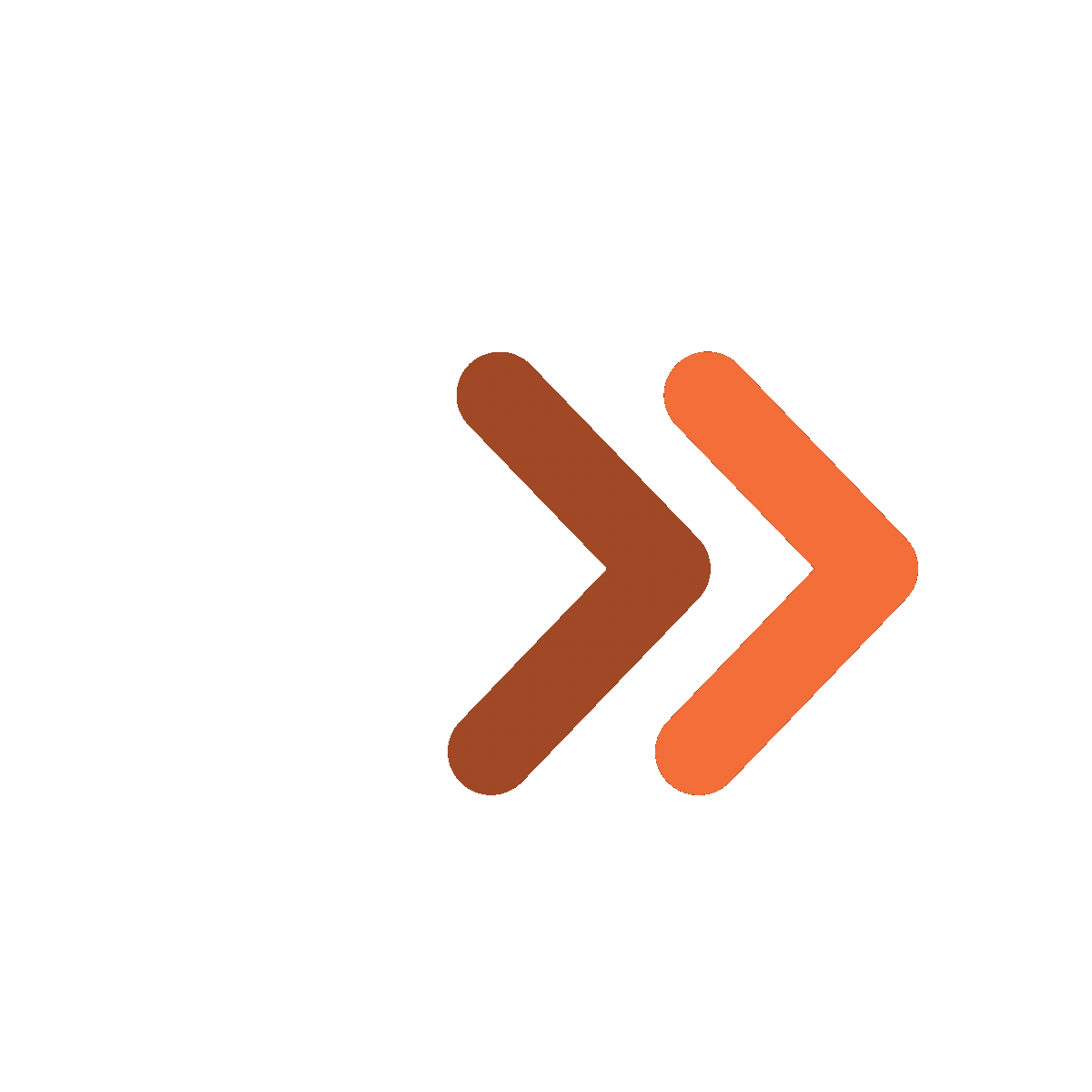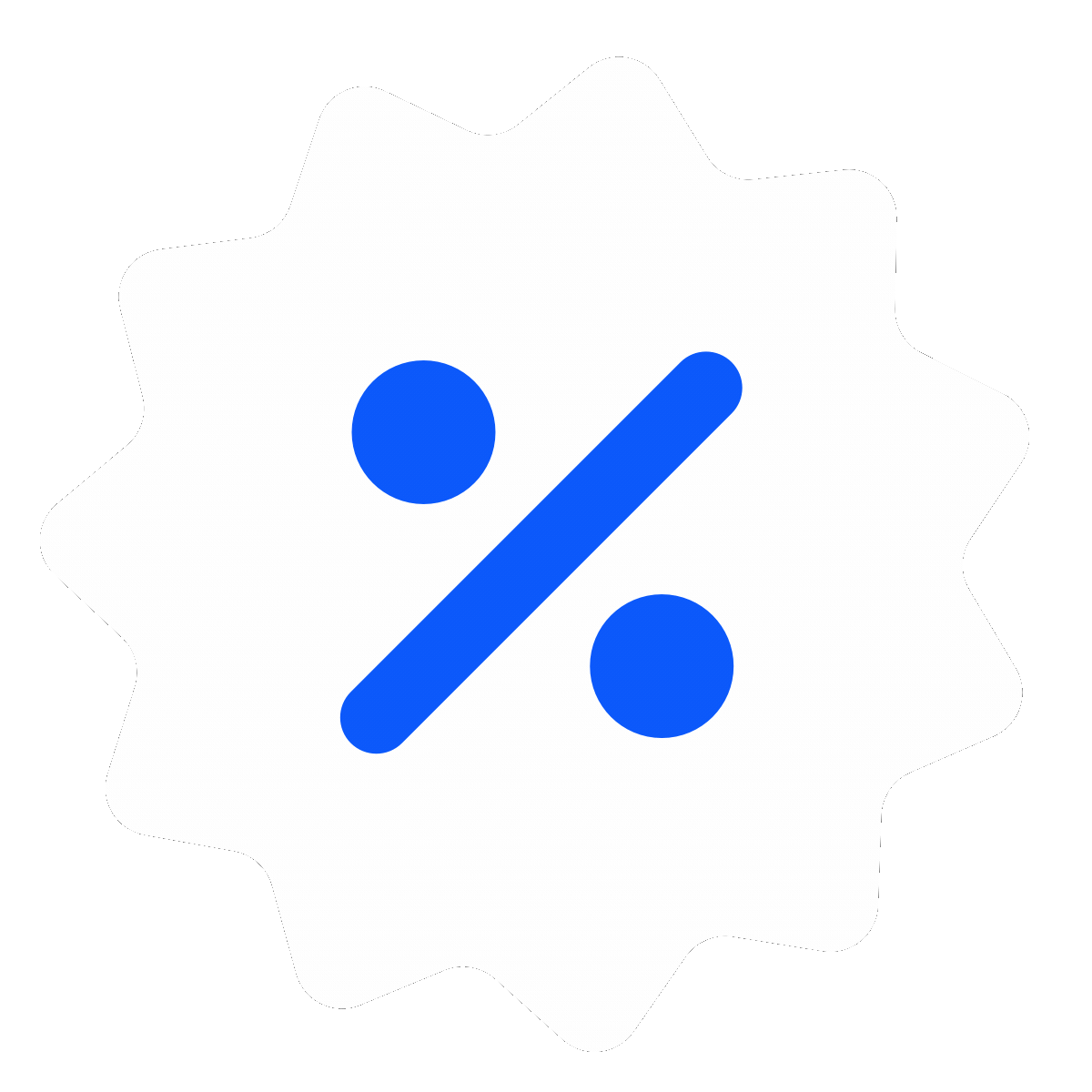As businesses increasingly migrate to the cloud, ensuring robust security measures is crucial. According to Gartner, by 2025, 99% of cloud security failures will be the customer's fault. This underscores the importance of implementing comprehensive cloud security best practices. This blog covers the top 10 cloud security best practices to protect your data.
Understanding Cloud Security
Cloud computing offers unparalleled flexibility, scalability, and cost savings, but it also introduces new security challenges. The rise in data breaches and cyber threats makes it imperative for organizations to adopt stringent cloud security measures. According to IBM's Cost of a Data Breach Report 2021, the average cost of a data breach is $4.24 million, emphasizing the financial impact of inadequate security. This guide outlines the essential best practices for securing your cloud environment.
1. Implement Strong Access Controls
Controlling who has access to your cloud resources is fundamental to cloud security. Unauthorized access can lead to data breaches and other security incidents.
- Use Multi-Factor Authentication (MFA): Adding an extra layer of security ensures that even if credentials are compromised, unauthorized access is prevented.
- Role-Based Access Control (RBAC): Assign permissions based on roles within the organization, ensuring that employees only have access to the data and resources necessary for their job functions.
- Principle of Least Privilege: Ensure that users have the minimum level of access—or permissions—necessary to perform their job functions.
Strong access controls are the first line of defense in cloud security, helping prevent unauthorized access and potential breaches.
2. Encrypt Data at Rest and in Transit
Encryption protects your data from being accessed by unauthorized parties, both when it is stored and when it is being transmitted.
- Data at Rest: Use encryption services like AWS Key Management Service (KMS) to encrypt data stored in the cloud. Encrypt databases, files, and storage volumes to protect sensitive data.
- Data in Transit: Ensure data is encrypted using protocols such as TLS or SSL when it is being transferred between your network and the cloud, and between cloud services.
- End-to-End Encryption: Implement end-to-end encryption for comprehensive security, ensuring data is protected from the moment it is created until it is accessed.
Encrypting data both at rest and in transit ensures that your data remains secure and unreadable to unauthorized users.
3. Regularly Update and Patch Systems
Keeping your systems up to date with the latest patches and updates is crucial in mitigating vulnerabilities.
- Automated Patching: Use tools to automate the process of applying patches and updates to your cloud infrastructure. Services like AWS Systems Manager can automate the patching process.
- Vulnerability Management: Regularly scan for vulnerabilities using tools like AWS Inspector and apply necessary patches to fix security issues.
- Patch Management Policies: Develop and enforce patch management policies to ensure timely updates and reduce the risk of exploits.
Regular updates and patching close security gaps and protect your cloud environment from exploits and vulnerabilities.
4. Monitor and Log Activities
Continuous monitoring and logging of activities in your cloud environment help detect and respond to security incidents promptly.
- CloudTrail for AWS: Use AWS CloudTrail to log and monitor all API calls and activities within your AWS environment. This provides a detailed record of actions taken on your account.
- SIEM Tools: Implement Security Information and Event Management (SIEM) tools to aggregate and analyze logs for unusual activities. AWS offers native solutions like AWS Security Hub.
- Real-Time Monitoring: Use AWS CloudWatch for real-time monitoring of your cloud resources, setting up alerts for suspicious activities.
Effective monitoring and logging are essential for maintaining visibility into your cloud environment and responding to potential threats quickly.
5. Implement Network Security Controls
Network security controls protect your cloud environment from unauthorized access and cyber threats.
- Firewalls: Use cloud-native firewalls like AWS WAF to control inbound and outbound traffic to your cloud resources. Configure firewall rules to limit access based on IP addresses, protocols, and ports.
- Network Segmentation: Segment your network to isolate sensitive data and reduce the attack surface. AWS VPC allows you to create isolated sections of your network.
- Secure VPN Access: Use VPNs to provide secure access to your cloud environment for remote users and ensure encrypted communications.
Robust network security controls are vital for protecting your cloud environment from external and internal threats.
6. Backup and Disaster Recovery Planning
Regular backups and a solid disaster recovery plan ensure that your data is protected and recoverable in the event of a failure or attack.
- Regular Backups: Schedule regular backups of your critical data and systems using AWS Backup. Ensure backups are encrypted and stored in a separate, secure location.
- Disaster Recovery Plans: Develop and test disaster recovery plans to ensure quick restoration of services in case of a disruption. Use AWS Disaster Recovery solutions like AWS Elastic Disaster Recovery.
- Redundancy: Implement redundancy for critical systems to ensure high availability and minimal downtime.
Having a reliable backup and disaster recovery plan minimizes downtime and data loss, ensuring business continuity.
7. Educate and Train Employees
Human error is a significant factor in security breaches. Training employees on cloud security best practices can mitigate this risk.
- Security Awareness Training: Conduct regular training sessions on cloud security and data protection. Use platforms like AWS Training and Certification to enhance skills.
- Phishing Simulations: Implement phishing simulations to educate employees on recognizing and responding to phishing attacks. Tools like AWS Simple Email Service (SES) can be used to conduct simulations.
- Regular Updates: Keep employees informed about the latest security threats and best practices through newsletters, workshops, and ongoing training programs.
Educating and training employees on cloud security best practices significantly reduces the risk of human error leading to security incidents.
8. Use Identity and Access Management (IAM) Tools
IAM tools help manage user identities and access permissions efficiently, ensuring that only authorized users can access your cloud resources.
- AWS IAM: Use AWS IAM to manage user access and permissions within your AWS environment. Create and manage IAM roles, policies, and groups to control access.
- Federated Access: Implement federated access for seamless and secure user authentication using services like AWS Single Sign-On (SSO).
- Access Reviews: Conduct regular access reviews to ensure that permissions are up-to-date and aligned with current job functions.
IAM tools provide a robust framework for managing user access, enhancing the security of your cloud environment.
9. Conduct Regular Security Audits
Regular security audits help identify vulnerabilities and ensure compliance with security standards and regulations.
- Third-Party Audits: Engage third-party auditors to review your cloud security practices and identify areas for improvement. AWS Audit Manager can help streamline audit preparation.
- Internal Audits: Conduct internal security audits regularly to ensure adherence to security policies. Use AWS Trusted Advisor for best practice recommendations.
- Compliance Checks: Ensure compliance with industry standards such as ISO 27001, SOC 2, and HIPAA by conducting regular compliance checks.
Regular security audits provide an objective assessment of your security posture, helping you maintain a secure cloud environment.
10. Leverage Security Services and Tools
Utilizing cloud-native security services and tools can enhance your overall security posture and streamline security management.
- AWS Security Hub: Use AWS Security Hub to centralize and manage security alerts and compliance checks. Integrate with other AWS security services for comprehensive coverage.
- AWS Shield: Implement AWS Shield to protect against DDoS attacks. AWS Shield Standard is automatically included with AWS services, while AWS Shield Advanced offers additional protections.
- AWS Config: Use AWS Config to assess, audit, and evaluate the configurations of your AWS resources, ensuring compliance with internal policies.
Leveraging cloud-native security services and tools simplifies security management and enhances protection against threats.
The Road Ahead
Implementing these top 10 cloud security best practices will significantly enhance your organization's ability to protect its data and cloud infrastructure. As cyber threats continue to evolve, staying vigilant and proactive in your security measures is crucial.
Ready to enhance your cloud security? Get in touch with our cloud experts in a free consultation today to learn how our solutions can help you implement these best practices and secure your cloud environment effectively.