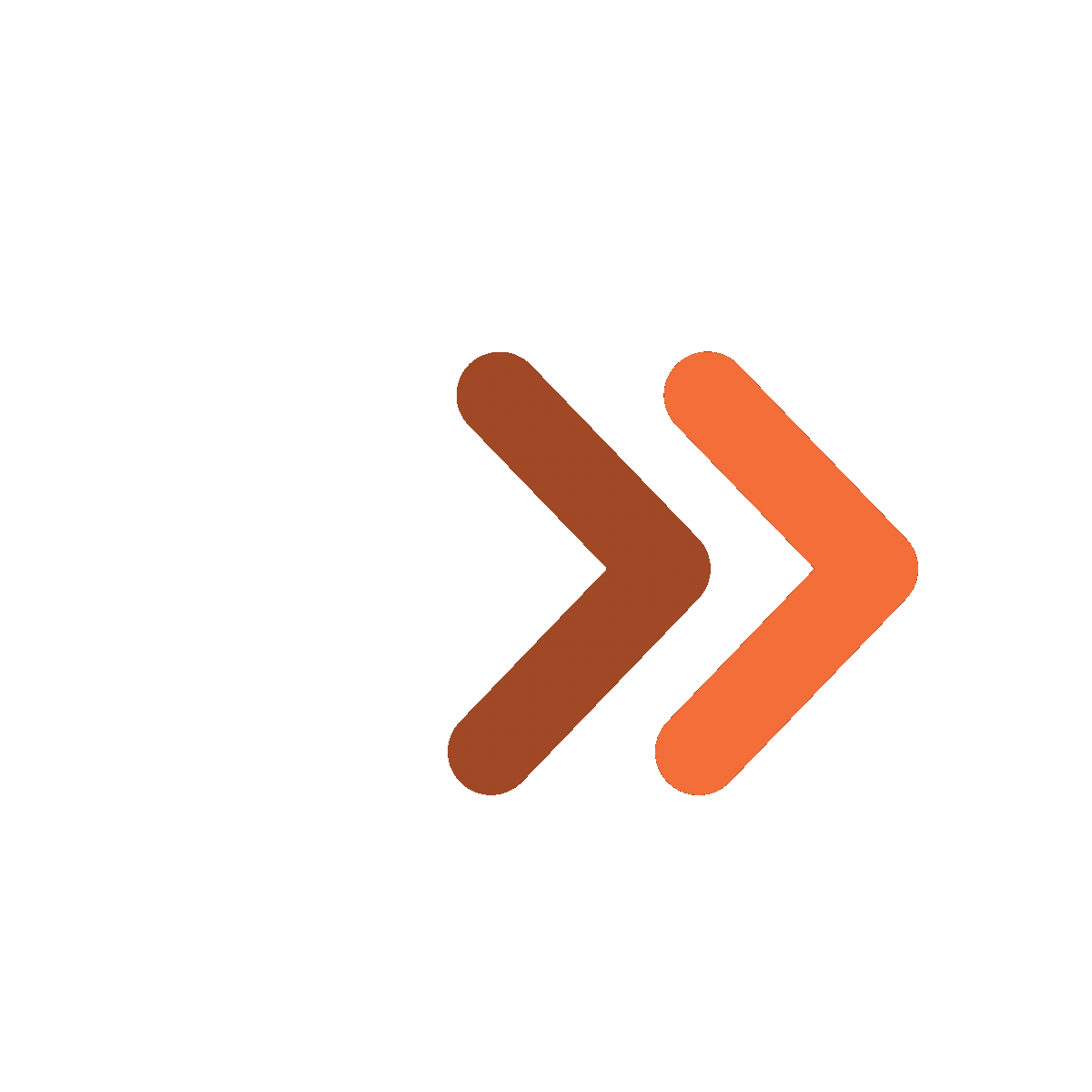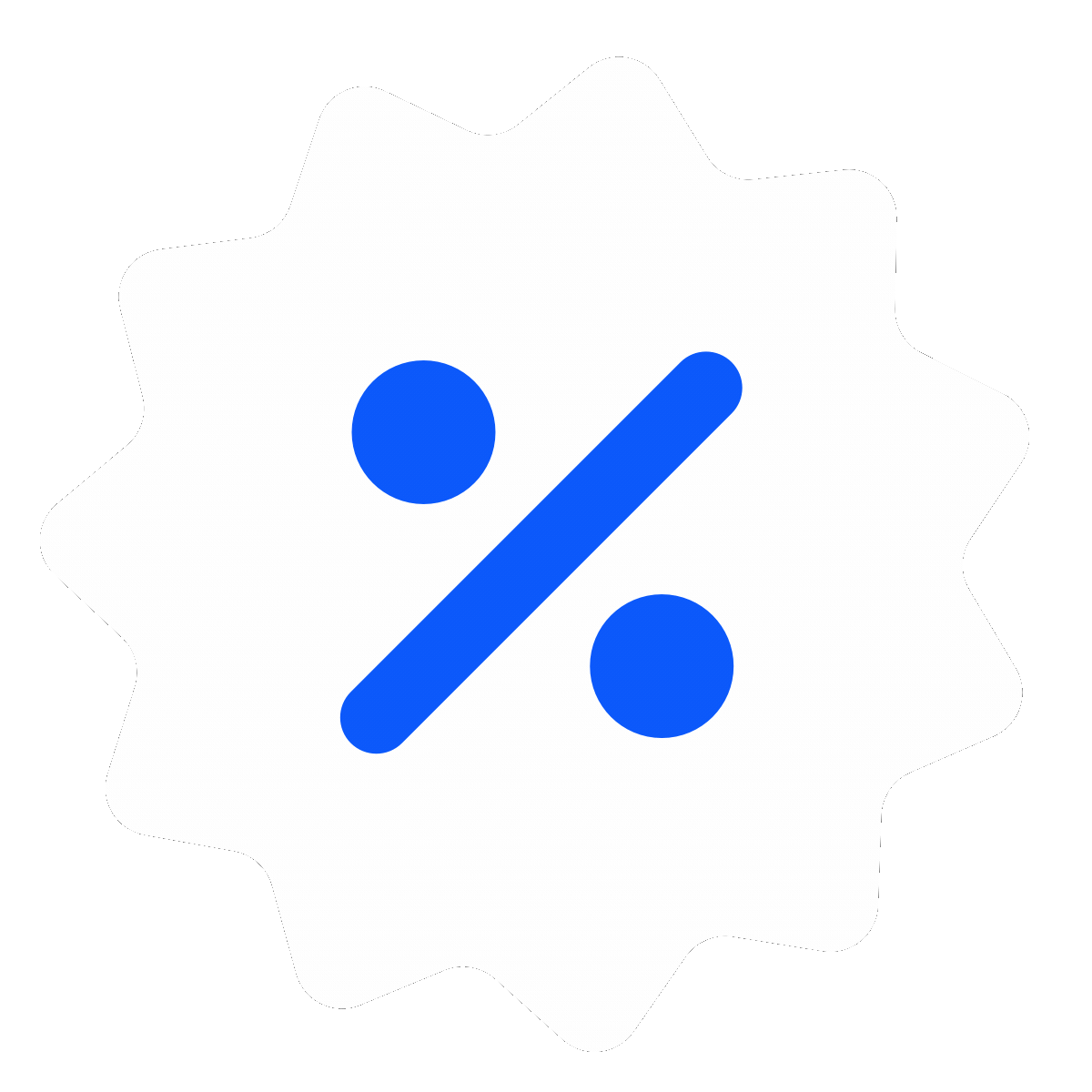The concept of instant messaging gained mainstream acceptance in 1990. But it made the noise in 2009 when Brian Acton and Jan Koum founded Whatsapp, an instant messaging application, for the purpose of allowing users to exchange texts in real time over the internet or WiFi. The success of WhatsApp can be attributed to the app's simplicity, ease of use, advanced features, and contact discovery. These factors are ultimately what drive day-to-day usage of WhatsApp-like apps. Get to learn the process behind how to create a chat app in android like WhatsApp!
WhatsApp is now considered a great example of starting a new profit stream for many businesses. There are many reasons why WhatsApp has become so popular worldwide, including its rich functionality, easy way to adjust settings, and user-friendly interface.
In recent years, messengers have become a vital part of our daily lives, replacing other means of communication.
There are many businesses and entrepreneurs like you that are interested in knowing, How to create a chat app in Android like WhatsApp? What are the costs associated with developing such a popular messaging app as WhatsApp?
Let's take a look at this article to answer all of your queries.
How to Create Chat App in Android like WhatsApp?

1. Right Business Model
Select a business model that perfectly fits the idea of developing WhatsApp like app. A suitable model should consider factors such as the target audience, the monetization process, the value of the app, the competition, and the app store optimization.
2. Hire a Development Team
Get in touch with a team of experienced developers who can assist you with the development process. Software development teams can be outsourced for great benefits. When outsourcing teams work with you, there are flexible collaboration modes, and the schedules and requirements are generally met on time.
Still unable to find the right team to build your food delivery app? This guide on finding the best mobile app development company in Dubai can help you discover the right path.
3. App Features
Create a customized app based on your business needs by adding MVP features. Find out in the next topic what features a messaging app like WhatsApp needs.
4. UX/UI Design
You should design a basic module that mimics the core functionality of messaging apps. The design of your product represents your brand. Consider everything from font colors to icons to ensure that your app looks attractive to the audience.
Still confused about the appropriate design of your product? Taking help from a UI design agency could be the right choice.
In short, Follow these Simple Steps to Build a Chat App:
- Conduct a comprehensive market and competitors analysis
- Identify a unique selling proposition
- Define your business app goals
- Hire an experienced and reliable development team
- Make a list of the app’s features
- Create a user-friendly and engaging chat app UX/UI design
- Involve in the app development process
- Plan a marketing strategy accordingly
- Test and launch it to app stores and your target audience
- Connect with app users to collect feedback.
Whatsapp Feature-Set to Make your Chat App Stand Out

WhatsApp is not only a free messaging application but is experimenting with new technologies such as Artificial Intelligence and chatbots. It is also offering business owners brand management and enterprise-level communication through its app.
To succeed in today's demanding market, develop WhatsApp like app that must have the following features:
1. User Registration
Provide a feature that enables the user to input credentials, such as a name, country, and phone number, so the application can authorize the user. Just like WhatsApp, a verification code is automatically read and submitted in the Android version. After registering, the app can automatically sync all the contacts in your phone book to WhatsApp.
2. Groups
Channels and groups formed a new platform for communication on apps like WhatsApp, and Telegram, where users could discuss their passions, their thoughts, and their ideas.
3. Audio Calling and Video Calling
In order to increase the number of users, WhatsApp has introduced a free calling feature where users can connect with each other easily. Video messaging apps enable visual communication between users via VoIP (Voice over Internet Protocol). There are several popular applications that support video calling, but WhatsApp was the first to offer it since this was a feature that was in demand in the field.
4. Multimedia Sharing
Adding this feature to your chat app will allow you to send voice notes, videos, and photos. It involves sending a link to a multimedia file together with its Base64 encoded thumbnail to the HTTP server (YAWS) after uploading a multimedia file.
5. Geolocation
The geolocation feature of the app allows you to share the location of any place or your current location. Moreover, your live location can also be shared for a specified time period. The Google Maps API is a way for Android developers to incorporate maps into their applications.
6. Advance Settings
There are advanced settings in the chatting app, including privacy settings. You can change a user's display picture, their status, their read receipts, when they were last active, etc. In addition, you can block certain contacts so that you won't receive messages, calls, or status updates. The app also offers notification settings, theme settings, wallpaper settings, data usage settings, and storage usage settings. Users can change their account settings at any time according to their preferences.
7. Business Profile
WhatsApp for business lets users create a business profile that includes additional details such as a business address, a business description, products or services offered, etc. This feature allows businesses to catalog their products online and make them accessible to users at any time after contacting them.
In addition to this, businesses can send out automated greetings to anyone who contacts their business account using the automated reply feature. If the business is unavailable, a "send away message" tool helps users send personalized texts.
WhatsApp has added more advanced features like WhatsApp web, camera filters, WhatsApp UPI payment, and end-to-end chat encryption, which are a cut above the rest.
To make the experience unique and appealing to users, I would also like to suggest a few other features on how to create a chat app in Android like WhatsApp:
More Features to Create Chat App like WhatsApp:

1. Self-Destructing Messages
Snap has clearly demonstrated its expertise in creating messaging apps that offer unique features. The enhanced privacy it provides is one of the reasons users love its self-destructing messages. Data management has been improved and users can rest assured that after a certain period of time, their data will be deleted.
2. On-Schedule Messages
What about those important messages you forgot to send in the morning? Users have encountered the same scenario millions of times before. A messaging application that is useful can be built with scheduled messages.
3. Gaming Feature
An in-app game solves the problem of how to make a messaging app that is highly engaging for users. Messenger is a great example of this solution, as users can play games without leaving the application.
4. Payment Wallet
Due to the increased demand for digital payments everywhere, this feature allows users to send money to their contacts in just one click and can boost app usage offering great revenue.
5. Chatbots
Using chatbots for business chat apps is a great idea. The system allows you to set predefined responses to common questions and messages. In addition, if business users decide to use your messenger, you can monetize it this way.
What Technology Stack to Use to Develop WhatsApp Like App?

Understand WhatsApp's server-side technology, which uses Erlang to handle large amounts of data. This tech stack is sustainable and capable of handling large volumes of data. There are also other options available, such as PHP or Java.
WhatsApp's success is driven by Erlang, one of the rarest scripting languages. With this robust language, you can build chatting apps for multiple simultaneous users without ever having to worry about downtime.
Operating systems are used to handle millions of messages sent daily across the platform. It combines great network technologies, reliability, and ease of use for managing FreeBSD installations. Two or more Ejabberd-based networks can exchange structured data in real-time using the XMPP protocol.
This well-elaborated article on the benefits of using react native for building chat app like WhatsApp can help you choose the suitable app development platform.
How Much Does it Cost to Create Chat App in Android Like WhatsApp?

We have covered how to make a messaging app and what features it needs, so let's move on to one of the most important factors of WhatsApp clone app development- cost. App development costs are influenced by many factors, such as the design, features, the app development company you hire, mobile app development services included, and operating systems supported.
The cost of developing a Whatsapp clone varies depending on your user requirements and your developer's hourly rate. In any case, you can build a WhatsApp-like app with a budget of $50,000- $60,000.
If you want to get a quick idea of the food delivery app budget, this app cost calculator is here to help you
Why is this Messaging App so Popular?

WhatsApp has become one of the most popular instant messaging solutions. But why do so many people use WhatsApp? Let’s see:
- You can send text messages, audio messages, and video messages using this free instant messaging app.
- This application is accessible on all platforms, including smartphones, desktops, and smartwatches.
- Making international calls is hassle-free, so you can stay in touch with family and friends.
If you look more closely at WhatsApp's features, you will see how its simplicity and usability are enhanced.
- Messaging status such as sent, delivered, and read.
- Copying and pasting messages.
- Deleting messages from the chat history.
- Replaying audio messages, quoting messages, and forwarding messages.
- Sending stickers and emojis.
- Sending and opening file attachments/documents.
- Disable/Enable message notifications for selected contacts.
- Using an in-built editor to enhance images.
- Importing contacts from the phone address book into messages.
- Sending geolocation.
- Reading QR codes.
- Other features may include WhatsApp Account, WhatsApp Web, and Voice Calls.
Bottom Line
Communication is constantly being shaped by these chat applications allowing users from all over the world to stay in touch. This presents a great opportunity for entrepreneurs and businesses to go for a successful WhatsApp clone app development. However, a great marketing strategy can help you survive the rivals and out beat the competition.
The strategy we discussed above will ensure your target audience well receives your messaging app. Just remember, don't forget to add something unique to your app besides the regular features.
From social network website design to extensive mobile app development services in Dubai, Applify is here to provide you with a wide range of services to help businesses connect with the world. Applify has commendable ratings from the clutch.
Let’s work together!