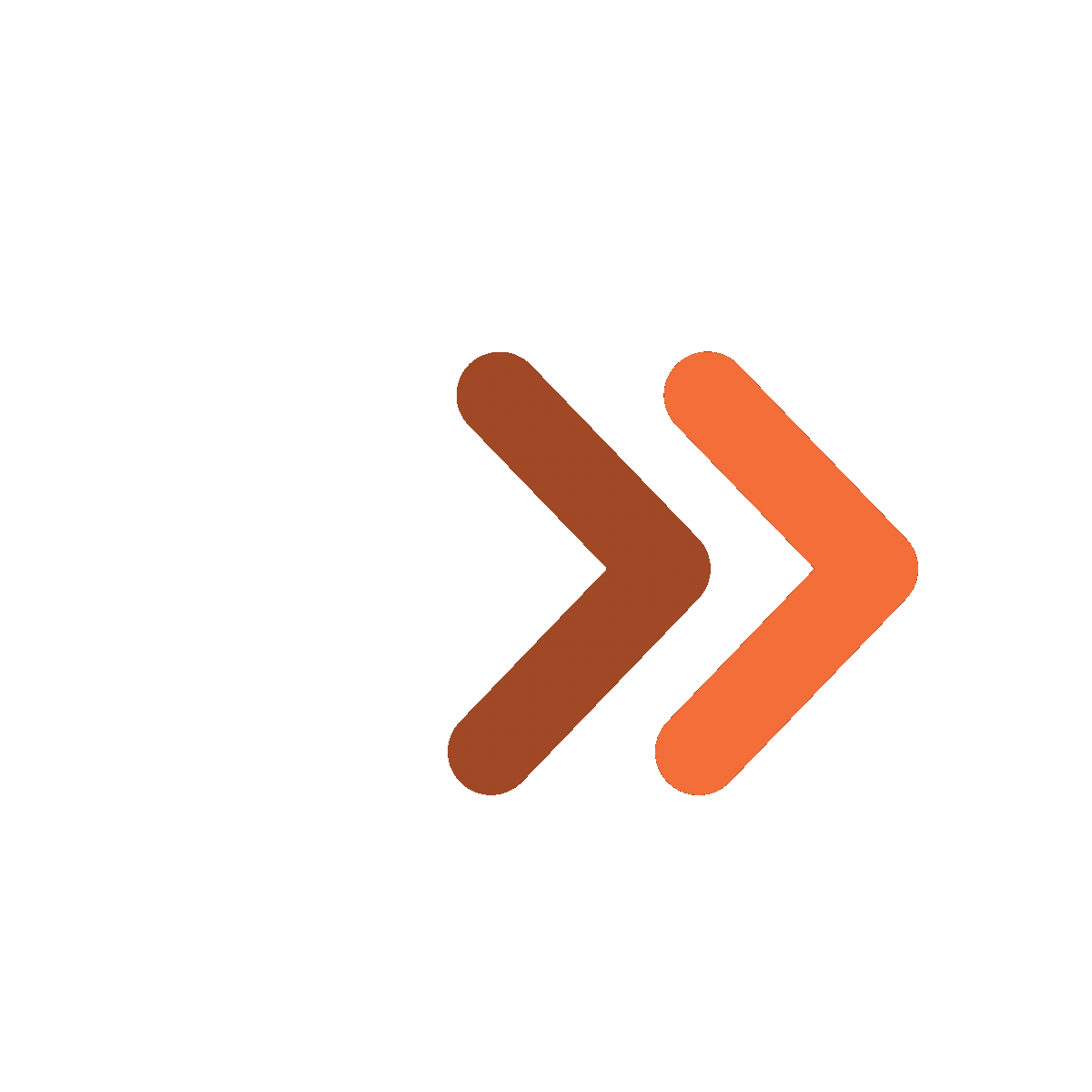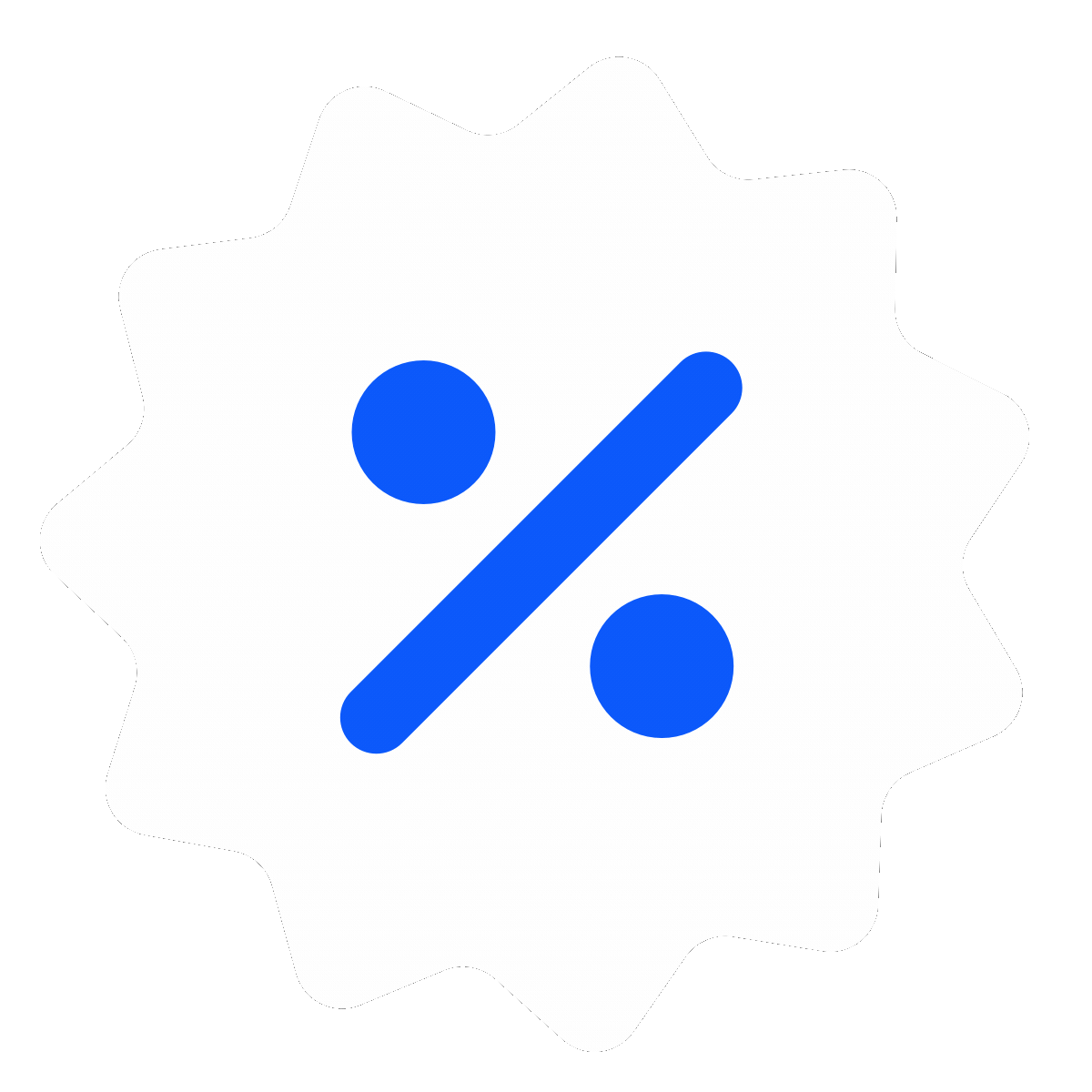Mobile applications have become a crucial part of our daily lives. From ordering food to booking a cab, mobile apps have made our lives easier and more convenient. However, not everyone has the technical knowledge or resources to build their own mobile app. What if you could build your own mobile app without any coding? Online mobile app development is a thing and we are excited about it. In this blog post, we'll explore how to build a mobile app development without coding in 2023. So without further ado, let’s get started.
1. Define Your App's Purpose
Before you start with mobile app development without coding, you need to define its purpose. What problem is your app solving? Who is your target audience? What features will your app have? Answering these questions will help you create a roadmap for your app's development.Defining your app's purpose is an essential step in establishing your app's purpose and vision. It helps to clarify the intended audience, as well as helps to guide the design and development of the app.There are many different ways to define your app's purpose. Some examples include:Defining what your app will do or offerIf you're creating a new software application, for example, you might choose to focus on providing a specific feature or service.Defining the type of people your app is designed forIf you're creating a platform for coaches, for example, you might choose to target coaches who have experience working with athletes of various levels and ages.Defining the types of users your app will attractIf you're creating a social media platform, you might choose to focus on attracting people interested in sharing their everyday experiences online.Defining how your app will be usedMobile app development without coding will help you create different use cases. For example a fitness app, you might choose to focus on helping people achieve their fitness goals through different workouts and training methods. You can also add a health tips section that can help your users to check the diet plan. You need to think about all those aspects that needed to be included in your low-code app development.
2. Choose an App Builder Platform

Choosing an app builder platform for building no-code apps can be a challenging process because there are so many options available. One of the most important factors to consider is the platform's level of support and support features available. These features may include tutorials, community support, and tools that can help you build your app faster and more effectively.Another important factor to consider is the app builder's ability to build mobile apps for multiple platforms. This can help you choose a platform that will allow you to quickly deploy your app to multiple devices.Finally, it is essential to evaluate the cost of using the platform and its pricing plans. The cost of using a platform can vary depending on the features and services offered, so it is important to understand how much you are expected to pay before signing up for any services or committing to a long-term subscription plan.There are several app builder platforms available online that allow mobile app development without coding. Some of the popular venues include Appy Pie, BuildFire, and AppMakr. These low-code platforms offer drag-and-drop interfaces, pre-built templates, and intuitive app builders, enabling you to build an app quickly and easily.
3. Choose a Template or Design Your Own
App builder platforms offer several pre-built templates that you can use as a starting point for your app. You can also design your own app from scratch. Make sure the design is visually appealing, easy to navigate, and reflects your brand's identity.Choosing a template or design on an app builder software is a critical decision that can impact the overall user experience of your app. You should consider several factors when choosing a template or design for your app. Some of these factors include:
The platform and version of the app builder software
Some app builders support specific platforms and versions, while others support multiple platforms and versions. This can help you determine which one will work best for your project.
The features included in the app builder software
App builder software may have different features, such as drag-and-drop functionality, built-in analytics, and more advanced mobile development tools. You should consider what features are included in the app builder to best suit your needs.
The design options available
App builder software often has many different design options, such as color schemes, fonts, and interface elements. These options can help you create a unique and memorable look for your app.
4. Customize Your App
App-building software/ tools are designed to help you customize the look and functionality of your mobile app. This platform provides a set of pre-built templates that can be used to quickly and easily build an app tailored to your specific needs. Once you have chosen a template or designed your app, you can customize it according to your requirements.You can add must-have features like social media integration, push notifications, in-app purchases, and more. These templates can be easily modified using the built-in drag-and-drop features, allowing you to adjust the colors, graphics, and content in no time. AppBuilder is also a great choice if you want to add new functionalities to your app without having to code them yourself.You can use the app builder software's API to integrate third-party services or make changes to existing code. Overall, AppBuilder is a powerful tool that can help you quickly and effectively customize your mobile app.
5. Test & Launch
After your online mobile app development process is successfully completed, and you’re all set to launch your app, it's essential to test it thoroughly to ensure that it's functioning correctly. Most app builder platforms offer testing features that allow you to test your app on a virtual device or a real device.Once you've tested your app, it's time to launch it. Most app builder platforms offer publishing features that allow you to publish your app on app stores like Google Play Store and Apple App Store. Make sure to optimize your app's title, description, and keywords to increase its visibility and downloads.
6. Promote Your App
After launching your app, you'll likely want to start promoting it as much as possible so people can find and download it. This will help drive downloads and increase user engagement, which in turn can lead to increased revenue and growth. There are a number of different strategies you can use to promote your app after launch. Some of the most popular include social media marketing, paid advertising, and in-app messaging.Social media marketing is one of the most popular ways to promote your app after launch. It involves using social media platforms like Facebook, Twitter, and Pinterest to share updates about your app with your audience. This will help build awareness and increase traffic to your landing page or website.Paid advertising is another popular strategy for promoting your app after launch. You can spend money on ads on websites like Google AdWords or Facebook Ads to target potential users with specific advertisements about your app. This could lead to an increase in downloads and engagement with your app.In-app messaging is yet another effective strategy for promoting your app after launch. You can use in-app messages within apps like email newsletters or push notifications to communicate directly with users about new features and updates. Overall, these strategies can be a great way to drive downloads and increase user engagement.It's important to remember that promoting your app after launch doesn't mean you have to spend a lot of money on paid advertising or hire a team of marketers just yet! It's a process that takes time and patience, but it can pay off in the long run if done properly.
Final Words
Online mobile app development without coding has become more accessible than ever before. By following these steps, you can create a functional and visually appealing app that solves your target audience's problem. With the right app builder platform, you can build an app in a matter of hours or days, without the need for technical knowledge or resources. So what are you waiting for? Start building your app today!