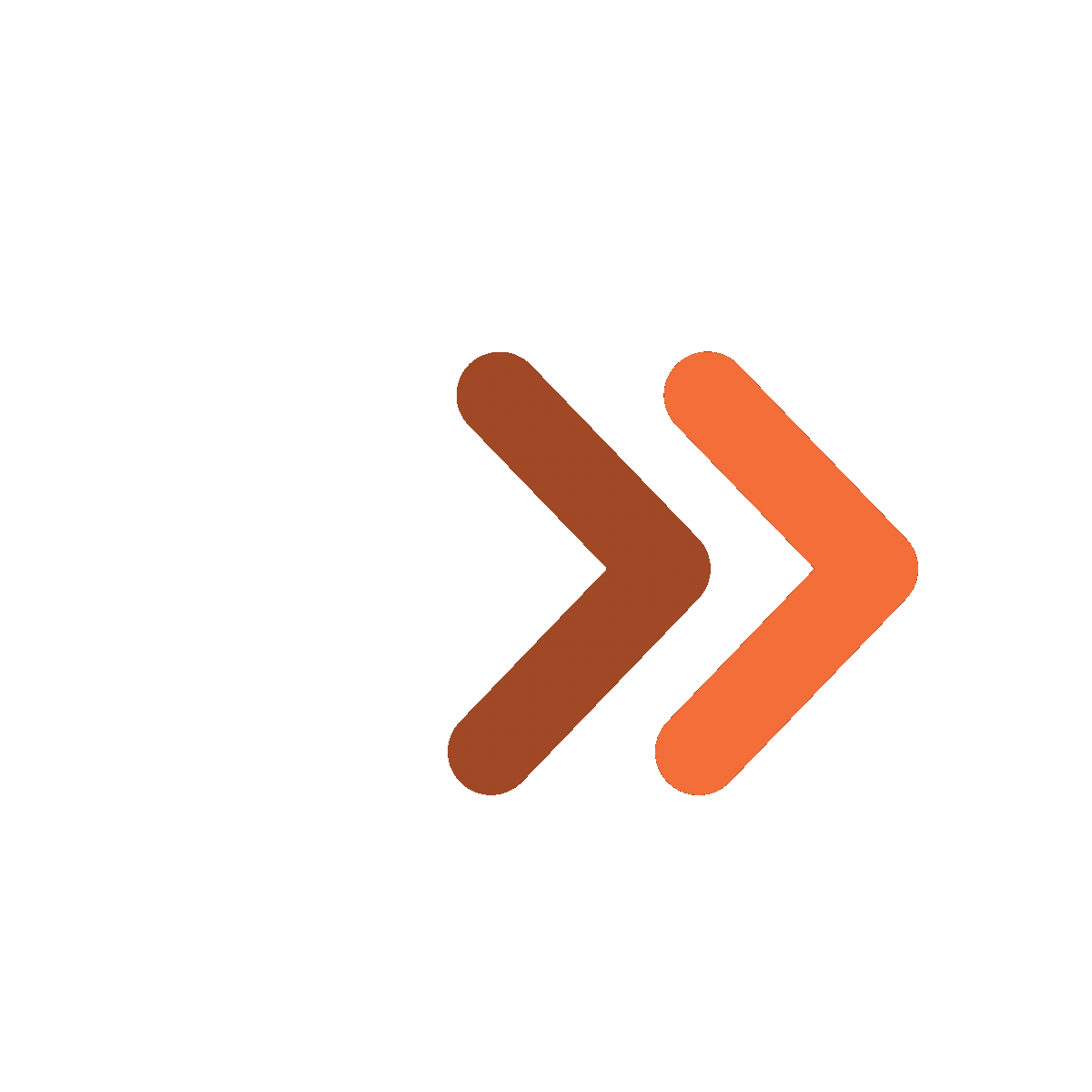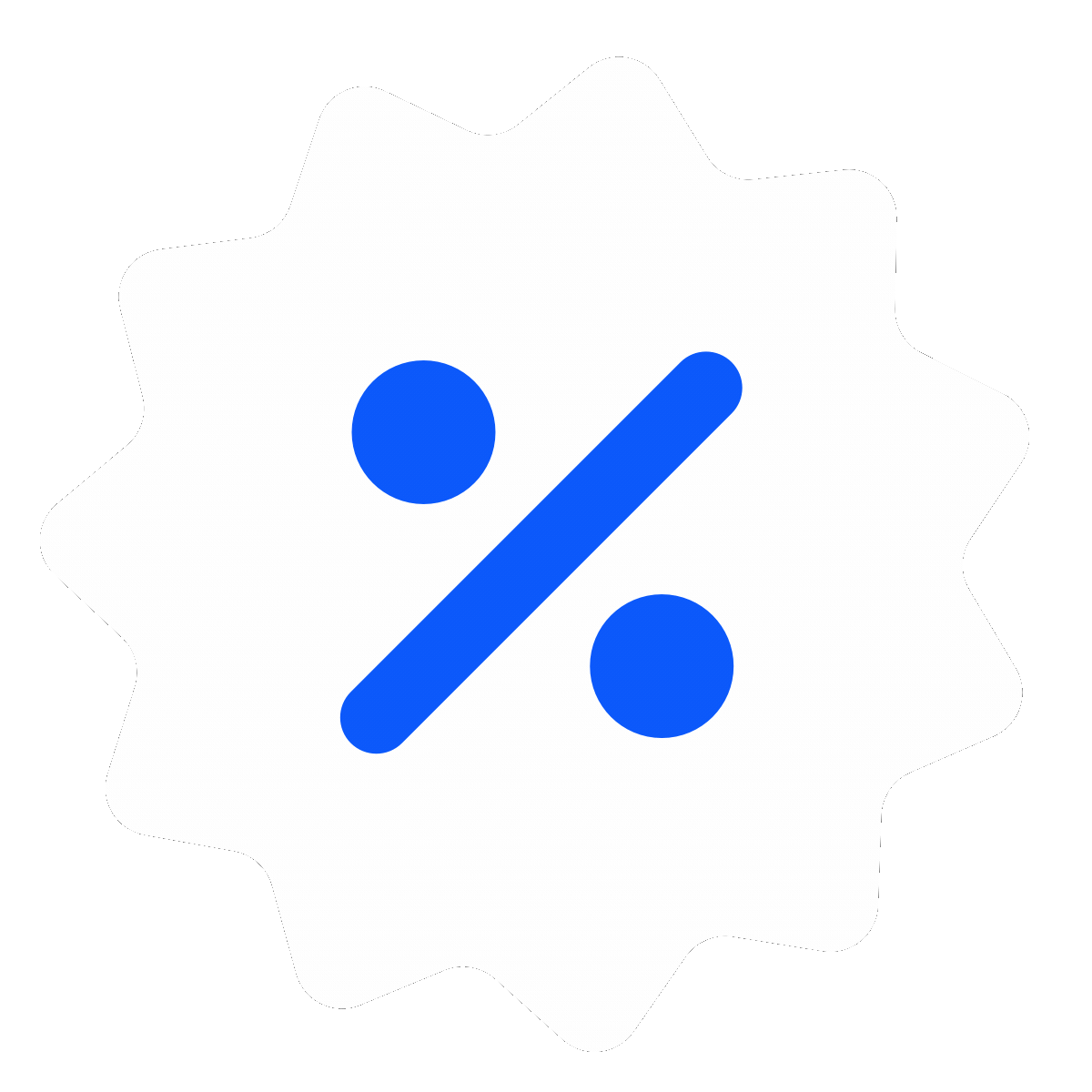Among the various tools available for performance monitoring and optimization on AWS, CloudWatch stands out as a comprehensive solution that offers deep insights into the health and performance of your AWS resources.
In this blog, we’ll delve into the world of AWS CloudWatch metrics and dashboards, exploring how they can empower you to proactively monitor, analyze, and optimize the performance of your AWS infrastructure.
Understanding AWS CloudWatch
AWS CloudWatch is a monitoring and observability service provided by Amazon Web Services (AWS), designed to collect and track metrics, set alarms, and generate insights from log files and other sources across your AWS infrastructure.
Core Components of CloudWatch
- Metrics: These are fundamental to CloudWatch, representing time-ordered sets of data points that depict the behavior of AWS resources over time.
- Alarms: CloudWatch alarms enable you to trigger automated actions or notifications based on predefined thresholds set on your metrics.
- Dashboards: CloudWatch dashboards offer customizable, at-a-glance views of your key metrics and alarms, providing actionable insights into the performance of your AWS resources.
- Logs: CloudWatch Logs lets you aggregate, monitor, and analyze real-time logs from AWS resources and applications.
Integration with Other AWS Services
CloudWatch seamlessly integrates with various AWS services, including EC2, S3, RDS, Lambda, and more, allowing you to monitor a wide range of AWS resources and applications from a centralized platform.
Leveraging CloudWatch Metrics for Performance Monitoring
Key Performance Metrics to Monitor
- CPU Utilization: Measures the percentage of CPU capacity utilized by your EC2 instances, helping you identify potential bottlenecks or resource constraints.
- Memory Usage: Tracks the memory utilization of your instances, enabling you to optimize memory allocation and avoid performance degradation.
- Network Traffic: Monitors inbound and outbound network traffic, essential for detecting anomalies and optimizing network performance.
- Disk I/O: Measures the input/output operations per second (IOPS) on your storage volumes, allowing you to optimize disk performance and identify potential storage bottlenecks.
Setting Up CloudWatch Alarms
By configuring CloudWatch alarms, you can establish proactive monitoring and alerting mechanisms to notify you when specific metrics breach predefined thresholds. This empowers you to take timely corrective actions and prevent potential performance issues before they impact your users or applications.
Creating Custom Dashboards for Performance Insights
Benefits of Custom Dashboards
Custom dashboards offer several benefits, including:
- Tailored views: Create dashboards that focus on the metrics and insights most relevant to your business objectives.
- Enhanced visibility: Consolidate key performance indicators (KPIs) and alarms into a single, intuitive interface for improved visibility and decision-making.
- Collaboration: Share dashboards with team members to foster collaboration and alignment on performance goals and priorities.
Step-by-Step Guide to Creating Custom Dashboards
- Choosing Relevant Metrics: Identify the critical metrics and KPIs that align with your performance optimization goals.
- Designing the Dashboard Layout: Determine the layout and structure of your dashboard, organizing widgets and visualizations for optimal readability and usability.
- Adding Widgets and Visualizations: Populate your dashboard with widgets such as line charts, bar graphs, and numerical displays to visualize your metrics effectively.

Best Practices for Dashboard Organization and Usability
- Keep it simple: Avoid clutter by focusing on the most essential metrics and insights.
- Use meaningful labels: Clearly label widgets and visualizations to provide context and facilitate understanding.
- Regularly review and refine: Continuously evaluate and refine your dashboards based on evolving performance requirements and feedback from stakeholders.
Advanced Techniques for Performance Optimization
Analyzing Performance Trends Over Time
CloudWatch enables you to analyze performance trends over time by aggregating and visualizing historical data. This allows you to identify patterns, forecast future trends, and make informed decisions to optimize resource utilization and scalability.
Using CloudWatch Logs Insights
CloudWatch Logs Insights provides powerful querying capabilities that allow you to analyze log data in real time and extract actionable insights. By leveraging Logs Insights, you can troubleshoot issues, perform root cause analysis, and optimize the performance of your applications and services.
Integrating CloudWatch with AWS Auto Scaling
By integrating CloudWatch with AWS Auto Scaling, you can dynamically adjust the capacity of your AWS resources based on real-time performance metrics. This automation ensures that your applications can scale seamlessly to meet fluctuating demand while optimizing resource utilization and cost efficiency.
Real-World Use Cases and Success Stories
Explore real-world examples of organizations leveraging CloudWatch metrics and dashboards to optimize performance, improve reliability, and drive business outcomes. These use cases illustrate the practical applications and benefits of CloudWatch in diverse industry verticals and scenarios.
Best Practices and Tips for Effective CloudWatch Usage
Properly Configuring CloudWatch Agents and Integrations
Ensure that you configure CloudWatch agents and integrations correctly to collect and publish relevant metrics and logs from your AWS resources. This includes setting up agent configurations, permissions, and IAM roles to facilitate seamless data collection and transmission to CloudWatch.
Tagging Resources for Easier Monitoring and Cost Allocation
Implement consistent tagging strategies for your AWS resources to facilitate easier monitoring, management, and cost allocation. Tags allow you to categorize resources, track ownership, and apply granular permissions, enhancing visibility and control over your infrastructure.
Monitoring Costs and Optimizing Usage
Regularly monitor your CloudWatch usage and associated costs to identify opportunities for optimization and cost savings. This may involve fine-tuning metric retention settings, adjusting alarm thresholds, or optimizing resource utilization to align with business priorities and budget constraints.
Regularly Reviewing and Refining Monitoring Strategies
Continuously evaluate and refine your monitoring strategies based on evolving performance requirements, changing workload patterns, and feedback from stakeholders. Regular reviews enable you to adapt to dynamic environments, optimize resource allocation, and ensure alignment with business objectives.
The Takeaway
AWS CloudWatch metrics and dashboards are invaluable tools for optimizing performance and maximizing the efficiency of your AWS infrastructure. By leveraging CloudWatch's robust monitoring capabilities, you can gain actionable insights into the health and performance of your AWS resources, proactively identify and mitigate potential issues, and drive continuous improvement across your cloud environment.
As you embark on your performance optimization journey with AWS CloudWatch, remember to prioritize clarity, simplicity, and alignment with your business objectives. By following best practices, embracing advanced techniques, and staying vigilant in monitoring and refining your strategies, you can unlock the full potential of CloudWatch and achieve superior performance, reliability, and scalability on AWS.