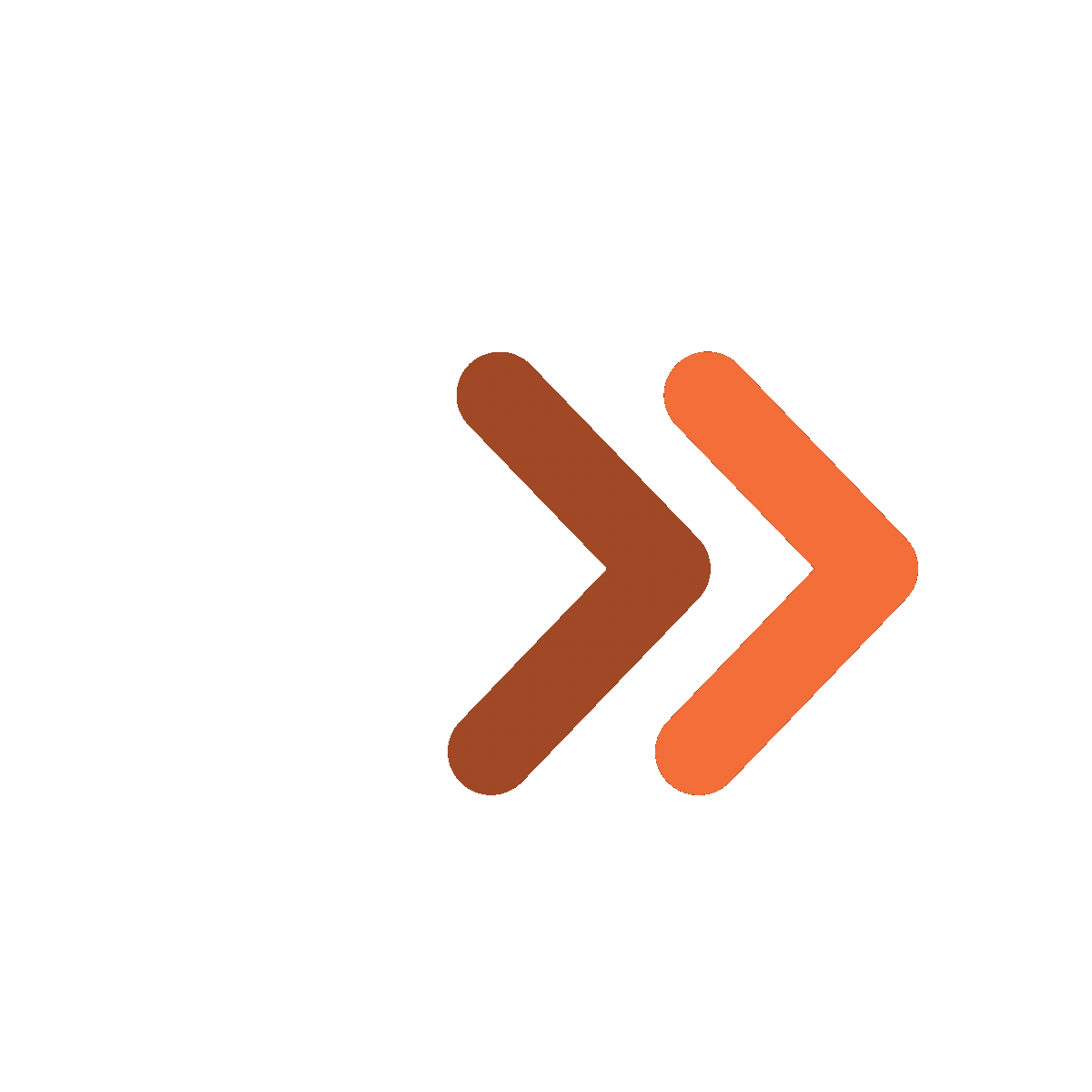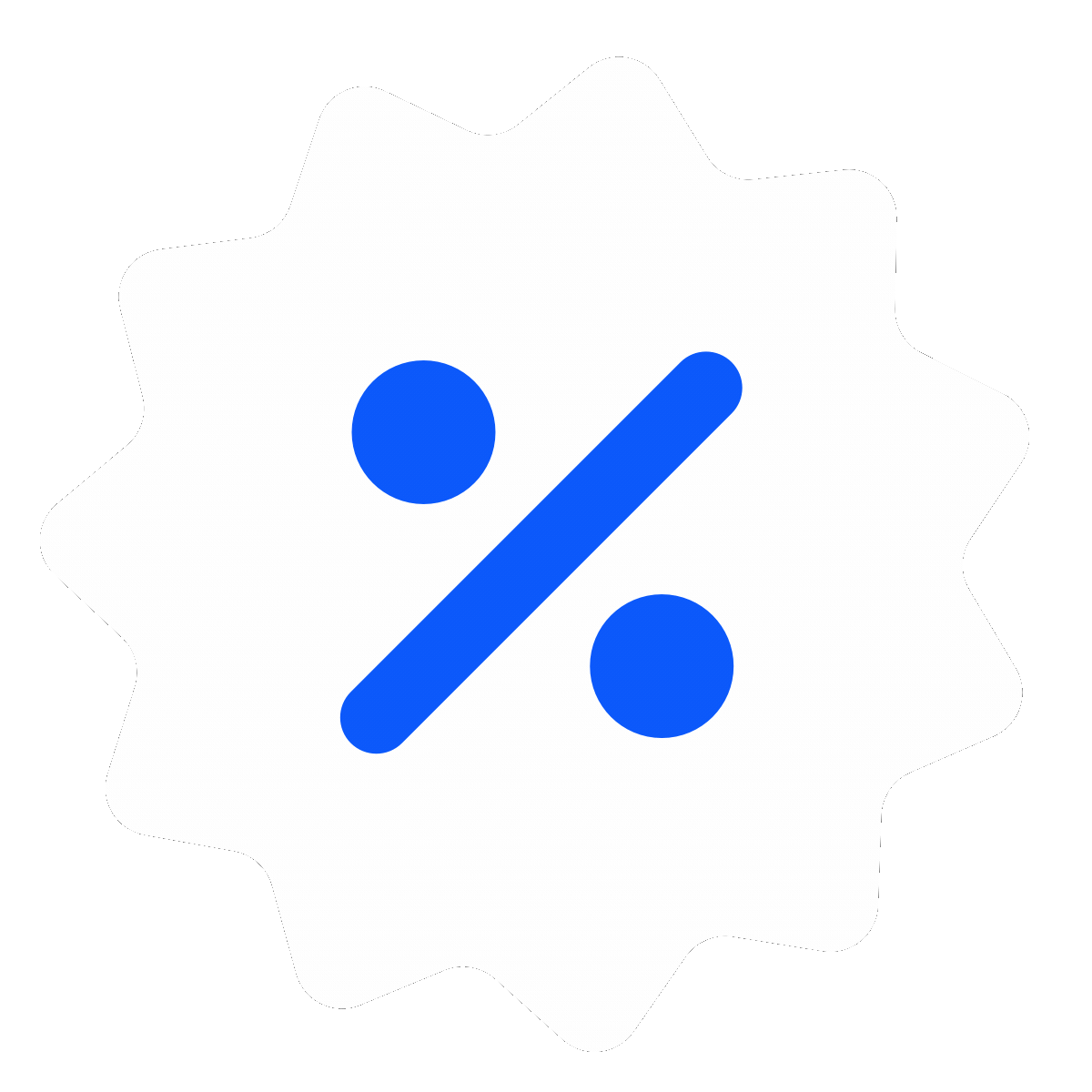In the era of cloud computing, secure and efficient network connectivity between on-premises environments and the cloud is essential for businesses. AWS Direct Connect provides a dedicated network connection, ensuring faster, more secure, and reliable connectivity to AWS services. This blog explores what AWS Direct Connect is, its benefits, and how it enables secure and fast network connectivity.
What is AWS Direct Connect?
AWS Direct Connect is a cloud-based solution that simplifies establishing a dedicated network connection from your premises to AWS. Using AWS Direct Connect, you can create a private, high-bandwidth network connection to AWS, bypassing the public internet and providing more consistent network performance.
Key Features of AWS Direct Connect
- Dedicated Connection: Establishes a dedicated network connection to AWS, ensuring secure and reliable data transfer.
- High Bandwidth: Offers high-bandwidth connections, supporting large-scale data transfers and low-latency applications.
- Private Connectivity: Bypasses the public internet, reducing exposure to potential security threats and enhancing data privacy.
- Consistent Performance: Provides predictable and consistent network performance, crucial for latency-sensitive applications.
- Redundancy and Resiliency: Supports redundant connections for enhanced reliability and disaster recovery.
Benefits of AWS Direct Connect
- Enhanced Security
AWS Direct Connect significantly enhances security, by providing a dedicated network connection that bypasses the public internet.This private connection minimizes exposure to potential cyber threats and ensures that your data remains secure during transit.
- Improved Performance
AWS Direct Connect offers consistent, low-latency connectivity, which is essential for applications that require real-time data processing and minimal latency. The dedicated nature of the connection ensures that network performance is predictable and reliable.
- Cost Efficiency
Using AWS Direct Connect can be more cost-effective than traditional internet-based connectivity, especially for high-volume data transfers. By avoiding the public internet, you can reduce data transfer costs and achieve better performance for the same or lower cost.
- Scalability
AWS Direct Connect supports scalable bandwidth options, allowing you to choose the connection speed that meets your needs. As your business grows, you can upgrade your bandwidth to accommodate increased data transfer requirements.
- Simplified Network Management
With AWS Direct Connect, managing network connections becomes simpler and more efficient. The service provides tools and features that enable easy setup, monitoring, and management of your network connections to AWS.
How AWS Direct Connect Works
- Establishing a Connection
To use AWS Direct Connect, you need to establish a physical connection between your on-premises environment and an AWS Direct Connect location. This process involves working with an AWS Direct Connect partner or network provider to set up the dedicated connection.
- Virtual Interfaces
Once the physical connection is established, you can create virtual interfaces (VIFs) to connect to different AWS services. There are two types of VIFs:
- Private VIF: Used to connect to your Amazon Virtual Private Cloud (VPC), enabling private connectivity to AWS services within your VPC.
- Public VIF: Used to connect to public AWS services, such as Amazon S3 or AWS Lambda, using a public IP address space.
- Redundancy and Failover
To ensure high reliability and availability, AWS Direct Connect supports redundant connections. You can establish multiple connections at different locations to provide failover capabilities and enhance your network's resilience to outages.
Implementing AWS Direct Connect
Step 1: Set Up Your Physical Connection
Begin by contacting an AWS Direct Connect partner or network provider to set up the physical connection between your on-premises environment and an AWS Direct Connect location. This involves selecting the appropriate bandwidth and connection type based on your needs.
Step 2: Create Virtual Interfaces
Once the physical connection is established, log in to the AWS Management Console and create virtual interfaces. Define whether each VIF will be used for private or public connectivity, and configure the necessary settings for each interface.
Step 3: Configure Network Settings
Configure your on-premises network settings to establish routing between your network and AWS. This includes setting up Border Gateway Protocol (BGP) sessions and ensuring that your routers are configured correctly.
Step 4: Monitor and Manage Connections
Use AWS management tools, such as the AWS Management Console and AWS CloudWatch, to monitor the performance and status of your Direct Connect connections. Set up alerts and notifications to stay informed about any issues or changes in network performance.
Best Practices for Using AWS Direct Connect
- Ensure Redundancy
To maximize the reliability of your network connection, set up multiple Direct Connect connections at different locations. This redundancy ensures that your connection remains available even if one connection fails.
- Optimize Bandwidth
Choose the appropriate bandwidth for your Direct Connect connection based on your data transfer needs. Regularly monitor your usage and upgrade your bandwidth as needed to accommodate growing data volumes.
- Secure Your Network
Implement additional security measures, such as encryption and firewalls, to protect your data during transit. While AWS Direct Connect provides a private connection, adding extra layers of security can further safeguard your data.
- Regularly Test Failover
Periodically test your failover capabilities to ensure that your redundant connections are functioning correctly. Conducting failover tests helps identify any potential issues and ensures that your network remains resilient.
- Monitor Performance
Use AWS CloudWatch and other monitoring tools to track the performance of your Direct Connect connections. Monitoring key metrics, such as latency and data transfer rates, helps ensure that your network is performing optimally.
Use Cases for AWS Direct Connect
- Hybrid Cloud Deployments
For organizations implementing hybrid cloud strategies, AWS Direct Connect provides a secure and efficient way to connect on-premises environments with AWS. This seamless connectivity enables data and application integration across different environments.
- Data-Intensive Applications
Applications that require high data transfer rates, such as video rendering, scientific simulations, and big data analytics, benefit from the high bandwidth and low latency provided by AWS Direct Connect.
- Disaster Recovery
AWS Direct Connect supports robust disaster recovery solutions by providing reliable and high-speed connectivity for data replication and backup. This ensures that critical data is always available and protected.
- Financial Services
Financial institutions, which require secure and low-latency connections for trading platforms and transaction processing, can leverage AWS Direct Connect to meet their stringent network performance and security requirements.
- Healthcare
Healthcare organizations can use AWS Direct Connect to securely transfer large volumes of sensitive patient data between on-premises systems and AWS cloud services. This enhances data privacy and compliance with healthcare regulations such as HIPAA.
- Media and Entertainment
Media companies that handle high-definition video files and real-time broadcasting can benefit from the low latency and high bandwidth of AWS Direct Connect. This ensures fast file transfers, smooth streaming and improving production efficiency.
Enhancing Business Operations with AWS Direct Connect
AWS Direct Connect is not just a tool for enhancing network connectivity; it also plays a critical role in improving overall business operations. By providing secure, fast, and reliable connectivity, AWS Direct Connect enables businesses to:
- Accelerate Cloud Adoption: With a dedicated connection to AWS, businesses can confidently migrate their applications and workloads to the cloud, knowing they have a secure and performant network connection.
- Enhance Collaboration: Improved network performance facilitates better collaboration between distributed teams and cloud-based applications, fostering innovation and productivity.
- Support Digital Transformation: AWS Direct Connect is a key enabler of digital transformation initiatives, allowing businesses to leverage advanced cloud services and technologies to drive growth and innovation.
- Improve Customer Experience: Faster and more reliable connectivity ensures that customer-facing applications deliver a seamless and responsive experience, enhancing customer satisfaction and loyalty.
The Bottom Line
AWS Direct Connect is a powerful service that enables secure, fast, and reliable network connectivity between on-premises environments and AWS. By providing dedicated connections, AWS Direct Connect enhances security, improves performance, and reduces costs, making it an essential tool for businesses looking to optimize their cloud connectivity.
Implementing AWS Direct Connect can significantly benefit hybrid cloud deployments, data-intensive applications, disaster recovery solutions, financial services, healthcare, and media and entertainment industries. By following best practices and leveraging the features of AWS Direct Connect, businesses can achieve a seamless and efficient network connection to AWS.