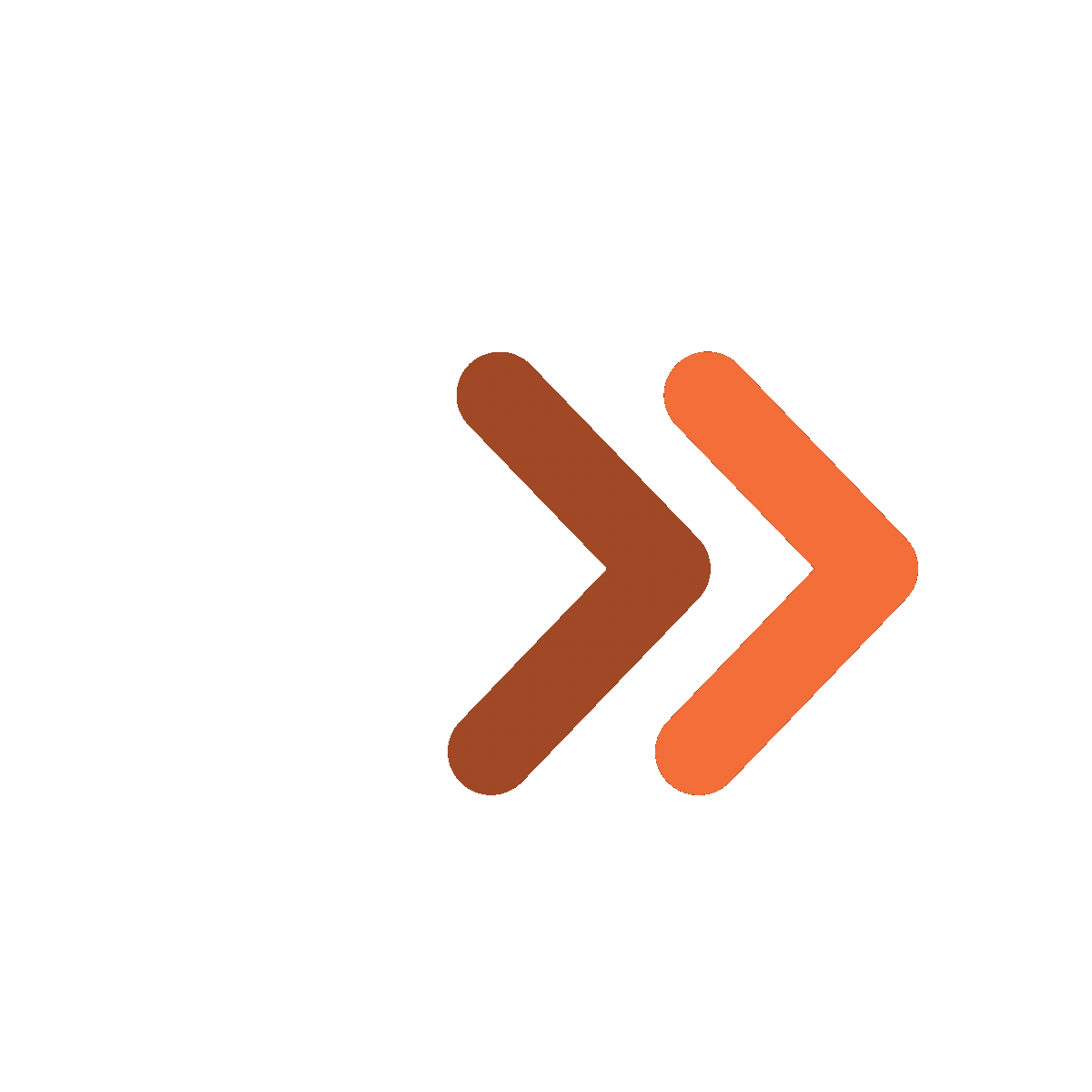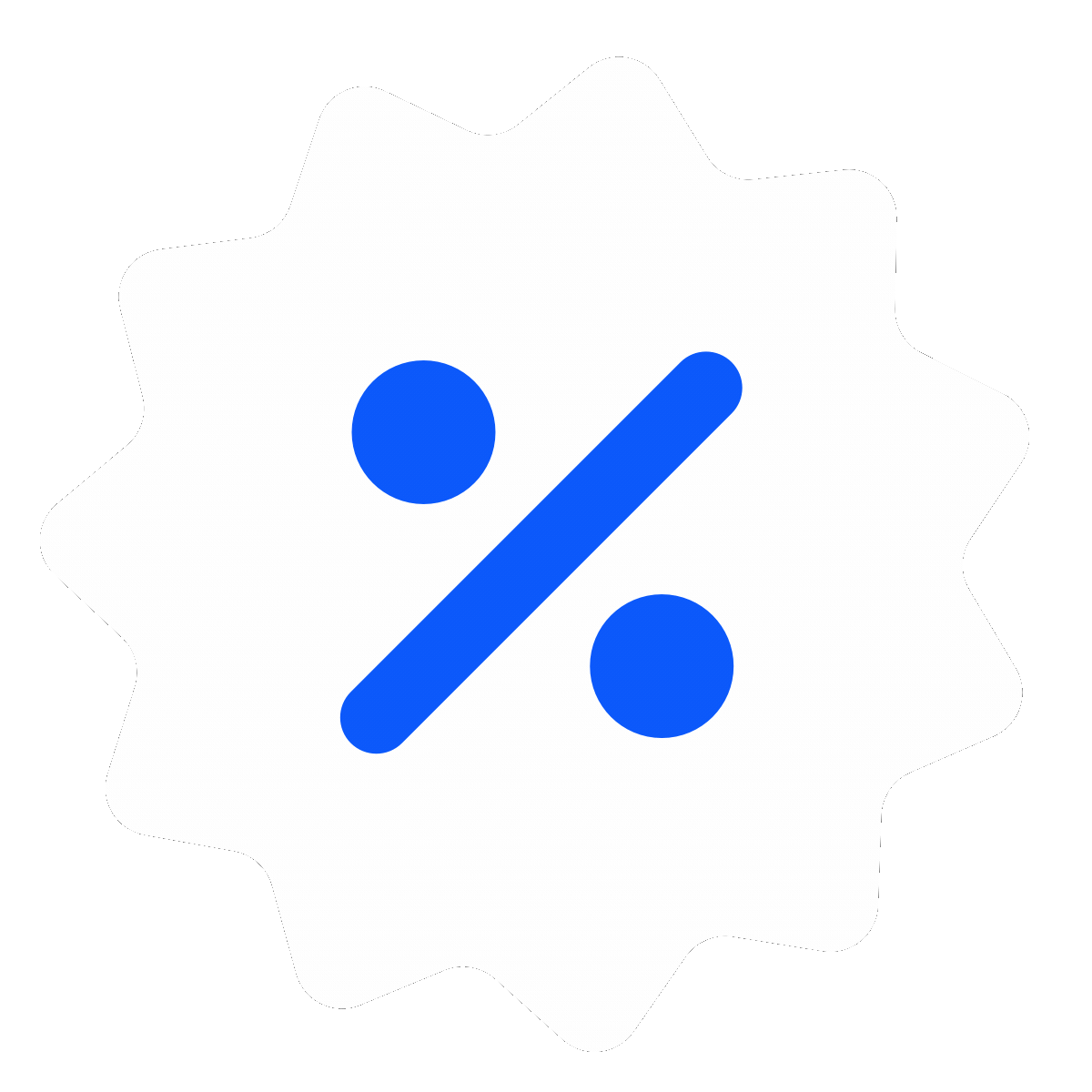Ask any designer and he will agree that prototyping is the first step to success. Prototyping helps not only to identify and formulate the main direction of the design but significantly saves time too.
That’s why choosing the right prototyping tool is a big deal for a designer nowadays. If you are looking for prototyping tools for designers, look no further.
Here are the 10 most popular, affordable, and accessible prototyping tools designers can use today. Let’s check ‘em out:
#1. InVision

InVision is a powerful screen design tool letting you design, prototype, and animate - all in one place. It also supports project collaboration features allowing you to provide feedback and see changes in real-time.
Best features:
- Intuitive vector-based drawing capabilities
- Easily import existing sketch files
- Powerful vector editing, flexible layer styling, pixel-perfect layout
#2. Axure RP

Axure RP 9 is the easiest and quickest way to plan, prototype, and handoff to developers without any code. It makes documenting issues and getting everyone together a breeze whether you’re creating diagrams, customer journeys, or wireframes.
Best features:
- Lets you make rich and functional prototype quickly
- Dynamic content, conditional logic, and adaptive views
- Complete documentation, automated redlines, code export
- Quick prototype sharing
#3. Sketch

If you want to turn your ideas into mind-blowing products, Sketch is the perfect tool for you allowing you to create, prototype, and collaborate with your team members.
Best features:
- Powerful vector editor and intuitive interface
- Lightning-fast prototyping with better collaboration
- Supports hundreds of plugins
#4. Adobe XD

Adobe XD is a collaborative and easy-to-use platform that could help your team to create impeccable designs for websites, mobile apps, voice interfaces, games, and more. It is one of the best go-to prototyping tools for UI/UX designers all over the world.
Best features:
- Push changes from a master component to all instance
- Select a design element and quickly replicate it as many times as you want
- Layout and align your experience with artboard guides, layout grids, nudge and resize shortcuts, and relative measurement features
- Supports Sketch, Photoshop, and Illustrator file import
#5. Figma

Figma is a relatively new entrant when we talk of the latest collaborative and budget-friendly tools for designers. It comes packed with the latest design features making way for faster, smarter, and better design works. In this prototyping tool, you get insights from users and test concepts earlier and more often.
Best features:
- Instant arc designs and auto-layout
- Plugins for stock imagery, flow diagrams, color accessibility, charts, icons, and more
- Create prototypes which are intuitive, interactive, and mobile-optimized
- Co-design and edit together alongside your co-workers in real-time
#6. Origami Studio

The biggest USP of Origami Studio is that it is built and used by designers at Facebook. It allows you to easily create prototypes with layers. With its pre-built materials, you can create your own library for your team and design quickly together.
Best features:
- A perfect platform to explore, iterate, and test your ideas
- Copy anything from Sketch and then quickly adjust, add behavior, and animate any layer property without going back
- Preview your prototypes with Origami Live
#7. Framer

Framer is one of the best interactive designing tools used by designers to create responsive layouts and design realistic prototypes.
Best features:
- Offers tools to design scroll, link and page interactions
- Powerful prototyping through canvas tools, customizable motion icons, access to premade interactive components
- Create custom UI for every component, and reuse across multiple projects
- Easily find live maps, media players, and multi-platform UI Kits
#8. UXPin

This advanced tool acts as a ready platform for meaningful and quick designing, prototyping, and collaboration for developers. Create everything from well-planned wireframes to intriguing interfaces in real-time with UXPin.
Basic features:
- Built-in libraries, interactive form elements, vector drawing tools
- Update all components at once or edit each instance separately
- Easy collaboration in Google Docs, Windows, Mac, or in the browser
#9. Webflow

If you’re looking for a responsive web design tool, Webflow will help you build business websites without coding. Its clientele includes some of the biggest tech giants such as Facebook, Twitter, NASA, DELL among others.
Basic features:
- Translates your design into clean, semantic code that’s ready to publish to the web
- Drag in unstyled HTML elements for full control
- Use pre-built pieces for complex elements like sliders, tabs, background videos, etc
#10. Marvel

Marvel is a cloud-based prototyping and wireframing tool enabling individuals and enterprises to create app prototypes within a centralized workspace. Whether it’s a small or big designing problem, with Marvel everything can be easily conquered.
Basic features:
- Create interactive mockups
- Validate designs quickly
- Offers a library of pre-built templates, popular screen components and access to a repository of stock imagery
Conclusion
There are many prototyping tools for designers out there. We hope that this list will help you find the best prototyping tools as per your needs and requirements.
Out of these 10 tools, which one is your top pick? Leave a reply in the comments section!