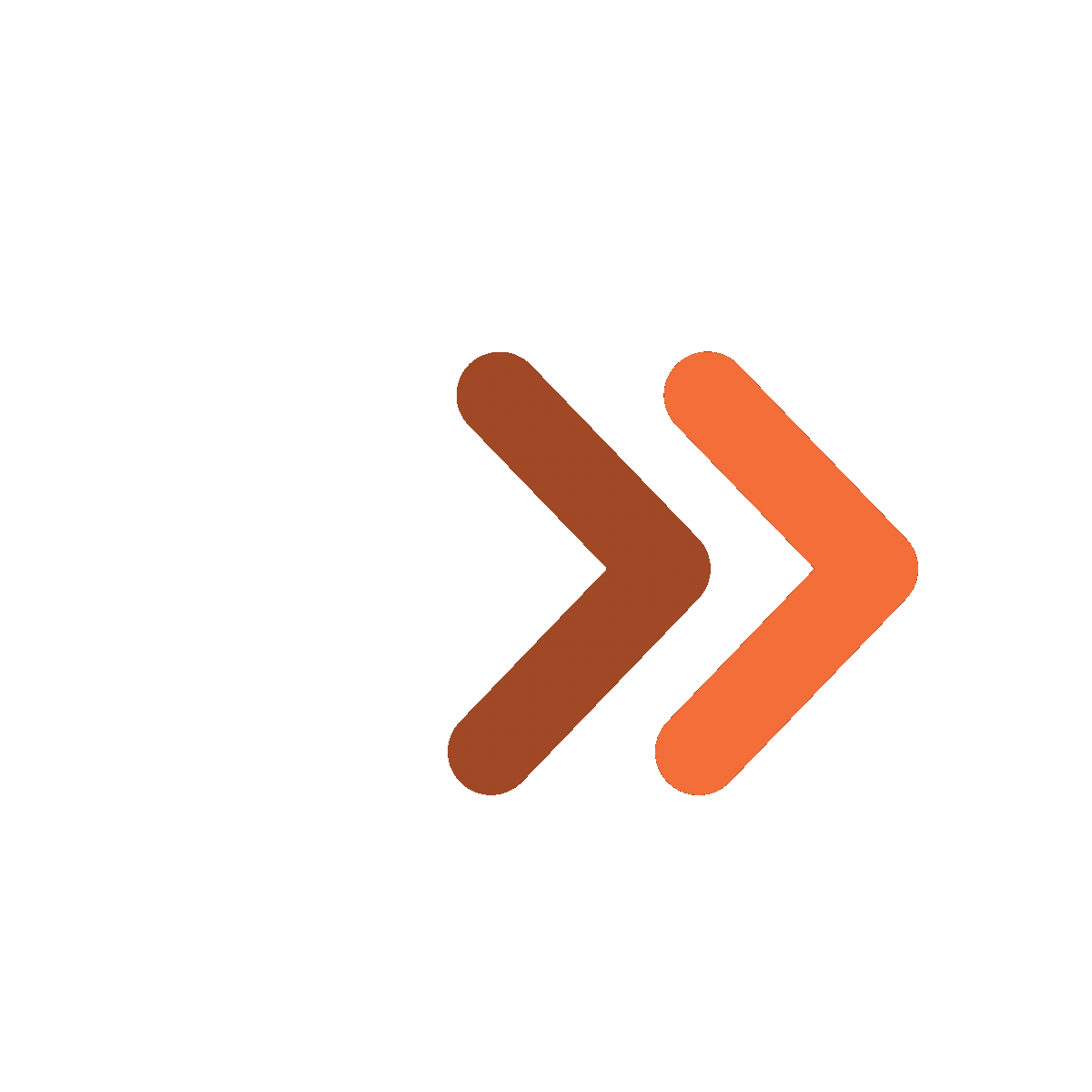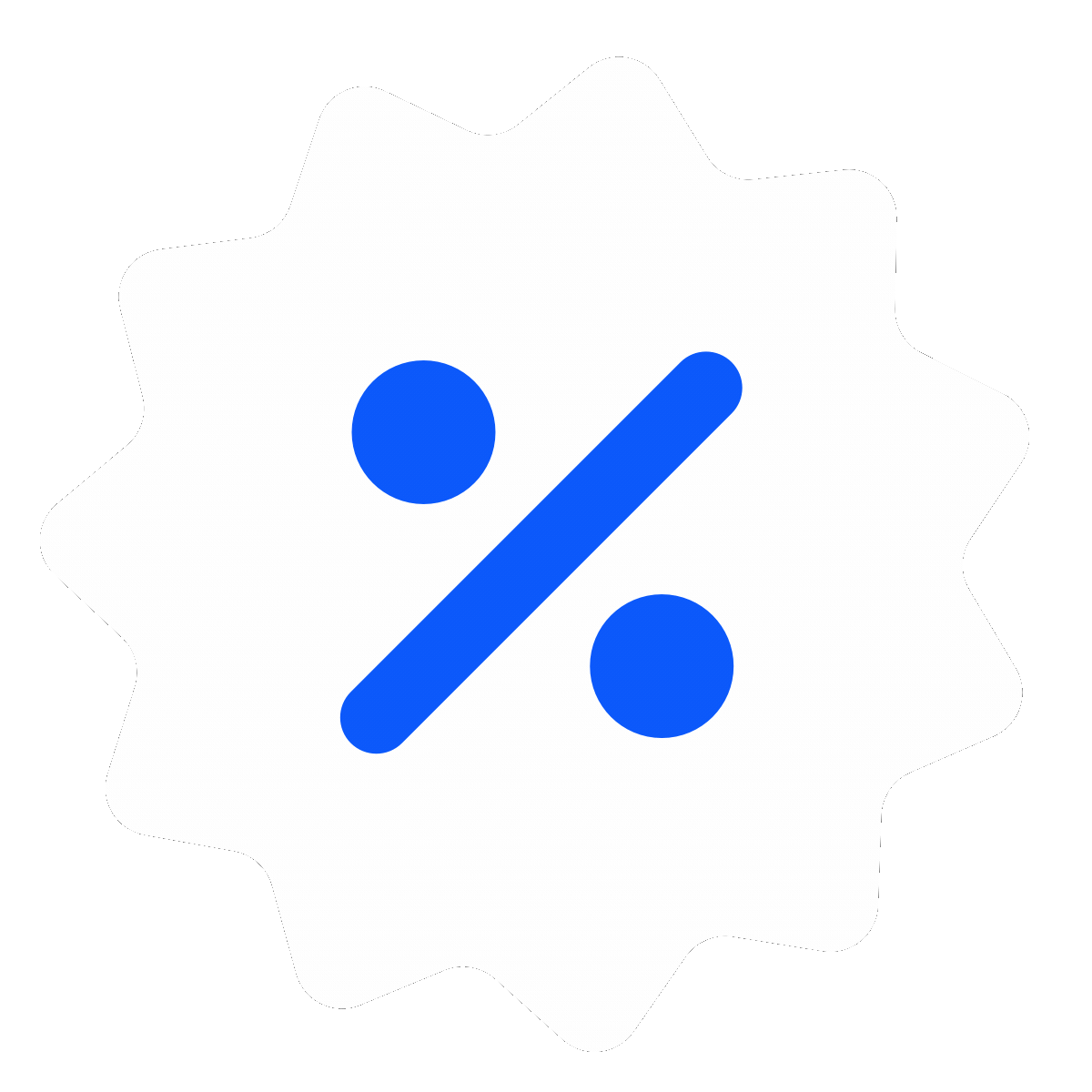Generative Artificial Intelligence is reshaping how technology works. This article dives into combining this innovation with AWS Lambda and Step Functions, creating a practical and scalable solution. We'll guide you through selecting the right model, deploying, and testing it with AWS. No tech jargon – just straightforward steps for optimal results.
Generative AI Model
Now, let's talk about the core of the matter – the Generative AI model. This is the brainpower that makes the magic happen. Imagine it as the creative engine that learns from tons of data. Choosing the right one is crucial. We'll also touch on how to train and store these models, with a focus on making it work seamlessly with AWS Lambda.
Choosing or developing a Generative AI model is like picking the right tool for the job. Whether you go for an existing one or build your own depends on your needs. Once you've got the model, it's all about training it – teaching it to understand and create. And of course, we'll look at where to store these models so that they're ready to roll when needed.
Now, AWS Lambda comes into play as the powerhouse to run these models. Think of it as the executor – taking the instructions from the model and making things happen. We'll also touch on handling larger models with AWS S3 if your creativity knows no bounds and your models are hefty. Let's make this part of the process crystal clear!
AWS Lambda
Now, let's talk about AWS Lambda – the muscle behind making things work. Creating Lambda functions is like setting up the stage for your Generative AI model to shine. Think of Lambda as the engine that runs your model whenever you need it.
Creating Lambda functions is more straightforward than it sounds. It's like giving your model a specific job to do, and Lambda handles the execution part efficiently. And, if your Generative AI model is on the bulkier side, AWS S3 steps in. It's like having extra storage space to accommodate those larger-than-life models.
Packaging your Generative AI model properly is key here. Lambda works better when it knows exactly what to do. So, we'll make sure your model is neatly packed and ready to roll. Think of this part as getting all the tools in the toolbox organized for smooth operation. It's practical, efficient, and keeps things running like clockwork. Let's make Lambda your model's best friend in this tech journey!
AWS Step Functions
Now, let's talk about AWS Step Functions – the choreographer that brings order to the dance. Defining workflows with Step Functions is like giving your Generative AI model a script to follow. It ensures a seamless flow, making sure everything happens in the right order.
Picture Step Functions as the traffic cop directing your Generative AI model through different states. Whether it's starting up, doing its job, or handling errors, Step Functions keeps things organized. It's all about configuring states for the initialization and invocation of your model. And, when things don't go as planned, Step Functions can handle errors and retries, ensuring a smooth performance.
In simple terms, AWS Step Functions is like the conductor orchestrating a symphony – making sure each part plays its role at the right time. It simplifies the whole process, making your Generative AI system perform like a well-rehearsed orchestra. Now, let's dive into the details of making your model dance to the right tune with AWS Step Functions!
Choose or Develop Your Model

In the first step, you'll decide whether to use an existing Generative AI model or create your own. If you choose an existing model, ensure it aligns with your project's requirements. If you decide to build your own, focus on training the model to understand and create based on the data it processes. Additionally, figure out a reliable storage solution to keep your trained model easily accessible when needed.
1. Create Lambda Functions
With your model ready, the next step involves setting up AWS Lambda functions. Think of these functions as the engine that powers your Generative AI model. Creating Lambda functions is akin to assigning specific tasks to your model. If your model is substantial in size, consider using AWS S3, a storage service that helps handle larger files efficiently. Properly packaging your Generative AI model is essential to ensure Lambda understands its instructions and executes them smoothly.
2. Define Workflows with Step Functions
AWS Step Functions come into play to orchestrate the sequence of actions your Generative AI model will perform. It's like creating a script for your model to follow. Configure different states within Step Functions for tasks such as initialization, model invocation, error handling, and retries. This ensures a well-organized flow and enhances the reliability of your Generative AI system.
3. IAM Setup
AWS Identity and Access Management (IAM) acts as the gatekeeper, controlling who has access to your AWS resources. Set up IAM roles and policies to define who or what can interact with your Generative AI system. By establishing appropriate permissions, IAM ensures the security of your system, allowing only authorized entities to execute specific actions.
4. Connect the Dots
Once you have your Generative AI model, Lambda functions, Step Functions, and IAM roles in place, it's time to connect the dots. Ensure that Lambda functions and Step Functions work seamlessly together. Optionally, consider setting up API Gateway for external communication if your system needs to interact with external services or applications.
5. Test the Waters
With everything set up, it's time to deploy your Generative AI system and test its functionality. This involves running different scenarios to validate that your model behaves as expected. Testing helps identify and address any issues, ensuring a reliable and robust system.
6. Optimize and Monitor
Continuous improvement is key. Keep an eye on the performance of your Generative AI system and make optimizations as needed. Implement monitoring tools to detect and address any potential issues early on. This iterative process ensures your system remains efficient and reliable over time.
Deployment and Testing
1. Deployment
Once you've fine-tuned your Generative AI system and ensured that all components are working seamlessly, it's time for deployment. Deploying the system involves making it available for actual use. This step may include pushing your Lambda functions, Step Functions, and associated resources to the AWS cloud. It ensures that your Generative AI solution is ready to perform its tasks in a real-world environment.
2. Testing the Generative AI System
With the system deployed, thorough testing is crucial. Test various use cases and scenarios to verify that your Generative AI model responds correctly and generates the desired outputs. Consider different inputs and conditions to assess the system's robustness. Testing not only ensures the reliability of your solution but also provides insights into its performance under different circumstances.
3. Monitoring and Optimization
Post-deployment, monitoring becomes a continuous process. Implement tools and practices to keep a close eye on the system's performance and user interactions. Monitor resource utilization, identify potential bottlenecks, and address any issues promptly. Optimization involves making adjustments based on the insights gained from monitoring, ensuring that your Generative AI system continues to operate efficiently over time.
Final Thoughts
In conclusion, this step-by-step guide has walked you through the process of integrating Generative AI with AWS Lambda and Step Functions. From selecting or developing your model to deployment and testing, each step contributes to the creation of a practical and scalable solution. By following these steps and continually monitoring and optimizing your system, you can harness the power of Generative AI seamlessly within the AWS ecosystem. Let's recap the key points and close with some final thoughts.